Do you want to increase WooCommerce product reviews? If you are looking for a feasible method, keep reading this article. Here are the top 10 ways to increase product reviews on WooCommerce!
If you need to boost your sales, showing positive customer reviews on the WooCommerce store is a good idea. Some people would be double-minded when it comes to buying stuff online. So to turn the thinker into a customer, you could use the customer reviews.
WooCommerce comes with a reviewing option by default. However, you need to gather the reviews yourself. Most people don’t add a customer review once they have received the product they ordered.
In this post, we will show you the best methods for gathering more product reviews for your WooCommerce store.
But before going further, let’s see why you should increase product reviews on WooCommerce.
Why You Should Increase the WooCommerce Product Reviews
One of the primary reasons to focus on accumulating product reviews on WooCommerce is to enhance the credibility of your products.
When potential buyers see a product backed by numerous reviews, it instills a level of trust, showcasing that others have had positive experiences with your offerings. Moreover, search engines tend to favor websites with active user engagement, including reviews.
This can lead to improved SEO rankings, making your products more visible to searchers, which is crucial for driving organic traffic to your store. Product reviews can also significantly increase conversion rates.
Now you know why you should get more product reviews on WooCommerce. In the next section, we will show you how to achieve it.
Best 10 Methods to Increase Product Reviews on WooCommerce
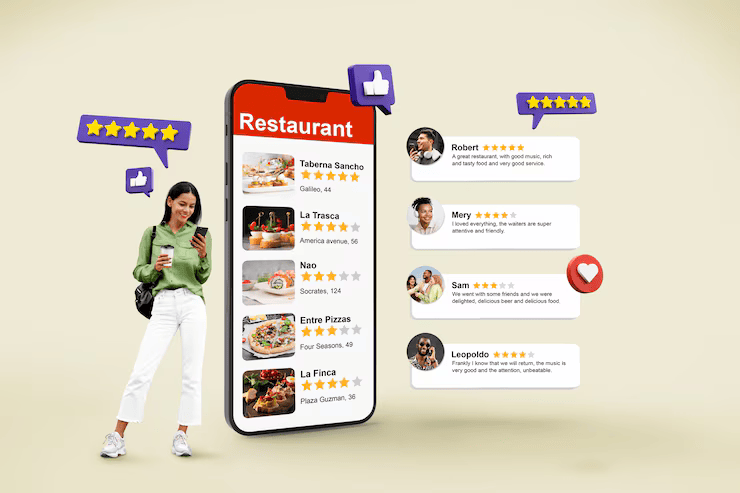
In a nutshell, the methods we are going to list are:
- Automate Review Requests
- Incentivize Reviews
- Simplify the Review Process
- Display Reviews Prominently
- Engage with Reviews
- Use Social Proof
- Optimize for Mobile Users
- Educate Customers
- Leverage Email Marketing
- Monitor and Improve
In the next section, we will show you how each method can help you with the business.
Without any further ado, let’s get into the listicle.
1. Automate Review Requests

Automating review requests on your WooCommerce store can significantly increase the number of reviews you receive by ensuring that every customer is prompted to share their feedback with minimal effort on your part.
The first step in this process involves setting up an email automation system. WooCommerce, along with various plugins like Yotpo, Judge.me, or even native email marketing tools like Mailchimp, can trigger emails based on customer actions, such as a completed purchase.
Once you’ve chosen your tool, configure it to send out a review request email shortly after the customer has received their product.
Timing here is key; you want to catch customers when their experience with your product is fresh but give them enough time to have used or tried the product. Typically, this could be a few days after the expected delivery date.
2. Incentivize Reviews
Incentivizing reviews on your WooCommerce store can be a powerful motivator for customers to share their thoughts about your products. However, it’s crucial to approach this strategy with care to ensure the integrity of the feedback remains intact.
Start by offering incentives that are appealing but not overly persuasive that they compromise the honesty of reviews. One common and effective method is providing a discount code for future purchases.
This can be a percentage off their next order or a set amount, but make it clear that the incentive is for leaving an honest review, whether positive or negative. This not only encourages reviews but also incentivizes repeat business.
Another approach is to enter reviewers into a contest or giveaway. For example, every review submitted could be an entry into a monthly draw for a larger prize. This method can generate excitement around reviewing and doesn’t necessarily tie the incentive to the act of leaving a positive review, allowing for genuine feedback.
3. Simplify the Review Process

Simplifying the review process on your WooCommerce store is crucial for encouraging more customers to share their feedback.
The easier it is for customers to leave a review, the more likely they are to do so. Start by streamlining the actual act of reviewing. This can mean reducing the number of steps required to submit a review.
For example, instead of multiple pages or fields, consider a single page where customers can rate, and then optionally write a comment, all in one go. The user interface is another area where simplification can make a big difference.
Design your review form to be intuitive, with large, clear buttons for star ratings and straightforward text fields for comments. If possible, implement one-click review options for those who want to give a quick rating without typing out a full review.
Mobile optimization is vital here as well; ensure that the review form is just as easy to navigate on a smartphone as on a desktop, with large touch targets and minimal scrolling.
4. Display Reviews Prominently

Displaying reviews prominently on your WooCommerce store is a strategic move to not only encourage more reviews but also boost sales and build consumer trust.
Firstly, ensure that reviews are placed in a prominent position on each product page. Ideally, they should appear just below the product description or alongside the product images, where they are one of the first things a visitor sees.
This placement leverages the power of first impressions, where potential buyers can immediately gauge the product’s reception by others.
If your theme allows, consider using a slider for reviews or a pop-up that highlights a particularly compelling review when a user spends time on the product page. Make sure the number of reviews is also visible, as it can influence perceptions of product popularity.
For example, “4.5 stars from 500+ reviews” conveys a different message than “4.5 stars from 5 reviews.” The higher the volume of reviews, the more credible and trustworthy the product appears.
5. Engage with Reviews

Engaging with reviews on your WooCommerce store is an essential strategy that goes beyond merely collecting feedback; it’s about building relationships, demonstrating customer care, and enhancing your brand’s reputation. Here’s how you can actively engage with reviews:
- Respond to Reviews: Whether the feedback is positive or negative, make it a point to respond. This shows that you value customer feedback and are committed to service excellence.
- Personalize Your Responses: Avoid generic responses. Mention the customer by name if possible, or reference specific points from their review. This personal touch can turn a standard review into a meaningful interaction, fostering loyalty.
- Use Reviews for Improvement: When customers point out areas for improvement, take it as constructive criticism. You might even share updates on how you’ve addressed feedback in subsequent communications, showing that you listen and act on customer input.
- Ask for More Details: Sometimes, a review might not be detailed enough to understand the full scope of feedback. Politely ask for more information or invite the reviewer to contact you directly for a more personalized follow-up.
- Highlight Engagements: If you’ve had a particularly insightful exchange with a reviewer, consider highlighting this interaction. You could feature it in your newsletter, on your social media, or even on the product page itself (with permission from the reviewer).
6. Use Social Proof
Social proof is a psychological phenomenon where people conform to the actions of others under the assumption that those actions are reflective of the correct behavior.
One effective way to leverage social proof is by displaying customer reviews prominently on your product pages. When potential customers see that others have enjoyed the product, they’re more likely to trust the product’s quality and be motivated to share their own experiences.
Incorporating user-generated content, such as photos or videos from customers using your products, can amplify this effect. These visuals serve as tangible proof of the product in real-world scenarios, which can be more persuasive than text alone.
For instance, if you sell a piece of clothing, showing how it fits various body types can encourage others to review their own experience with the fit or style.
7. Optimize for Mobile Users
In the era where mobile shopping often surpasses desktop, optimizing your WooCommerce store for mobile users is imperative, particularly when it comes to collecting product reviews. The first step is ensuring that the review form is mobile-friendly.
This means the form should be easily accessible with minimal scrolling, featuring large, tap-friendly buttons for submitting ratings and text input fields that are responsive to touch. Consider the user flow on a smaller screen.
The review section should be prominent and intuitive. On product pages, place reviews near the top or directly below the product details, where they are immediately visible without needing to navigate through multiple menus or scroll excessively. Speed is another critical aspect of mobile optimization.
Mobile users expect quick load times; hence, optimize images and utilize caching techniques to ensure that the review section loads swiftly. If your review plugin or theme isn’t optimized for performance, consider alternatives that prioritize speed without sacrificing functionality.
8. Educate Customers
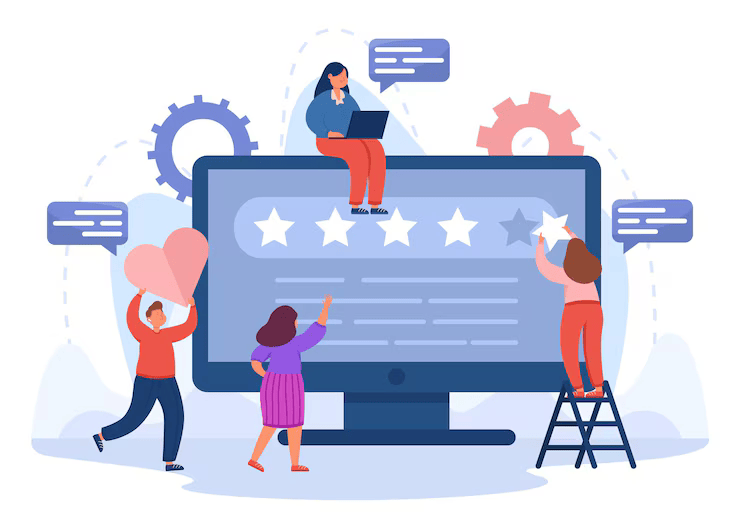
Educating your customers on the importance of leaving product reviews can significantly increase participation.
Start by explaining why their feedback matters. On your WooCommerce store, you can include a brief message on product pages or in post-purchase communications, highlighting how reviews help other customers make informed decisions, improve product quality, and support the community of buyers.
Use your platform to inform customers about how their reviews contribute to the store’s ecosystem. For instance, you might detail in an email how each review helps tailor future products or services to better meet customer needs, or how it aids in maintaining transparency and trust within your brand.
This can be done through newsletters, blog posts, or even a dedicated FAQ section about reviews.
9. Leverage Email Marketing
Email marketing remains one of the most effective tools for increasing product reviews on WooCommerce, allowing you to directly communicate with customers at key moments in their shopping journey. Here’s how to leverage it effectively:
- Post-Purchase Emails: Send an email shortly after a customer’s purchase, thanking them for their order and inviting them to leave a review. The timing should be strategic, usually a few days after the product is expected to arrive, ensuring the customer has had a chance to experience the product.
- Reminder Emails: Not everyone will leave a review on the first request. Follow up with a gentle reminder email, perhaps a week or two later. Keep these reminders friendly and non-intrusive, acknowledging that the customer might have missed the first email or simply hadn’t had the time yet.
- Segment Your Audience: Tailor your review requests based on customer segments. For example, frequent buyers might receive a different message than first-time buyers, or you could segment based on the products they’ve bought if you have a wide range of items with varying review counts.
- Incentivize Through Email: Occasionally, offer a small incentive through email for leaving a review, like a discount on their next purchase or entry into a giveaway. Ensure that these incentives are clearly for honest reviews to maintain integrity.
- Personalized Requests: Use the data you have on customers to personalize your emails. Mention the specific product they’ve purchased or reference their past interactions with your brand. Personalization can significantly increase the open and response rates of your emails.
- Educational Content: Sometimes, customers don’t leave reviews because they’re unsure about what to say. Include tips or questions in your emails to guide them on what aspects of the product to comment on, making the review process less daunting.
10. Monitor and Improve
Monitoring and improving your review strategy on WooCommerce involves a continuous cycle of analysis, action, and refinement. Here’s how you can make this process effective:
- Track Review Trends: Use analytics tools provided by WooCommerce or third-party review plugins to track the number of reviews, their ratings, and the sentiment within the text. Look for patterns in what customers commonly praise or criticize across products.
- Feedback Analysis: Beyond the stars, delve into the text of reviews. Use sentiment analysis to understand the emotional tone behind reviews. Are there recurring themes in negative reviews that need addressing? Or positive aspects you can amplify in your marketing?
- A/B Testing: Experiment with different review requests to see what works best. Test various email subject lines, timing, or the language used in review prompts. You might find that one approach garners significantly more reviews than another.
- Customer Satisfaction Surveys: Sometimes, reviews don’t capture everything. Implement post-purchase surveys to gather broader feedback, which can inform both product development and review strategy.
- Monitor Competitors: Keep an eye on how competitors handle reviews. What are they doing well? Can you adopt or improve upon their strategies? This is not about copying but about learning from the broader market.
Frequently Asked Questions
Now, let’s take a look at some of the frequently asked questions.
How can I automate review requests?
You could use email marketing to automate the review requests. You can also use dedicated plugins for this task.
Is it okay to offer incentives for reviews?
Yes, but ensure incentives are for honest reviews to maintain authenticity.
Can negative reviews help my store?
Yes, they provide transparency and can guide product improvement.
How often should I follow up for reviews?
Once immediately after delivery, then a reminder after a week if no response.
Conclusion
Increasing product reviews on WooCommerce is not just about boosting numbers; it’s about enhancing trust, improving your site’s SEO, and ultimately, driving sales while fostering a loyal customer base.
By implementing strategies like automation, incentives, and engagement, you can transform the review process into a powerful tool for your eCommerce growth.
Remember, every review adds value, not only to your products but to the shopping experience of every visitor to your store. Start encouraging reviews today and watch as your WooCommerce site thrives with the feedback of its users.
Which method would you pick?
Let us know in the comments.
Check out this page if you want video content instead of written tutorials.


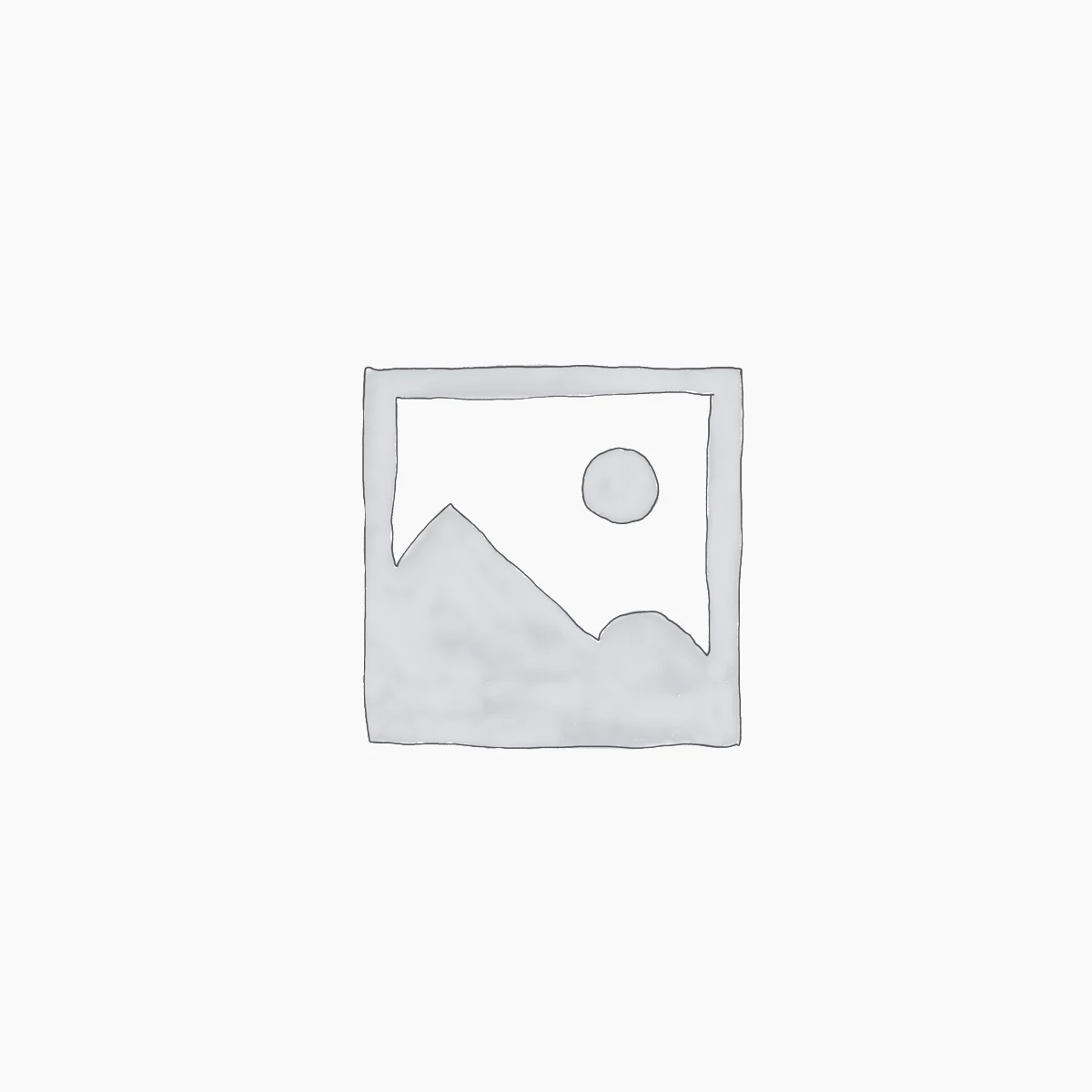
Leave a Reply