Do you want some WooCommerce tips on the best ways to display sale products on your store? If you are looking for something, keep reading this article.
Displaying sale products in your WooCommerce store is one of the best ways to attract customers and boost sales. Shoppers are always looking for great deals, and making discounts easy to find can encourage more purchases.
A well-placed sales section improves the shopping experience and helps clear out inventory faster.
This guide will explore the best ways to showcase sale products effectively and maximize their impact on your store.
Why You Should Display Sale Products
Effectively displaying sale products in your WooCommerce store is a powerful way to attract customers and increase sales. Shoppers are naturally drawn to discounts; highlighting these deals ensures they don’t miss out.
When sale products are visible, customers are more likely to engage with them, leading to higher conversions and more purchases. One of the biggest advantages of showcasing sale products is the sense of urgency it creates.
When customers see a discounted price, especially if it’s part of a limited-time offer, they are more likely to make a quick purchasing decision.
This urgency can significantly boost impulse buys and help clear out stock faster. Making discounts visible through a simple sale badge, a countdown timer, or a dedicated sale page encourages action.
Strategically displaying sale products also improves the shopping experience. Instead of searching multiple pages to find the best deals, customers can quickly spot discounts, making their purchasing journey smoother.
Best Ways to Display Sale Products in WooCommerce
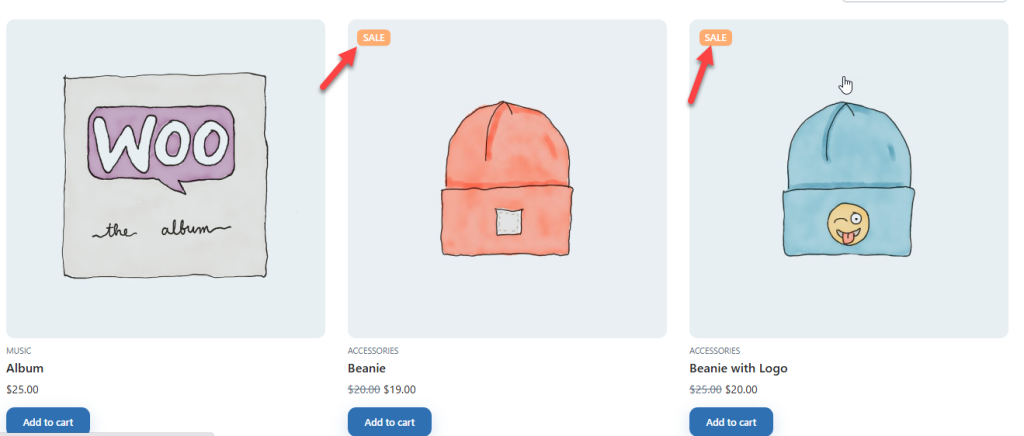
Effectively showcasing sale products in your WooCommerce store can increase conversions and sales. When discounts are clearly visible, customers are more likely to act and purchase.
Below are some of the best ways to highlight products that are sold in your store:
- Use Sale Badges for Instant Visibility
- Create a Dedicated Sale Page
- Use Pop-Ups or Banners to Promote Discounts
- Enable Sorting and Filtering for Sale Products
- Leverage Email and Social Media Promotions
Let’s take a closer look at each option.
1. Use Sale Badges for Instant Visibility
Sale badges are a simple yet powerful way to grab customers’ attention and highlight discounted products. When shoppers browse a store, visually striking elements like “Sale,” “Limited Offer,” or “50% Off” badges help products stand out, increasing the chances of a purchase.
These badges create an instant visual cue that signals a deal, making it easier for customers to spot discounted items without checking individual product prices. Effectively using sale badges requires strategic placement and clear messaging.
Positioning the badge near the product image or price makes it easily noticeable.
The wording should be direct and compelling—terms like “Save $50,” “Flash Sale,” or “Exclusive Discount” can make an offer feel more enticing. Adding contrasting colors like red or yellow can make the badges pop against the background and draw immediate attention.
2. Create a Dedicated Sale Page
A dedicated sales page effectively showcases all discounted products in one place, making it easier for customers to browse and shop.
Instead of requiring shoppers to search for sale items across your store, a centralized page simplifies the process, improving the customer experience and increasing conversions. When all discounts are displayed in one location, customers are more likely to explore multiple deals and make a purchase.
A sales page should be well-organized and visually appealing to make it more engaging. Grouping products into categories such as “Limited-Time Discounts” or “Best Deals” helps customers quickly find what interests them.
Links to the sale page can also be placed in product descriptions and checkout pages, encouraging customers to explore other deals before purchasing.
3. Use Pop-Ups or Banners to Promote Discounts
One of the most effective ways to grab your visitors’ attention and drive more sales is by using pop-ups and banners to highlight your sale products.
These visual elements ensure that customers immediately notice discounts when they land on your site, increasing the chances of conversions.
3.1 Use Eye-Catching Banners on Key Pages
Website banners are a great way to promote ongoing discounts and sales. They should be placed in highly visible areas such as:
- Homepage Hero Section – A large banner at the top of your homepage can showcase major sales and limited-time offers.
- Category and Product Pages – A banner on relevant product pages can inform customers about additional discounts on related items.
- Cart and Checkout Pages – Displaying a banner offering a last-minute deal can encourage customers to add more discounted items to their cart.
3.2 Trigger Pop-Ups for Discounts
Pop-ups are another powerful way to promote sales, but they should be used strategically to avoid annoying visitors. Some effective pop-up strategies include:
- Exit-Intent Pop-Ups – If a user is about to leave your site, show a pop-up offering a discount to encourage them to stay and complete their purchase.
- Timed Pop-Ups – Display a pop-up after a visitor spends a certain amount of time on the site, letting them know about an ongoing sale.
- Scroll-Triggered Pop-Ups – A pop-up can highlight similar discounted products once a user scrolls down a product page.
4. Enable Sorting and Filtering for Sale Products
When customers visit your WooCommerce store looking for discounts, they should be able to easily find and sort sale products without browsing multiple pages.
A well-organized store with proper sorting and filtering options enhances the shopping experience, making it easier for customers to discover deals and purchases.
4.1 Allow Customers to Sort by Discounted Items
Many online shoppers specifically look for discounted products. By providing a “Sort by Sale” or “Sort by Discount Percentage” option, customers can quickly view items on sale. Other useful sorting options include:
- Sort by Price (Low to High) – Helps bargain hunters find the cheapest deals first.
- Sort by Discount Percentage – Displays products with the biggest discounts at the top.
- Sort by Best-Selling Sale Items – Highlights popular discounted products, boosting trust and sales.
4.2 Add Filtering Options for Discounts
Filters allow customers to narrow their search results and find exactly what they need. Some effective filtering options include:
- Filter by Discount Percentage – Customers can see only products with discounts above a certain percentage (e.g., 20% off and above).
- Filter by Price Range – Helps users stay within their budget while browsing sale products.
- Filter by Product Category — This option allows shoppers to view discounted items only from their preferred categories, such as clothing, electronics, or accessories.
- Filter by Availability – This shows only in-stock discounted items to prevent frustration from sold-out products.
5. Leverage Email and Social Media Promotions
Promoting sale products through email marketing and social media is one of the most effective ways to boost visibility and attract more customers.
Many shoppers may not visit your website regularly, but reaching them through their inboxes and social media feeds ensures they know your latest deals and discounts.
5.1 Send Targeted Email Campaigns
Email marketing is a powerful tool to inform customers about ongoing sales, special promotions, and exclusive discounts. To make the most of your email campaigns:
- Segment your audience: Send personalized emails based on customer preferences, past purchases, or shopping behavior.
- Use attention-grabbing subject lines: Phrases like “Hurry! 50% Off Sale Ends Soon” or “Exclusive Discount Just for You!” can encourage users to open the email.
- Include compelling visuals and CTAs: High-quality images of discounted products and clear call-to-action (CTA) buttons like “Shop Now” or “Grab Your Deal” can drive traffic to your sale page.
5.2 Promote Discounts on Social Media
Social media platforms such as Instagram, Facebook, Twitter, and Pinterest are great channels to showcase sale products and attract new buyers. Here’s how you can maximize your reach:
- Post engaging content: Use eye-catching images, short videos, and carousel posts to display your sale items.
- Leverage Stories and Reels: Instagram and Facebook Stories/Reels are perfect for highlighting flash sales, limited-time deals, or behind-the-scenes peeks at upcoming discounts.
- Use hashtags and trending topics: Adding relevant hashtags like #BigSale, #LimitedOffer, or #FlashDeal can help your posts reach a wider audience.
5.3 Announce Sales Through SMS and Push Notifications
Besides email and social media, sending out SMS notifications and mobile push alerts can effectively reach customers instantly.
A short, direct message like “Exclusive 30% Off – Shop Now Before It’s Gone!” can prompt immediate action.
By leveraging email marketing, social media promotions, and digital advertising, you can ensure that your sale products reach the right audience at the right time, leading to higher engagement and more sales.
Frequently Asked Questions
Now, let’s look at some of the frequently asked questions.
Why is it important to display sale products in an online store?
Displaying sale products helps attract customers, increase conversions, and encourage impulse purchases. It also improves the shopping experience by making discounts visible, leading to higher engagement and repeat buyers.
Where should I display sale products for maximum visibility?
Sale products should be prominently displayed on the homepage, category pages, and a dedicated sales page. Highlighting them in banners, pop-ups, or product sliders can also help capture customer attention.
How can I make sale products more appealing to customers?
Clear discount labels, striking visuals, and urgency-driven messaging like “Limited Time Offer” or “Hurry! Only a Few Left” can make sale products more attractive. Offering bulk discounts or special promotions can further increase interest.
How often should I update the sale products in my store?
Updating sale products keeps customers engaged and encourages them to check back frequently. Rotating discounts based on seasons, holidays, or inventory levels can help maintain interest and drive consistent sales.
Conclusion
Effectively displaying sale products in your WooCommerce store is a great way to attract more customers, boost conversions, and increase overall sales.
When discounts are easy to find, shoppers are more likely to take action, whether making an impulse purchase or returning to your store for future deals. A well-structured sales display improves the shopping experience, helps you move inventory faster, and keeps customers engaged.
By strategically showcasing your sale products in key areas of your store, using clear discount messaging, and updating offers regularly, you can maximize the impact of your promotions.
Whether you’re running seasonal discounts or flash sales, making them visible and appealing ensures your store remains competitive and profitable.
How else would you promote your products?
Let us know in the comments.


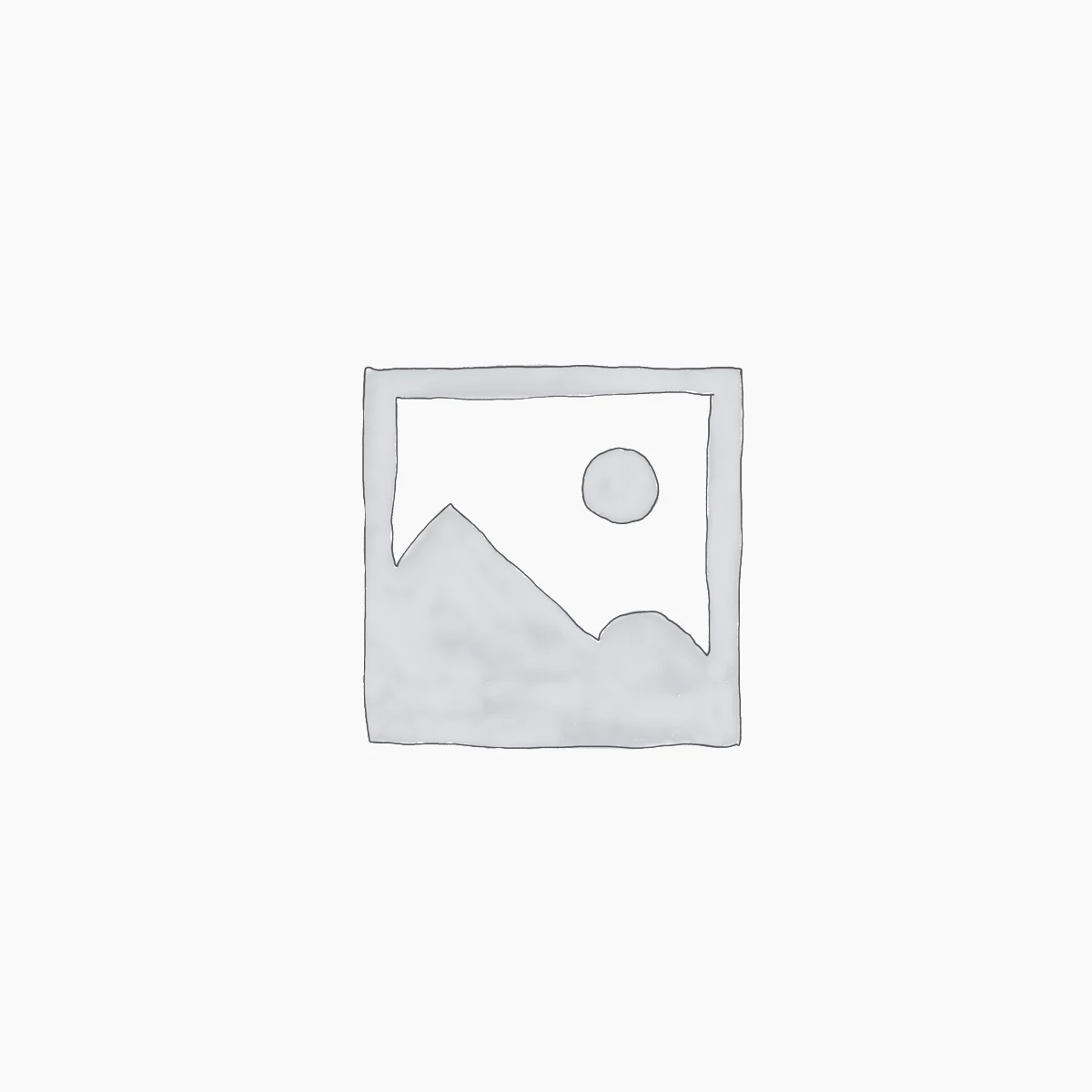
Leave a Reply