Are you looking for the best WCAG WordPress plugins? If you are, keep reading this article!
Website accessibility isn’t just a nice-to-have—it’s a necessity.
Whether you’re aiming to meet WCAG (Web Content Accessibility Guidelines) standards or simply want your WordPress site to be usable for everyone, accessibility plugins can help you get there faster.
In this blog post, we’ve handpicked the nine best WCAG WordPress plugins that make it easier to improve your site’s accessibility without needing to code.
These tools can assist with various tasks, including keyboard navigation, screen reader support, color contrast adjustments, and compliance audits.
If you’re looking to boost usability, reduce legal risk, and offer an inclusive experience for all visitors, these WordPress accessibility plugins are a great place to start.
Let’s explore your options.
What Is WCAG and Why Accessibility Matters in WordPress?
WCAG stands for Web Content Accessibility Guidelines, a set of international standards designed to make websites accessible to all users, including those with disabilities. These guidelines aim to enhance readability, navigation, and the overall user experience.
Here’s why WCAG matters for your WordPress site:
- Improves usability for all visitors
- Helps meet legal compliance
- Boosts SEO performance
- Strengthens your brand reputation
- Increases engagement and conversions
WCAG WordPress plugins can help you meet these standards with minimal technical effort.
How to Choose a WordPress Accessibility Plugin
Not all accessibility plugins are built the same, and that’s a good thing. Depending on your site’s needs, you might prefer a simple front-end toolbar or a complete compliance scanning tool. Here are some quick tips to help you choose the right one:
- Identify your goal: Do you want to improve usability, pass accessibility audits, or meet WCAG/ADA compliance? Pick a plugin that aligns with that goal.
- Check the features: Look for must-haves like skip links, keyboard navigation, font resizing, color contrast controls, and screen reader compatibility.
- Consider ease of use: Some plugins work out of the box, while others require more setup. Select a tool that aligns with your skill level or team’s resources.
- Test theme and plugin compatibility: Ensure the plugin integrates seamlessly with your current WordPress theme and any major plugins you’re already using.
- Free vs. Premium: Free plugins typically offer basic features, while premium ones often include scanning tools, real-time audits, and advanced customization options.
Choosing the right WCAG WordPress plugin depends on your workflow, but having the right tool makes accessibility management much easier.
9 Best WCAG WordPress Plugins for Accessibility
In a nutshell, the best WCAG WordPress plugins are:
- WP Accessibility
- Accessibility by UserWay
- Equalize Digital Accessibility Checker
- Web Accessibility by accessiBe
- WP Accessibility Helper (WAH)
- WP ADA Compliance Check Basic
- Ally – Web Accessibility & Usability
- AccessYes Accessibility Widget
- Web Accessibility – Free Accessibility Scan
Below, we will show you what each plugin has to offer. So, without any further ado, let’s get into the tutorial.
1. WP Accessibility

WP Accessibility is one of the most widely used and well-maintained free accessibility plugins in the WordPress ecosystem. It was developed to address common accessibility issues in WordPress themes without requiring you to change your entire site structure.
This plugin doesn’t offer a front-end toolbar but instead works in the background to apply practical fixes that improve WCAG compliance. It’s ideal for users who want to make meaningful accessibility improvements across their site without relying on external services or widgets.
While it may not cover everything required for full compliance, it gives you a strong foundation.
Features
- Adds skip links for keyboard navigation
- Identifies and fixes common accessibility errors
- Allows setting language and text direction
- Includes a toolbar for font resizing and contrast toggles
- Highlights images without alt text
Pros
- Lightweight and easy to configure
- Maintained by accessibility experts
- No branding or third-party dependencies
Cons
- No visual front-end accessibility widget
- Limited customization for styling accessibility tools
Pricing
Free from the WordPress plugin repository.
2. Accessibility by UserWay

Accessibility by UserWay is a user-friendly plugin that adds a floating accessibility widget to your WordPress site.
It’s designed to help site owners improve compliance with WCAG standards through visual tools that visitors can use on demand. The plugin offers a range of features like font resizing, color contrast adjustments, keyboard navigation support, and screen reader enhancements.
What makes UserWay stand out is its ability to provide accessibility improvements without requiring you to change your site’s core code or layout. It’s ideal for store owners, agencies, and site managers seeking a quick and automated solution.
Features
- Adds an accessibility widget to your site
- Supports font scaling and contrast controls
- Enables keyboard navigation improvements
- Offers dyslexia-friendly font and highlight focus
- Easy customization of widget position and icon
Pros
- Quick to set up with no coding required
- Visually helpful for site visitors
- Improves accessibility across all pages instantly
Cons
- Requires creating a free UserWay account to activate
- Some features are locked behind the premium plan
Pricing
A free version is available; premium plans start at $49 per month.
3. Equalize Digital Accessibility Checker
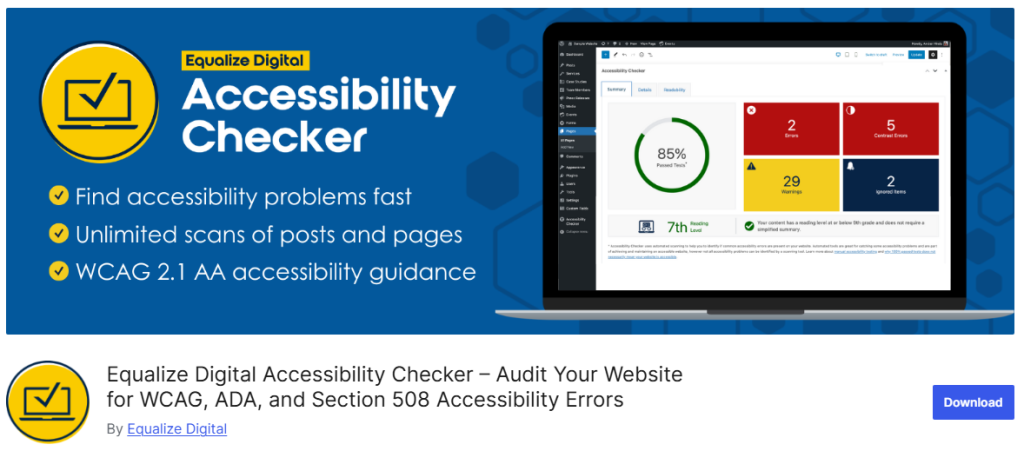
Equalize Digital Accessibility Checker is a powerful and user-friendly plugin that helps site owners evaluate their site’s accessibility in real time.
Rather than automatically modifying your site’s design, it provides visual indicators—highlighting issues like missing alt text, color contrast errors, and broken headings—to guide improvements.
Accessibility Checker integrates directly into your WordPress dashboard and content editor, making it easy to identify and resolve issues as you publish posts and pages.
Features
- In-editor accessibility alerts and recommendations
- Front-end accessibility audit with easy-to-read reports
- Checks for WCAG issues like image alt text, table headers, and color contrast
- Exportable audit reports for management review or client delivery
- Selective scanning for specific pages, posts, or the entire site
Pros
- Great for hands-on testing and manual improvements
- Helps ensure new content meets accessibility guidelines
- No front-end changes—retains full control over website appearance
Cons
- Requires manual effort to address flagged issues
- Lacks automatic remediation features
Pricing
A free version is available; the premium plan with PDF export starts at $149 per year.
4. Web Accessibility by accessiBe
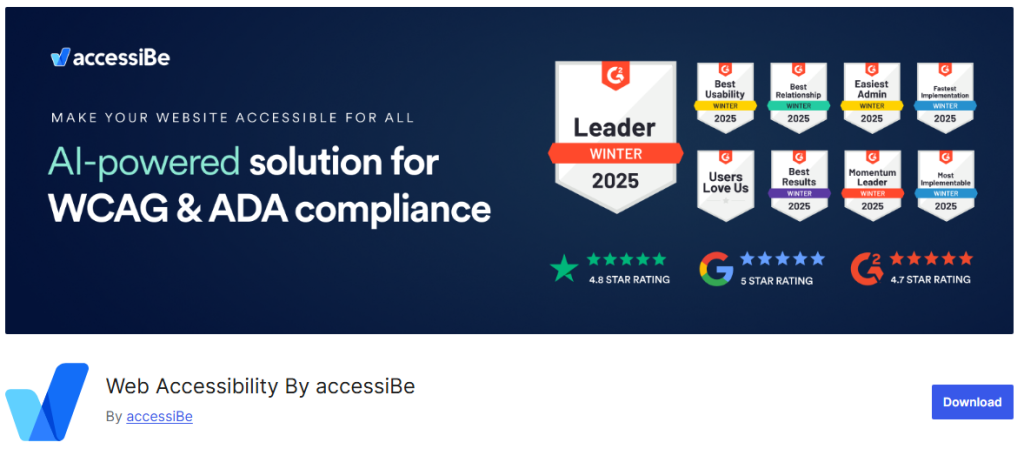
accessiBe brings an AI-driven approach to accessibility with its plugin. Once installed on your WordPress site, it scans for WCAG 2.1 AA issues and automatically applies fixes.
It also adds a user-facing widget for on-page adjustments—such as contrast, font size, and keyboard navigation—without altering your site’s core code.
This makes accessiBe a powerful choice for businesses seeking a hands-off yet comprehensive accessibility solution.
Features
- AI-powered daily scans and automated WCAG remediation
- Front-end widget for color, font, and focus adjustments
- Keyboard navigation and screen reader compatibility are built in
- Generates compliance documentation and reporting
- Automatically updates as content changes
Pros
- Fully automated, low-maintenance accessibility
- Includes user tools for personalized browsing
- Ideal for busy websites and non-technical users
Cons
- Higher cost compared to other plugins
- May lack customization flexibility for advanced developers
Pricing
Plans start at $490 per year for up to 5,000 monthly visits; higher tiers scale based on traffic volume.
5. WP Accessibility Helper (WAH)
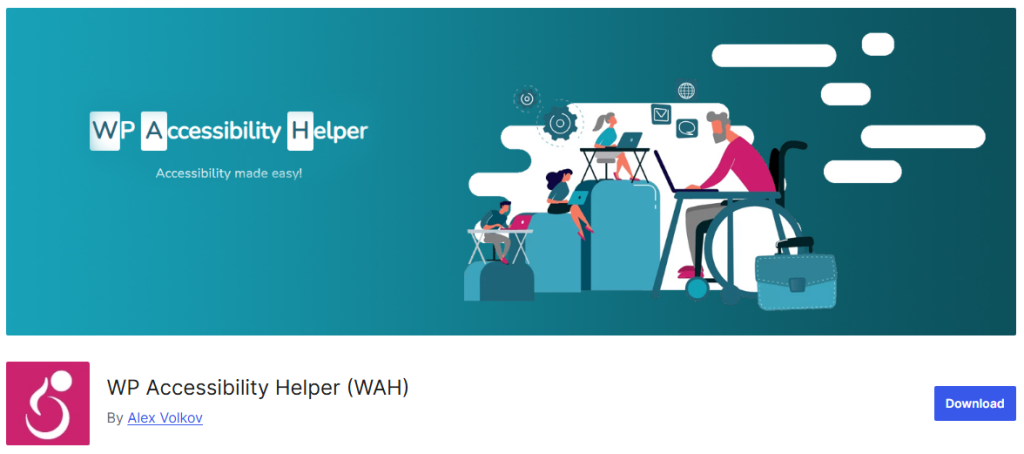
WP Accessibility Helper (WAH) is a powerful plugin designed to improve your site’s accessibility in a user-friendly way.
It offers both front-end tools, such as contrast switches, text resizing, and keyboard navigation, along with back-end checks for issues like missing alt text and focus indicators.
This plugin is ideal if you want a complete accessibility toolkit that includes both visitor-facing controls and helpful admin-side diagnostics. It works well with most WordPress themes and is easy to configure without any coding.
Features
- Front-end widget with contrast mode, font resizing, and focus highlighting
- Checks for missing alt text, labels, and heading structure
- Offers skip-to-content links and CSS animation controls
- Includes grayscale and light or dark viewing options
- Custom admin settings to control plugin behavior
Pros
- Combines usability tools with accessibility auditing
- Works locally without relying on external APIs
- Open source and regularly maintained
Cons
- Advanced tools require upgrading to the Pro version
- The settings dashboard may feel overwhelming at first
Pricing
Free version available. Pro licenses start at $229 per year for one site.
6. WP ADA Compliance Check Basic
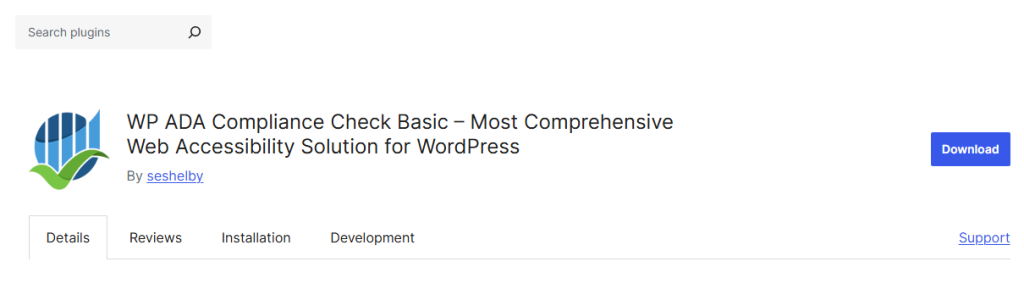
WP ADA Compliance Check Basic helps you scan your content for WCAG, ADA, and Section 508 issues as you work.
It checks pages, posts, and media for common accessibility errors, such as missing alt text, improper heading levels, and incorrect link labels. The plugin works seamlessly with editors like Gutenberg and Elementor, making it easy to identify and resolve issues before publishing.
This tool is ideal for site owners who want active monitoring and automated alerts without manual scanning every page.
Features
- In-editor and bulk site scans for accessibility issues
- Real-time alerts when writing or editing content
- Exportable reports with clear instructions and references
- Basic version covers up to 15 pages; Premium extends this to full-site scans
- Offers white-label options and PDF export for client audits
Pros
- Tight integration with standard page editors
- Useful guidance is provided with each violation flagged
- Premium version adds full-site scanning and automated fixes
Cons
- Basic version limits scans to 15 pages
- A premium license is required for full-site and theme file checks
Pricing
Free basic version available. Premium plans start at $179.99 per year for one site with complete scanning and reporting capabilities. Additional options include a lifetime license for $565.99, a 5-site license for $849.99 per year, and a 10-site license for $1,399.99 per year.
7. Ally – Web Accessibility & Usability
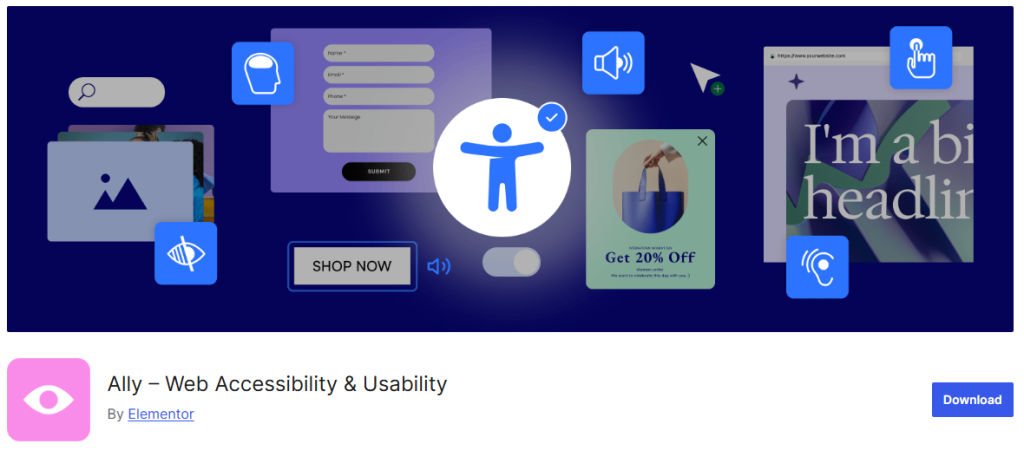
Ally, previously known as One Click Accessibility, is a free plugin by Elementor that combines a simple visitor toolbar with powerful accessibility auditing tools.
It scans each page for over 180 WCAG 2.1 AA issues and offers step-by-step guidance to fix them. On the front end, visitors can use the toolbar to adjust contrast, font size, hide images, pause animations, and more.
This plugin is ideal for site owners who want both a user-friendly accessibility interface and in-depth audit features, all without spending anything.
Features
- Includes a usability widget with contrast, font, animation, and focus tools
- Page-level accessibility scanner with AI-powered suggestions
- Automatic accessibility statement generator for legal compliance
- Progress dashboard to track issues and improvements
- Screen reader mode and landmark tagging included
Pros
- Offers both visitor tools and in-depth editing guidance
- AI-backed scanner for real-time improvement recommendations
- Completely free with no paywalls
Cons
- Tied to Elementor account login for dashboard visibility
Pricing
Free and open-source, available through the WordPress plugin directory.
8. AccessYes Accessibility Widget
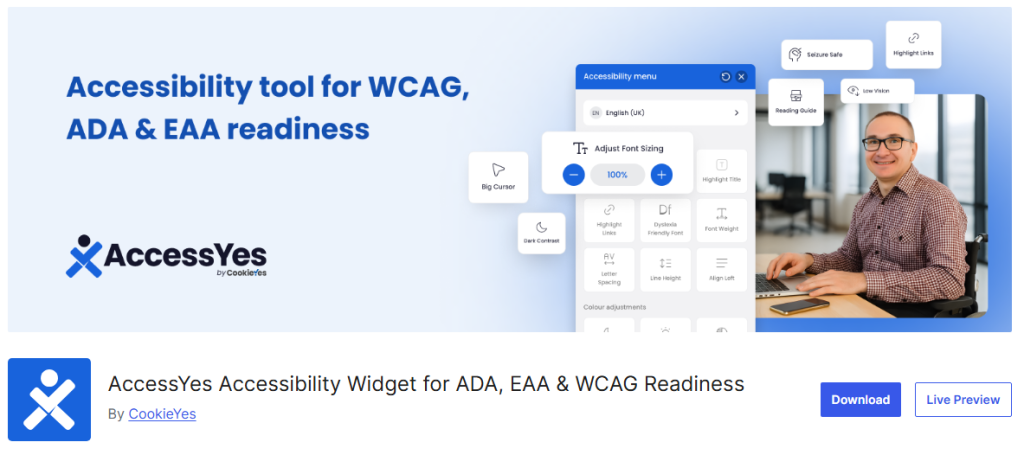
AccessYes Accessibility Widget is a lightweight and easy-to-use plugin that adds a visitor-accessible toolbar to your WordPress site.
Designed with simplicity in mind, it offers tools such as font resizing, color contrast changes, skip-to-content links, and outline highlighting for link focus. Ideal for smaller sites and blogs, this plugin brings essential accessibility features without requiring any configuration or third-party services.
It’s advantageous if you want to offer user-adjustable controls without affecting your site’s core design or speed.
Features
- Front-end toolbar with font size adjustment and contrast options
- Skip-to-content link for keyboard and screen reader users
- Visible focus outlines for better navigation
- Supports grayscale and readable font modes
- Zero setup required—works straight out of the box
Pros
- No setup needed and no external dependencies
- Adds valuable accessibility features for users
- Completely free and lightweight in performance
Cons
- Lacks audit, scanning, or compliance reporting tools
- Limited visitor options compared to feature-rich accessibility plugins
Pricing
Free on the WordPress plugin directory.
9. Web Accessibility – Free Accessibility Scan
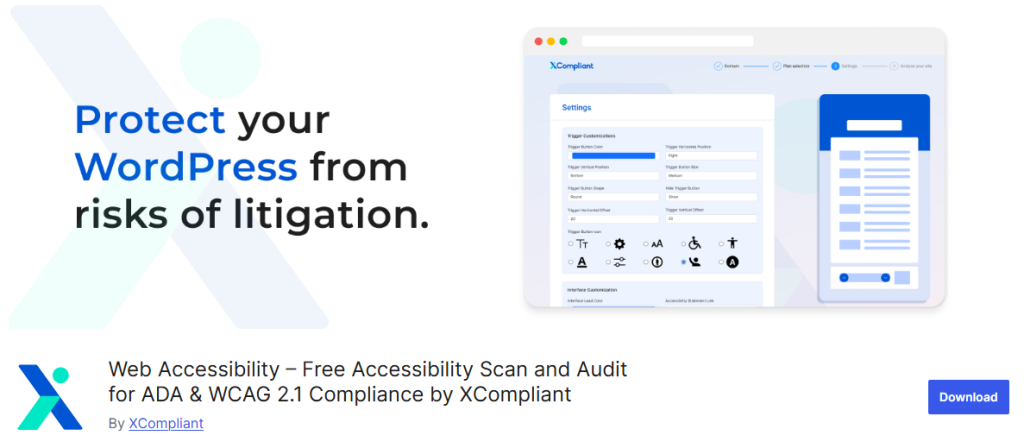
Web Accessibility – Free Accessibility Scan is a modern accessibility plugin that helps WordPress site owners meet WCAG 2.1 and ADA standards.
It offers a free site scan that highlights accessibility issues and provides helpful tips to improve usability for all visitors. The plugin also includes a user interface toolbar with features like font resizing, contrast toggles, and keyboard navigation support.
This plugin is ideal for site owners who want to quickly assess and enhance accessibility without relying on complex tools or expensive services.
Features
- Automated scanning for ADA and WCAG 2.1 compliance
- Visitor-friendly toolbar with font size, contrast, and highlight controls
- Generates accessibility reports with actionable suggestions
- Supports screen reader improvements and keyboard focus
- No coding needed, and it works with most WordPress themes
Pros
- Straightforward and easy to use
- Combining scanning and visitor usability tools in one plugin
- The free version covers essential accessibility needs
Cons
- Full reports and advanced features are limited to the premium version
- Not suited for developers looking for detailed code-level audits
Pricing
Free plugin available. Premium plans start at $59.99 per month for additional scanning depth, monitoring, and compliance reports.
Frequently Asked Questions
Now, let’s see some of the frequently asked questions regarding this topic.
What does WCAG mean in WordPress accessibility?
WCAG stands for Web Content Accessibility Guidelines. It’s a global standard used to make websites accessible to everyone, including those with visual, auditory, or motor impairments.
Are WCAG WordPress plugins enough for full accessibility?
Plugins can be beneficial, but they may not cover everything. Manual testing, thoughtful content structure, and theme compatibility are also crucial for complete accessibility.
Can these plugins improve SEO?
Yes. Many accessibility improvements—such as better heading structure and alt text—can also benefit your site’s SEO by making it easier for search engines to crawl and index your content.
Do I need a developer to use accessibility plugins?
Not necessarily. Most plugins on this list are beginner-friendly and designed to work out of the box. However, advanced features or fixes may require some technical know-how.
Will accessibility plugins slow down my site?
Most well-coded accessibility plugins are lightweight. Still, it’s a good idea to test your site speed after installation, especially if you’re using multiple plugins.
Conclusion
Improving accessibility on your WordPress site is not just about compliance—it’s about creating a better, more inclusive experience for all users.
Whether you’re aiming to meet WCAG standards or simply want to make your site easier to navigate, the right plugin can save you time and effort.
All the WCAG WordPress plugins listed above offer helpful tools to boost your site’s accessibility, but a few stand out depending on your needs.
If you’re looking for a solid, free option, WP Accessibility is a great place to start. For advanced auditing and real-time testing, Equalize Digital Accessibility Checker is a top-tier choice.
Looking for quick implementation?
Accessibility by UserWay and accessiBe offer easy-to-deploy widgets for immediate improvements.
Select the plugin that best suits your workflow, test it regularly, and continually improve it. Every step toward accessibility makes your site more user-friendly for everyone.
So, which plugin are you going to use?
Let us know in the comments.


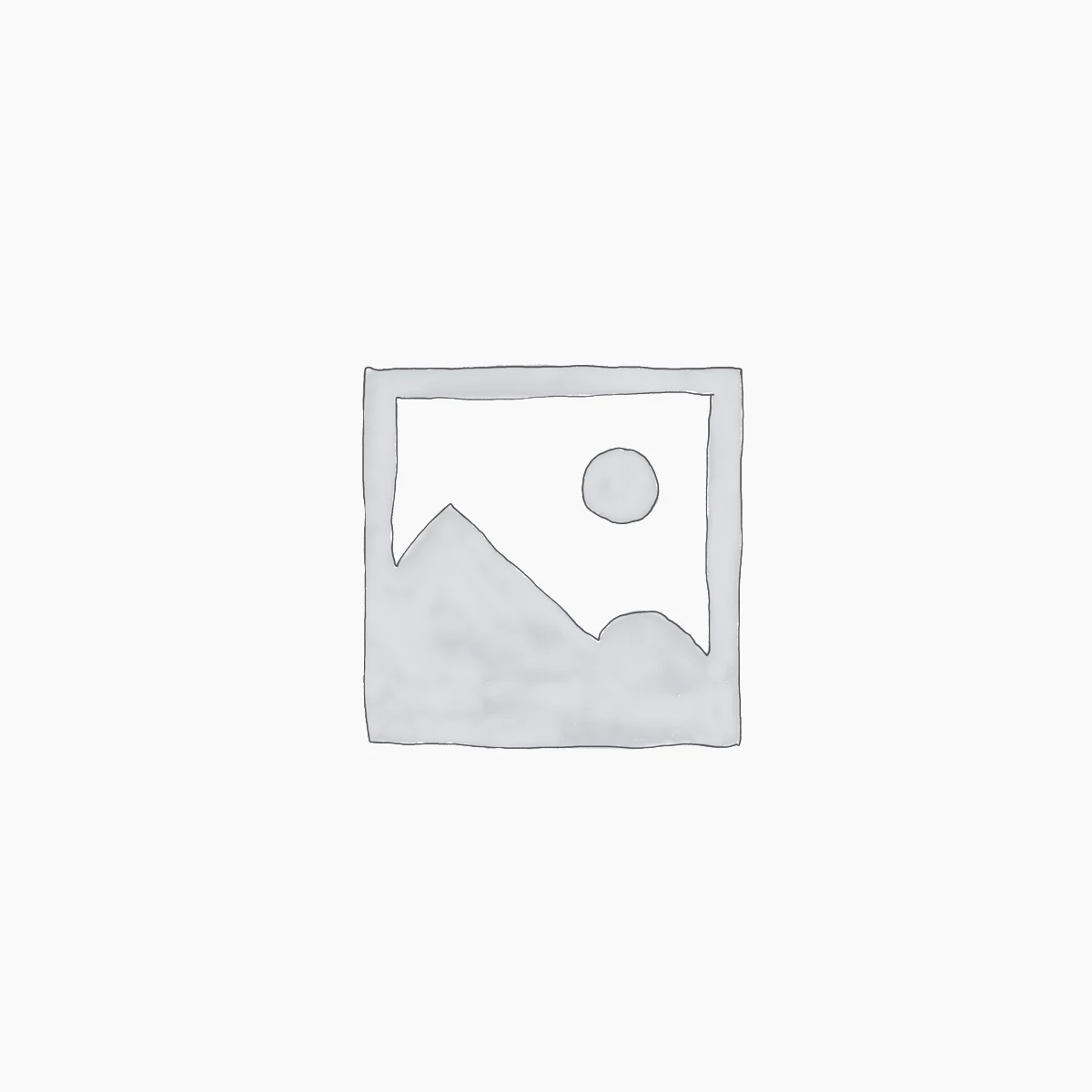
Leave a Reply