Are you looking for the best WordPress photo gallery plugins? If you are, keep reading this article! Here are the best seven plugins you should try.
Images are a vital part of every website, and WordPress photo gallery plugins make it simple to showcase them beautifully.
A well-crafted image gallery can elevate your content, whether presenting a photography portfolio, showcasing product images for an online store, or enhancing blog posts with visuals.
However, with countless options, finding the perfect plugin that combines features, aesthetics, and user-friendliness can be overwhelming.
In this listicle, we’ve compiled a list of the top WordPress photo gallery plugins, highlighting their standout features to show you the gallery styles each one can create.
Let’s jump in and find the ideal image gallery plugin for your WordPress site!
Why You Should Use WordPress Photo Gallery Plugins
Here are several reasons why you should consider using WordPress photo gallery plugins for your website:
- Enhanced Visual Appeal: WordPress photo gallery plugins allow you to display images in various attractive formats, such as slideshows, grid views, masonry layouts, and lightbox popups. This enhances the aesthetic value of your site, making it more engaging for visitors.
- Improved User Experience: These plugins often include features like image navigation, lightboxes for full-screen viewing, and hover effects, which enhance users’ interactions with your images. This can lead to increased user engagement and time spent on your site.
- SEO Benefits: Some plugins have SEO-friendly features that help optimize your images for search engines. These features include the ability to add alt tags, titles, and descriptions to images, which can improve your site’s visibility in image search results.
- Ease of Use: Many WordPress gallery plugins offer intuitive interfaces with drag-and-drop functionality, making it easy for anyone, regardless of technical skill, to create and manage galleries. This user-friendliness is crucial for quick content updates without needing deep technical knowledge.
- Customization and Flexibility: You can customize the look of your galleries to match your site’s design or theme without extensive coding knowledge. Options include adjusting layouts, spacing, captions, and even image transition effects.
Now you know why you should consider using the photo gallery plugins. The next section will show you the top seven plugins you should try.
Best 7 WordPress Photo Gallery Plugins
In a nutshell, the best seven plugins are:
- NextGen Gallery
- Enira Gallery
- FooGallery
- Soliloquy Slider
- Modula
- Photo Gallery by 10web
- Photo Gallery by Supsystic
Below, we will explain each plugin’s offerings. Without any further ado, let’s get into the list.
1. NextGen Gallery
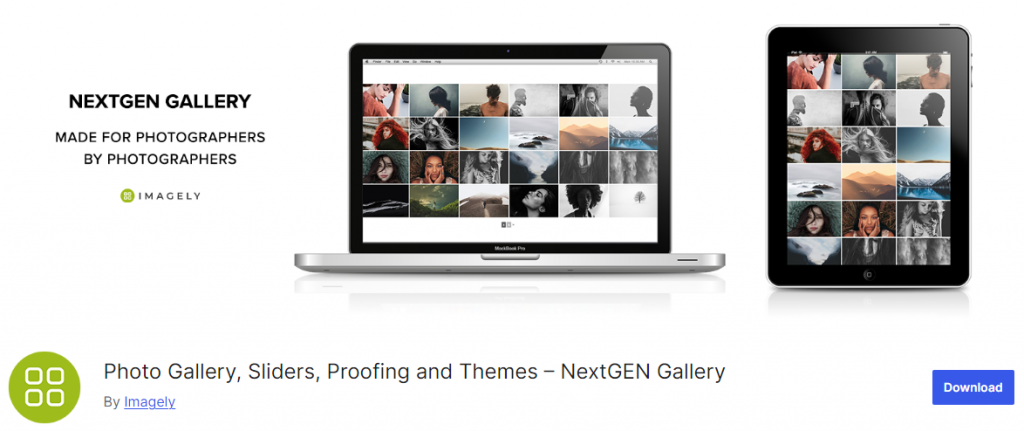
NextGEN Gallery is one of the most widely used WordPress photo gallery plugins, with over 32 million downloads.
Developed by Imagely, photography industry experts, it offers a solid free version featuring two main gallery styles (slideshow and thumbnail) and two album styles (compact and extended).
One of the key attractions of NextGEN Gallery is its versatility. It offers various gallery types, so there isn’t just one “typical” style.
In addition to offering various gallery types, the premium versions add advanced features such as eCommerce functionality for selling images, image protection options like hotlink protection and watermarks, and image deep linking for enhanced lightbox galleries.
Features
- Organize multiple galleries into albums for streamlined sorting and viewing.
- Group and manage images with easy tag updates.
- Sell individual images or entire galleries with integrated payment processing.
- Enable automatic image rotation within galleries.
- Access over 84 theme options for gallery presentation.
- Protect images with customizable watermarks.
Pricing: Free. The premium starts at $29.
Active installations: 500,000+
Rating: 4.5/5.0 (on WordPress.org)
2. Envira Gallery
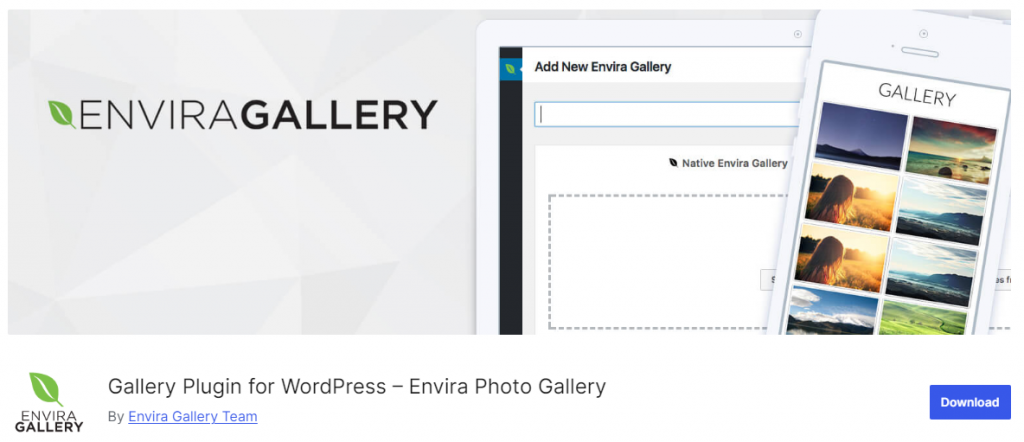
Envira Gallery is a well-regarded freemium plugin with both free and premium versions. Many users find the free core plugin sufficient to create stunning galleries, but the premium version unlocks additional advanced features.
This plugin allows you to create versatile gallery styles, including grid, masonry, justified, carousel, and slideshow layouts. You can display either standalone galleries or albums that combine multiple galleries.
Features
- Easily build galleries with drag-and-drop functionality.
- Organize galleries with cover photos.
- Share galleries on Facebook, Twitter, and Pinterest.
- Add YouTube, Vimeo, and Wistia videos.
- SEO-friendly linking to individual images.
- Sell images directly through WooCommerce.
Pricing: Free. The premium starts at $79.
Active installations: 100,000+
Rating: 4.5/5.0 (on WordPress.org)
3. FooGallery
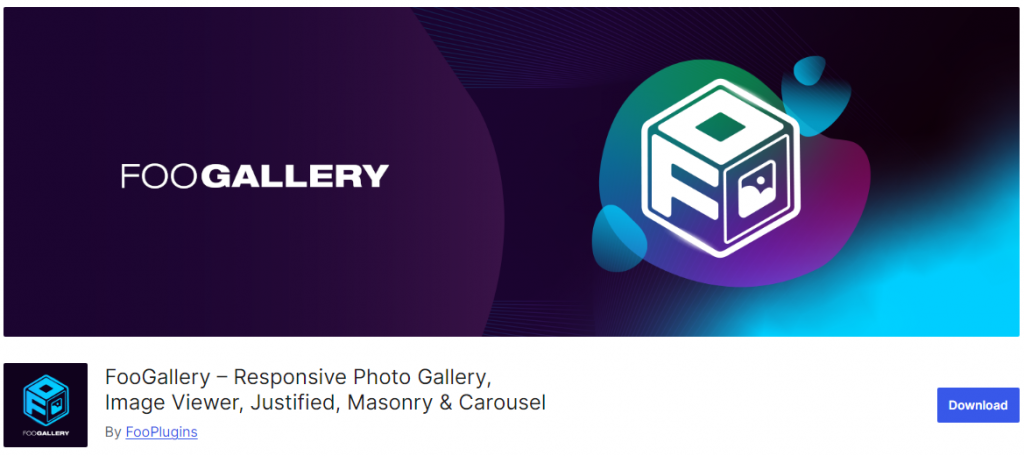
FooGallery is a user-friendly WordPress image gallery plugin celebrated for its simplicity and ease of use.
It offers a variety of customizable templates, enabling you to tailor the layout and appearance of your galleries to fit your website’s design. You can also fine-tune details like thumbnail size, borders, loading icons, hover effects, and more to achieve the perfect look.
Features
- Built-in lightbox with customizable colors, transitions, thumb strip, fullscreen mode, and auto progress control; override captions shown in a lightbox.
- Enjoy awesome hover effects with adjustable colors, scaling, and icons.
- Features like lazy loading, optimized code, and reduced content layout shift for better performance
- ALT and title attributes on all images; integrates with Yoast SEO, Rank Math, and AIOSEO sitemaps.
- Utilize the built-in media library for image management and drag-and-drop reordering.
- Apply custom styles for both galleries and albums.
Pricing: Free. The premium starts at $33.99.
Active installations: 100,000+
Rating: 5.0/5.0 (on WordPress.org)
4. Soliloquy Slider

Soliloquy Slider is the most powerful and user-friendly slider plugin for WordPress. It is optimized for web and server performance, recognizing speed’s critical role in SEO and conversions.
Independent speed tests consistently show that Soliloquy is the fastest plugin on the market. Its versatility sets Soliloquy apart; you can create dynamic sliders from photos, featured blog posts, Instagram images, testimonials, and more.
Features
- Seamless integration with the Gutenberg editor for easy content creation.
- Intuitive builder for effortless layout customization.
- Create slideshows using blog posts, pages, products, testimonials, and other custom post types.
- Design stunning product slides for your WooCommerce store.
- Personalize designs with custom CSS styles.
Pricing: Free. The premium starts at $39.
Active installations: 40,000+
Rating: 4.5/5.0 (on WordPress.org)
5. Modula
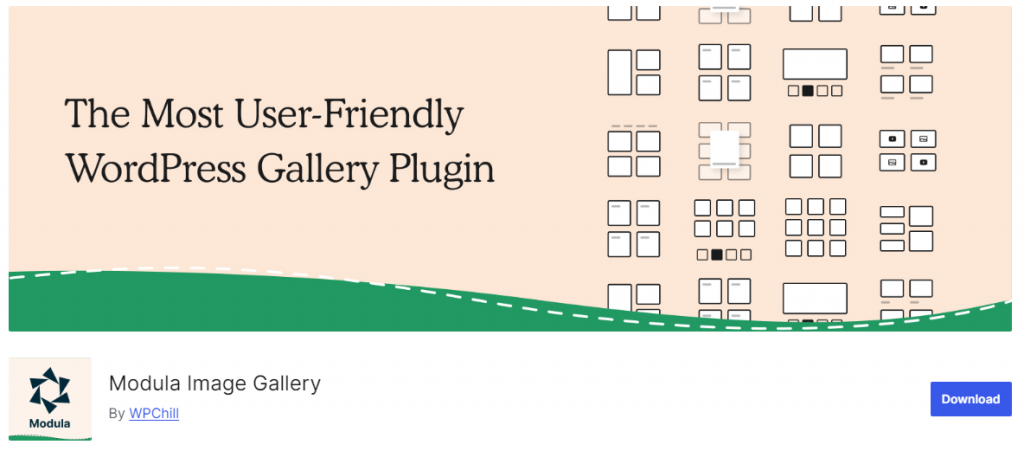
Modula is the ultimate WordPress gallery plugin for creating custom, unique, and responsive galleries on your website. Modula allows you to effortlessly add stunning, fast-loading galleries in both free and premium versions.
With its custom grid functionality, you can easily resize images within your gallery’s container, adjusting heights, widths, and aspect ratios to your liking.
Simply switch a gallery from ‘creative gallery’ to ‘custom grid’ and start modifying image dimensions by clicking and dragging from the bottom right corners of your photos.
Features
- Easily link your Instagram account to import images directly into your Modula Gallery, enriching your website with Instagram content.
- Display images in a slider format with customizable elements like thumbnail strips, dots, arrows, and various effects.
- Protect your photos by adding custom watermarks.
- Optimize images by reducing file sizes and serving them from a CDN for faster website performance at lower costs.
- Group multiple galleries into albums for easy access, perfect for documenting events like holidays.
Pricing: Free. The premium starts at $39.
Active installations: 100,000+
Rating: 4.5/5.0 (on WordPress.org)
6. Photo Gallery by 10Web
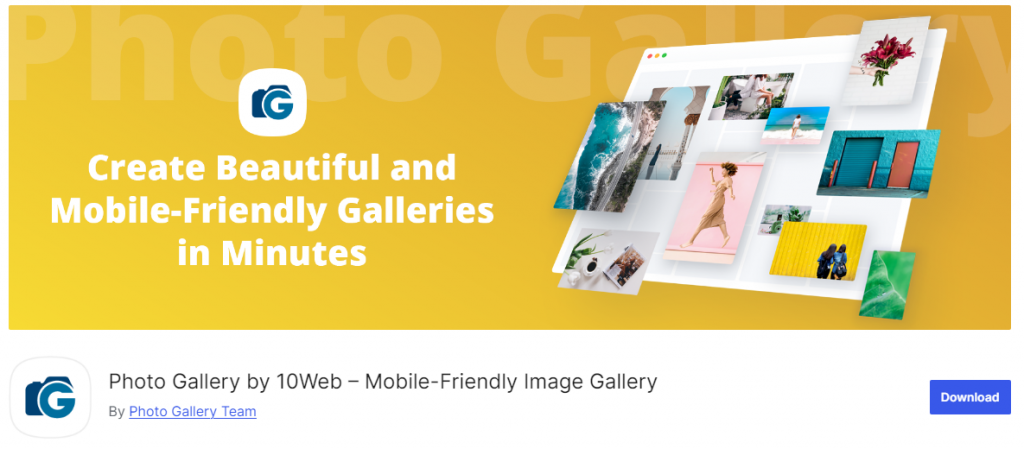
The Photo Gallery by 10Web plugin is one of the most downloaded WordPress gallery plugins. It offers free and premium versions.
One standout feature of this plugin is its ability to integrate videos; users can create galleries that include embedded videos and mix and match images and videos within the same gallery.
This flexibility enables a dynamic media presentation, making it easy to showcase various types of content on your website.
Features
- Images and photos capture attention, leading to higher engagement and boosted pageviews.
- Relevant tags and metadata for images improve search visibility in Google results.
- High-resolution photos in attractive layouts are key to a well-designed, effective website.
- Flexibility in design and customization allows complete control over gallery style, optimization, and display.
Pricing: Free. The premium starts at $30.
Active installations: 200,000+
Rating: 4.5/5.0 (on WordPress.org)
7. Photo Gallery by Supsystic
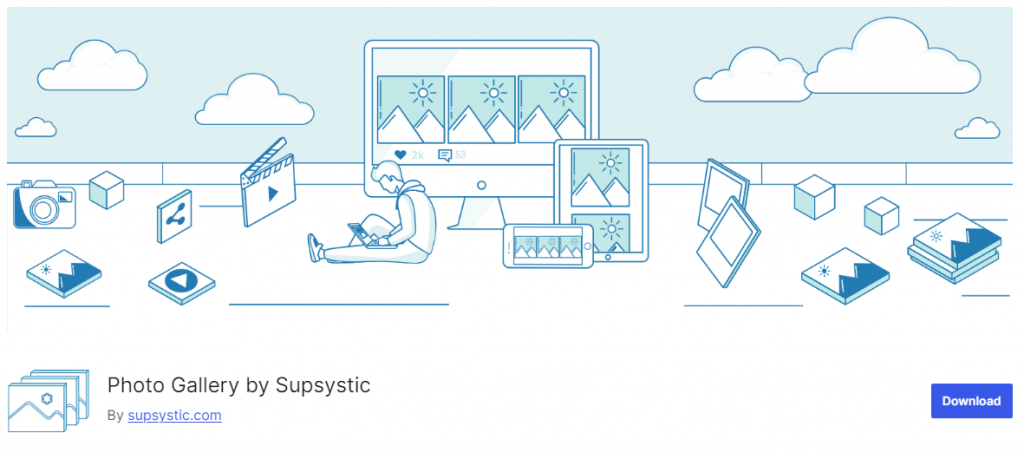
Photo Gallery by Supsystic is a free WordPress plugin with a compelling free version and additional advanced features in its premium plans.
With versatile tools and customization options in the Pro version, Photo Gallery by Supsystic caters to diverse needs. It allows users to create visually engaging galleries that enhance their website’s user experience.
Features
- Adjust shadows, borders, captions, and icons to create unique gallery styles.
- Choose shadow presets, customize color/thickness, and add descriptions and icons to each image.
- Add titles and descriptions to improve gallery visibility on search engines.
- Galleries are optimized for mobile-friendly viewing.
- Enhance loading with options to display more images gradually.
- Improve load times with CDN support, image compression, and optimization.
Pricing: Free. The premium starts at $49.
Active installations: 30,000+
Rating: 4.5/5.0 (on WordPress.org)
Frequently Asked Questions
Now, let’s look at some of the frequently asked questions.
Are free gallery plugins sufficient for most users?
Free versions are often enough for basic galleries. However, premium versions usually unlock advanced features like custom layouts, SEO enhancements, watermarking, and priority support.
Can I integrate videos in a WordPress photo gallery?
Many plugins, like Envira or Photo Gallery by 10Web, support video integration. This allows you to create multimedia galleries by mixing images and videos.
How can I protect my images with WordPress gallery plugins?
Many plugins offer watermarking options, protecting images from unauthorized use by overlaying a logo or watermark onto each photo.
Can I use these plugins with page builders like Elementor?
Yes, most popular gallery plugins are compatible with page builders like Elementor, SeedProd, Divi, and Beaver Builder, allowing you to create, edit, and sync galleries directly within your page builder environment.
What features should I look for in a WordPress gallery plugin?
Look for customization options (styles, borders, captions), SEO-friendly settings, mobile responsiveness, and features like lazy loading, watermarking, and social media integration. Some plugins also offer eCommerce support and video gallery options.
Conclusion
Like most WordPress plugins, there’s no one-size-fits-all solution for photo galleries. If you need a quick, intuitive setup, FooGallery stands out for its user-friendly interface, with NextGEN and Envira Gallery following closely behind.
Most of these plugins offer free versions, so you can explore them firsthand and find the templates and features that best suit your style.
Which plugin would you try?
And if you prefer video content over written articles, be sure to check out our YouTube channel!


Leave a Reply