Do you know what a headless WooCommerce store is? If you are wondering what that is, keep reading this article.
Headless WooCommerce is a modern way to build a WordPress eCommerce site that combines the flexibility of WooCommerce with the speed and power of modern frontend frameworks.
Instead of relying on traditional WordPress themes, a headless setup separates the backend and frontend, allowing you to use WooCommerce as your store engine while building a custom interface with tools like React, Vue, or Next.js.
This approach helps improve performance, enhance user experience, and give you full control over how your online store looks and behaves.
By using the WooCommerce REST API to connect the frontend and backend, a headless eCommerce site can deliver lightning-fast load times and seamless interactions that help your store stand out in today’s competitive digital market.
What is a Headless WooCommerce Site?

A headless WooCommerce site is an eCommerce setup where the frontend and backend of your WordPress store are separated.
In this architecture, WooCommerce works as the backend that handles product data, orders, checkout, and other store operations, while the frontend is built using a modern framework like React, Vue, or Next.js.
Instead of using traditional WordPress themes, the frontend connects to the WooCommerce backend through the REST API or GraphQL to display content dynamically. This approach gives developers more control over the design, speed, and overall user experience of the eCommerce store.
By decoupling the frontend from WordPress, headless WooCommerce enables faster page loads, flexible UI customization, and better scalability, making it ideal for growing online stores that need performance and modern web functionality.
Benefits of Headless WooCommerce
Choosing a headless WooCommerce setup offers several performance and customization advantages that make it a smart choice for modern online stores.
- Faster Performance: A decoupled frontend loads content quickly, improving site speed and Core Web Vitals.
- Better Customization: You can design unique shopping experiences using frameworks like React or Next.js.
- Improved Scalability: Easily handle higher traffic loads without affecting backend performance.
- Enhanced Security: Since the frontend and backend are separate, it reduces exposure to common WordPress vulnerabilities.
- Seamless Omnichannel Experience: Use the same backend to power multiple platforms like web apps, mobile apps, or kiosks.
- Future-Proof Technology: Stay flexible and easily integrate with new tools, APIs, and technologies as they evolve.
Drawbacks of a Headless Setup
While a headless WooCommerce site offers flexibility and performance benefits, it also comes with some challenges to consider before making the switch.
- Complex Setup: Building a headless WooCommerce site requires technical knowledge of WordPress REST API, React, or Next.js.
- Higher Development Costs: Managing separate frontend and backend systems can increase development and maintenance expenses.
- Limited Plugin Compatibility: Some traditional WooCommerce plugins may not work properly with a headless architecture.
- Extra Maintenance: You’ll need to handle updates, bug fixes, and performance optimization across multiple frameworks.
- SEO Challenges: Without proper configuration, search engines may struggle to index dynamic content on headless ecommerce sites.
- Longer Development Time: Creating and testing custom frontends often takes more time compared to using standard WordPress themes.
Why Headless is Needed for WooCommerce Development?
Traditional WooCommerce setups work well for small ecommerce stores, but as your business grows, they can struggle to deliver consistent speed, flexibility, and user experience.
A headless WooCommerce approach separates the frontend from the backend, allowing developers to use modern frameworks like Next.js or React to create faster and more interactive store designs. One of the biggest reasons to go headless is performance.
Since the frontend and backend operate independently, pages load faster and can handle more complex user interactions without affecting the WordPress backend. This results in a smoother shopping experience and improved conversion rates. From a development perspective, headless WooCommerce gives teams more creative freedom.
You can design custom interfaces, integrate with other APIs, and even power multiple platforms, such as web apps and mobile apps, from the same WooCommerce REST API. This flexibility makes headless architecture ideal for modern ecommerce stores that need speed, scalability, and cross-platform capabilities.
When Is Headless WooCommerce Right For Your Online Store?
Headless WooCommerce is ideal for online stores that need better performance, advanced customization, and a modern user experience.
If your store experiences slow page load times with traditional WooCommerce setups or requires a unique frontend development approach, a headless solution can help.
It is also beneficial for businesses looking to scale their ecommerce store across multiple platforms, such as web and mobile apps, without being limited by standard WordPress themes. Stores that want complete control over the cart and checkout flow, custom product displays, or integration with third-party APIs will gain the most from a headless setup.
By using frameworks like Next.js or React, developers can create a headless WooCommerce site that delivers speed, flexibility, and a fully tailored online shopping experience.
Features of WooCommerce Headless Development
Headless WooCommerce development brings together the robust backend of WooCommerce with the flexibility of modern frontend frameworks. Some key features include:
- Decoupled Frontend and Backend: Separates the WooCommerce store backend from the frontend, allowing complete control over the user interface and design.
- Faster Page Load Times: Using frameworks like Next.js or React ensures improved performance and a smoother shopping experience.
- Flexible Frontend Development: Developers can use frameworks like React, Vue, or Next.js to create dynamic and highly responsive headless ecommerce interfaces.
- Seamless REST API Integration: The WooCommerce REST API connects the frontend with backend data, including products, orders, and the checkout process.
- Customizable Shopping Cart and Checkout: Full control over the cart and checkout experience, enhancing conversion rates.
- Scalable Architecture: Easily handle increased traffic and complex operations without affecting backend performance.
- Cross-Platform Capabilities: The same WooCommerce backend can power web apps, mobile apps, and other headless WooCommerce site implementations.
Frontend Framework Options
- Next.js – Server-side rendering and static site generation for improved performance and SEO
- React – Dynamic, interactive components for a customizable frontend
- Vue – Flexible framework for building responsive user interfaces
- Nuxt.js – Vue-based framework with SSR and static site generation support
- Gatsby – React-based static site generator for fast headless WooCommerce sites
- Angular – Robust framework for building complex frontend applications
- Svelte – Lightweight framework for highly performant and reactive headless ecommerce frontends
Plugin and Tool Recommendations
To build and manage a headless WooCommerce site efficiently, certain plugins and tools are essential. WPGraphQL allows you to query WooCommerce data from the backend and deliver it to your headless frontend.
WooGraphQL extends GraphQL support specifically for WooCommerce products, orders, and customers.
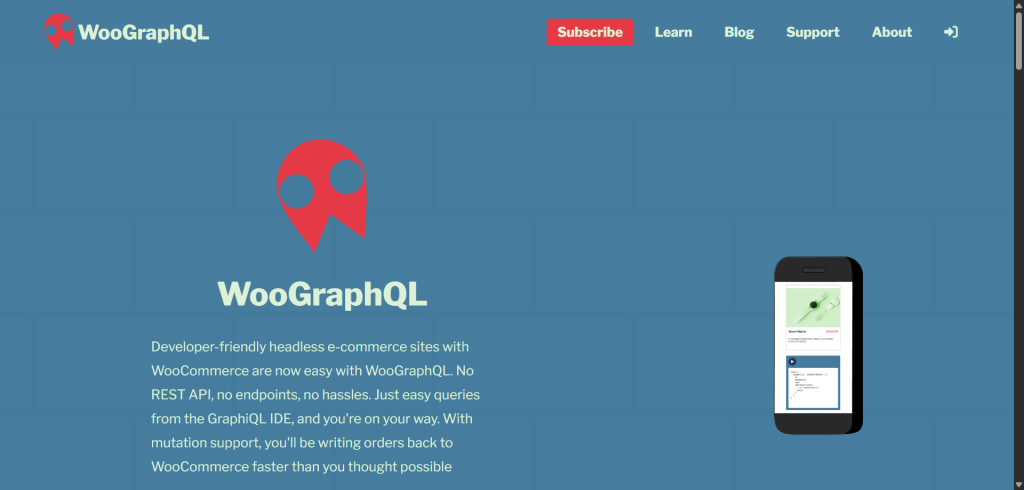
Headless CMS plugins can simplify content management while decoupling the frontend. Performance tools like caching plugins and CDNs help maintain fast page load times, and testing tools on platforms like GitHub or staging environments ensure smooth deployment.
Choosing the right combination of plugins and tools allows you to create a scalable, efficient, and fully functional headless WooCommerce store.
SEO and Marketing Considerations
For a headless WooCommerce site, SEO and marketing require careful planning since the frontend is separate from WordPress.
Using server-side rendering with frameworks like Next.js ensures search engines can crawl content, while configuring meta tags, structured data, and clean URLs maintains SEO performance.
Fast page load times improve user experience and search rankings, and regular content marketing through WordPress can drive organic traffic to the headless frontend.
Integrating analytics and tracking tools helps monitor user behavior, conversions, and marketing campaigns, ensuring the ecommerce store reaches its full potential.
Common Challenges and Solutions
Building and maintaining a headless WooCommerce site comes with unique challenges, but most can be addressed with the right strategies.
- Complex Setup: Setting up the frontend with frameworks like Next.js or React while connecting to WooCommerce via the REST API can be difficult. Using starter templates or plugins can simplify the process.
- Plugin Compatibility: Some WordPress or WooCommerce plugins may not fully support headless operation. Test plugins in a staging environment before deploying to production.
- SEO Management: Traditional SEO plugins may not work with headless frontends. Implement server-side rendering and proper meta tags to maintain SEO performance.
- Checkout and Cart Issues: Custom checkout flows may require additional coding to ensure WooCommerce session and cart data sync correctly.
- Maintenance Complexity: Updates and debugging involve both the WordPress backend and the headless frontend. Regular testing and version control via platforms like GitHub can help.
- Performance Bottlenecks: REST API calls and frontend rendering can slow down the site if not optimized. Implement caching, code splitting, and database optimization to improve performance.
By addressing these challenges proactively, businesses can fully leverage the advantages of a headless WooCommerce store.
Performance Optimization
Optimizing a headless WooCommerce site is essential to ensure fast page load times, smooth user experience, and high conversion rates. Since the frontend is decoupled from the WordPress backend, proper optimization techniques are required for both systems.
Key strategies include:
- Caching: Use caching solutions for both the backend and frontend to reduce server load and improve response times.
- CDN Integration: Deliver static assets like images, CSS, and JavaScript through a Content Delivery Network to speed up load times globally.
- Image Optimization: Compress images and use modern formats like WebP to enhance page load performance.
- Lazy Loading: Load images and content as users scroll to reduce initial page weight.
- Code Splitting: Break JavaScript and CSS into smaller chunks to improve frontend performance in frameworks like Next.js and React.
- Database Optimization: Optimize the WooCommerce database to ensure faster REST API responses for frontend queries.
- Minification and Compression: Minify CSS, JavaScript, and HTML files and enable GZIP compression for faster delivery.
Implementing these performance optimization techniques ensures a headless WooCommerce site that is fast, responsive, and capable of handling high traffic efficiently.
Cost Considerations
Implementing a headless WooCommerce site involves higher costs compared to a traditional WooCommerce setup because it requires specialized frontend development and integration.
Building a headless ecommerce site using frameworks like Next.js or other frameworks like React and Vue often requires experienced developers familiar with WordPress development and the WooCommerce platform.
Additional costs may include plugins, hosting infrastructure, and tools for connecting the WooCommerce store via the REST API. Maintenance and updates also require careful management across both the backend and headless frontend to ensure smooth headless operation.
Despite higher initial investment, a headless WooCommerce site delivers long-term value by improving user experience, page load times, and scalability.
Businesses can fully realize the full potential of headless WooCommerce, deploying a flexible headless store that supports products to the cart, checkout, and multi-platform sales efficiently.
Future of Headless WooCommerce
The future of headless WooCommerce looks promising as more online stores demand speed, flexibility, and improved user experience.
With the rise of frameworks like Next.js, React, and Vue, developers can build headless ecommerce sites that are highly responsive, scalable, and capable of handling complex WooCommerce data efficiently.
Headless setups also enable omnichannel experiences, allowing a single WooCommerce backend to power web apps, mobile apps, and other digital platforms. As the ecosystem grows, more plugins, tools, and integrations will support headless WooCommerce sites, making it easier for businesses to adopt this architecture.
For businesses focused on performance, customization, and modern frontend development, headless WooCommerce represents the future of WordPress eCommerce.
Adopting a headless approach now ensures your store is prepared for evolving technologies, faster page load times, and a competitive online shopping experience.
Frequently Asked Questions
Now, let’s take a look at some of the frequently asked questions and answers regarding this topic.
What is a Headless WooCommerce Site?
A headless WooCommerce site is an ecommerce store where the frontend and backend are decoupled. WordPress and WooCommerce manage the backend, handling product data, orders, and the checkout process, while the frontend is built using frameworks like Next.js or React. This setup improves performance, flexibility, and the overall user experience.
How Do I Create a Headless WooCommerce Site?
To create a headless WooCommerce site, you use the WooCommerce REST API or WPGraphQL plugin to connect the backend to a custom frontend. Developers can then build the interface with modern frameworks like Vue, React, or Next.js for a fast, responsive online store.
What Are the Benefits of Headless WooCommerce?
Headless WooCommerce improves page load times, enhances the user interface, and allows complete control over the frontend. You can deploy a headless website that is faster, scalable, and fully customizable without being restricted by traditional WordPress themes.
Do I Need Coding Skills for a Headless Setup?
Yes, some frontend development skills are required. You need to understand how to connect WooCommerce data via REST API and build the frontend using frameworks like React or Next.js. However, plugins and pre-built solutions can simplify the process for WordPress and WooCommerce users.
Can I Use All WooCommerce Plugins on a Headless Store?
Not all WordPress plugins or WooCommerce extensions are compatible with headless setups. Some plugins that rely on standard themes or frontend templates may not work. Always test functionality on your headless WooCommerce store during development.
How Do I Handle the Checkout Process in Headless WooCommerce?
The checkout process is managed by the WooCommerce backend through the REST API. The frontend sends cart data and order requests to the backend, ensuring that payments, shipping, and customer data are processed securely. You can fully customize the shopping cart and checkout flow in your headless setup.
Is Headless WooCommerce SEO Friendly?
Yes, but it requires careful configuration. Since the frontend is decoupled, you need to implement server-side rendering (SSR) or static generation using Next.js or similar frameworks to ensure search engines can crawl and index your headless ecommerce site effectively.
Conclusion
Headless WooCommerce offers a modern approach to building a WordPress eCommerce site that combines the power of WooCommerce with the flexibility of custom frontends.
By decoupling the frontend and backend, you can create a headless WooCommerce site that delivers faster page load times, better user experience, and full control over design and functionality.
Using frameworks like Next.js or React and connecting through the WooCommerce REST API, developers can deploy a highly responsive and scalable headless store that meets the demands of today’s online shoppers.
While it requires careful setup and some development knowledge, the benefits of headless WooCommerce, including performance improvements, customization options, and scalability, make it a powerful solution for businesses looking to take their WordPress and WooCommerce site to the next level.
Would you be using this method for your online store?
Let us know in the comments.


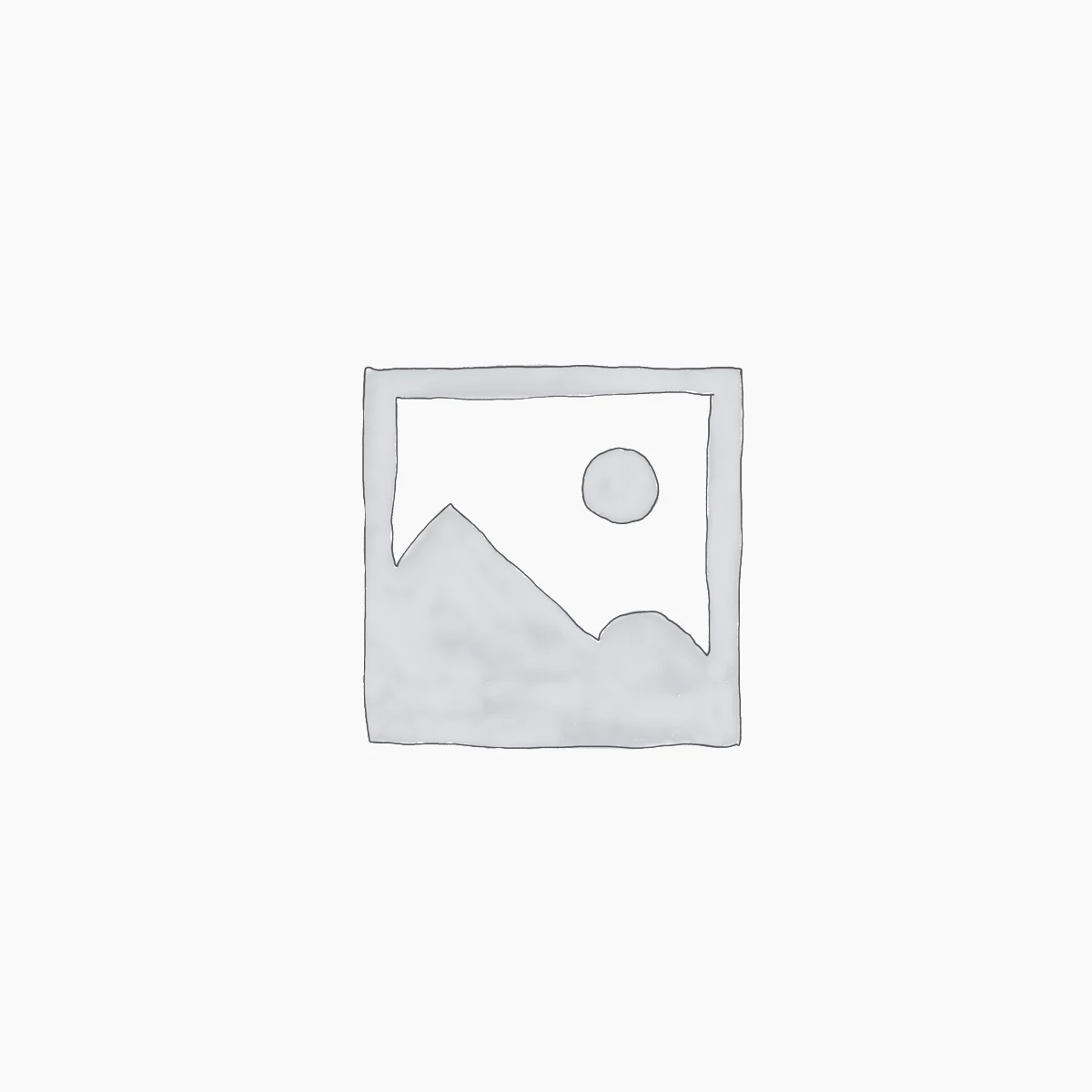
Leave a Reply