A multilingual website can help businesses reach new markets and audiences from linguistic backgrounds. By providing content in multiple languages, companies can improve their ranking on Google for localized searches, driving more organic traffic from different regions. When users can browse and read in their native language, they tend to stay longer, reducing bounce rates and increasing engagement. This personalized experience fosters trust, making visitors more comfortable interacting with the site and boosting conversions.
After all, people don’t buy what they can’t read. A study revealed that 42% of online consumers never make a purchase in a language other than their native one. A multilingual site makes your brand accessible to non-English speaking customers, helping you capture their attention and showcase your products in their native language.
Most businesses aim to outshine competitors by focusing on product differentiation. That’s true, but creating a multilingual WordPress site can also feel overwhelming. Without coding skills, it can seem costly and timely and can’t be done in just a day. With all those compatibility issues and conflicts from the themes and plugins you’re using—how do you make everything work?
Does WordPress Support Multiple Languages?
WordPress doesn’t let you use two languages or support multilingualism by default. The default language for WordPress is English, which works well if most of your traffic comes from the U.S., Canada, Australia, or the U.K.
However, you can easily add multilingual functionality with the help of plugins. These plugins allow you to create, manage, and display content in multiple languages, making your website more accessible and user-friendly for a global audience.

What Are the Benefits of Creating a Multilingual WooCommerce Store?
- Improved Site Traffic
A multilingual store can attract a wider audience by catering to users who speak different languages. By translating your content, product descriptions, and metadata, your site becomes more accessible to non-English-speaking customers. This can lead to higher search engine rankings in various languages, resulting in increased organic traffic from international markets. Additionally, as users share your content in their native languages, you can further expand your reach, driving even more traffic to your site.
- Increase Sales
When customers can shop in their native language, they are more likely to understand product details, promotions, and policies, which can significantly influence their purchasing decisions. A seamless, localized shopping experience reduces barriers to entry and increases the likelihood of conversions. By providing a multilingual site, you not only accommodate diverse customers but also tap into new markets, ultimately leading to higher sales and revenue.
- Competitive Advantage
In an increasingly globalized market, having a multilingual WooCommerce store gives you a competitive edge. Many businesses still operate in only one language, so offering multiple languages can set you apart from your competitors. This differentiation can attract customers who prefer shopping from stores that understand their culture and language, making them more likely to choose your brand over others. By addressing the needs of diverse consumers, you position your business as a more inclusive and customer-oriented option.
- Better Brand Trust
Building trust with your audience is crucial for long-term success. A multilingual site demonstrates that you value your customers’ language preferences and cultural backgrounds. When users find your site in their native language, they feel more comfortable and confident in their purchasing decisions. Clear communication and localized content foster a sense of familiarity and trust, making customers more likely to return to your store for future purchases. This enhanced brand loyalty can lead to repeat business and positive word-of-mouth referrals.
How to Build a Multilingual Store with WooCommerce
1. Install Required Plugins
First, you need to install the plugins that will assist you in building a multilingual store.
You can find these plugins in the WordPress repository or directly from your admin dashboard by navigating to Plugins > Add New and searching for the names of the plugins you want to install. For paid plugins, you’ll need to visit the plugin’s official website to make a purchase.
Let’s begin with the first thing that comes to mind when considering a multilingual store: a store that supports flexible language switching. This means allowing users to easily switch between different languages on your site, ensuring a seamless experience regardless of where they’re from.
For translation plugins, you can refer to the following options:
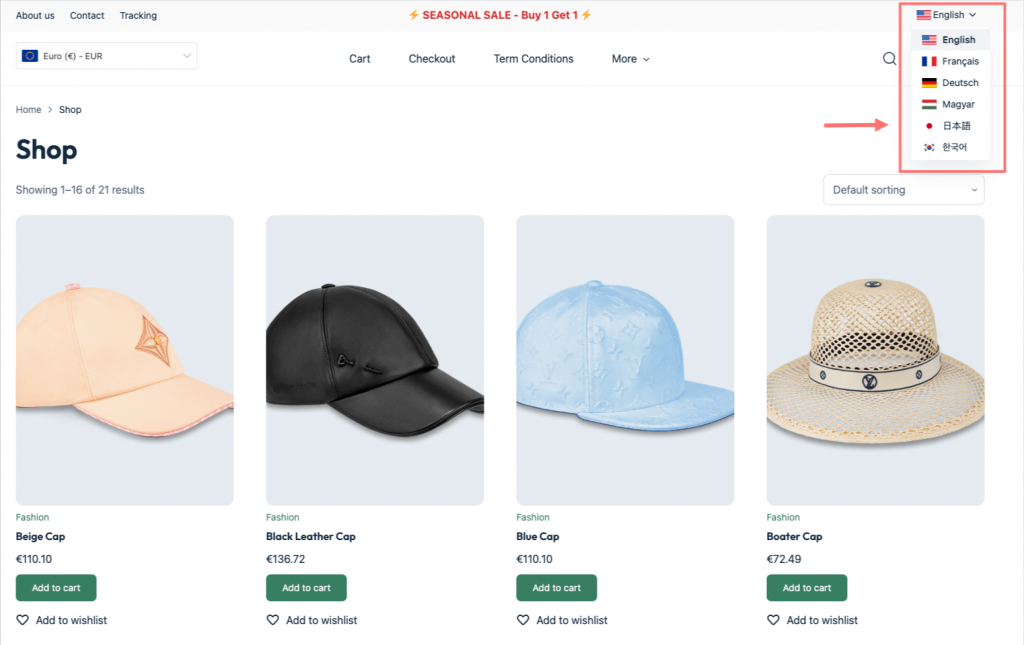
Your selected translation plugin should be compatible with the latest versions of WordPress and WooCommerce, as well as with any essential plugins and themes utilized on your website.
When choosing a translation plugin, consider factors like ease of use, the number of supported languages, and whether you prefer manual or automatic translations. Each of these options has its strengths, so select the one that best fits your website’s needs.
For multi-currency switchers, consider these plugins:
- YayCurrency (highly recommended)
- CURCY
- FOX
- YITH Multi-Currency Switcher for WooCommerce
- WooCommerce Multi-Currency
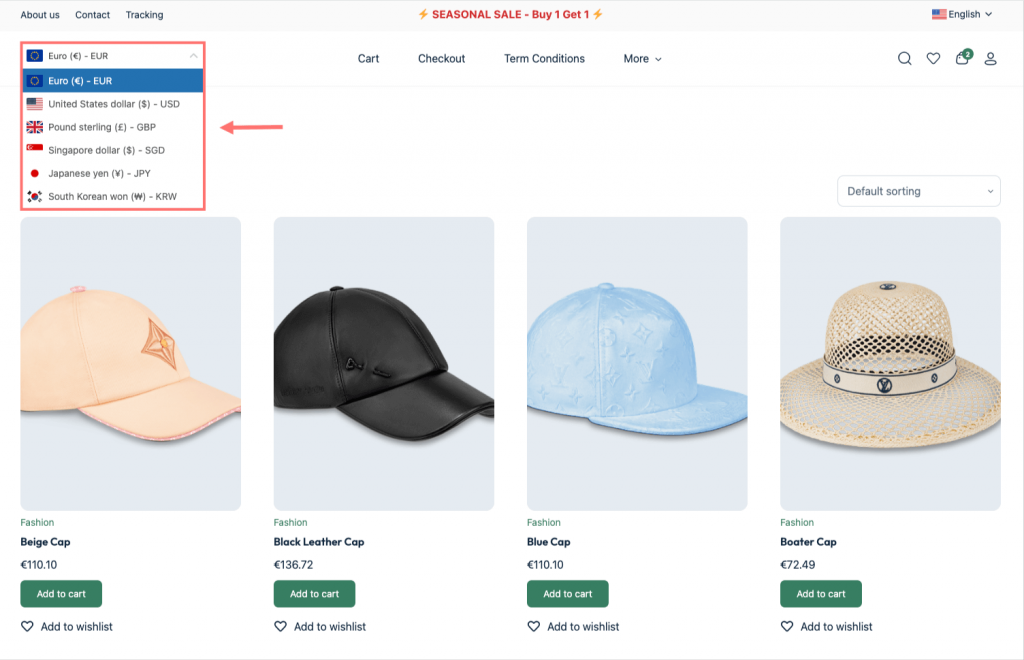
Not only do translation plugins feature flags for each country but if you’re also seeking a multi-currency switcher that displays flags, consider using YayCurrency. It includes advanced features like processing checkout in local currencies, tracking order history in the currency selected by the customer, and allowing you to view WooCommerce reports by currency, along with many other functionalities.
2. Decide the Languages for Your Visitors

Deciding on suitable languages to add to your store is an exciting step toward reaching a broader audience. To start, take a look at your target market and get to know the demographics of your existing customers. By analyzing your website traffic, you can identify regions that show significant interest in your products or services. This will help you prioritize which languages to focus on first.
Moreover, it’s also worth considering the languages spoken by your competitors. This insight can reveal market demand and highlight opportunities you might want to explore. Offering translations in multiple languages not only enhances the user experience but also builds trust with international customers, making it much easier for them to navigate your site and complete their purchases.
Once you’ve figured out which languages you want to add, the next step is to select a translation plugin that supports those languages and fits your specific needs. With a bit of planning, you’ll create a welcoming environment for shoppers from around the globe!
3. Unlock Your Store’s Multilingual Potential With TransPress and YayCurrency
WPML can be an excellent choice for those looking to upgrade their store to a multilingual platform, as it offers support for both multilingual and multicurrency features. However, it’s important to note that WPML is a paid plugin. For those seeking ways to leverage their store for free, here are some alternatives.
In this part, I’ll show you how to transform your existing WooCommerce store into a multilingual one using the user-friendly WordPress translation plugin, TranslatePress, along with a multicurrency switcher plugin called YayCurrency.
Ready to break your limits? Imagine unlocking more opportunities, leading to increased sales and more customers discovering your business.
Let’s get started!
From your WordPress dashboard, go to Plugins and click on Add New. Search for “TranslatePress” in the search bar, then click Install and Activate to enable the plugin.
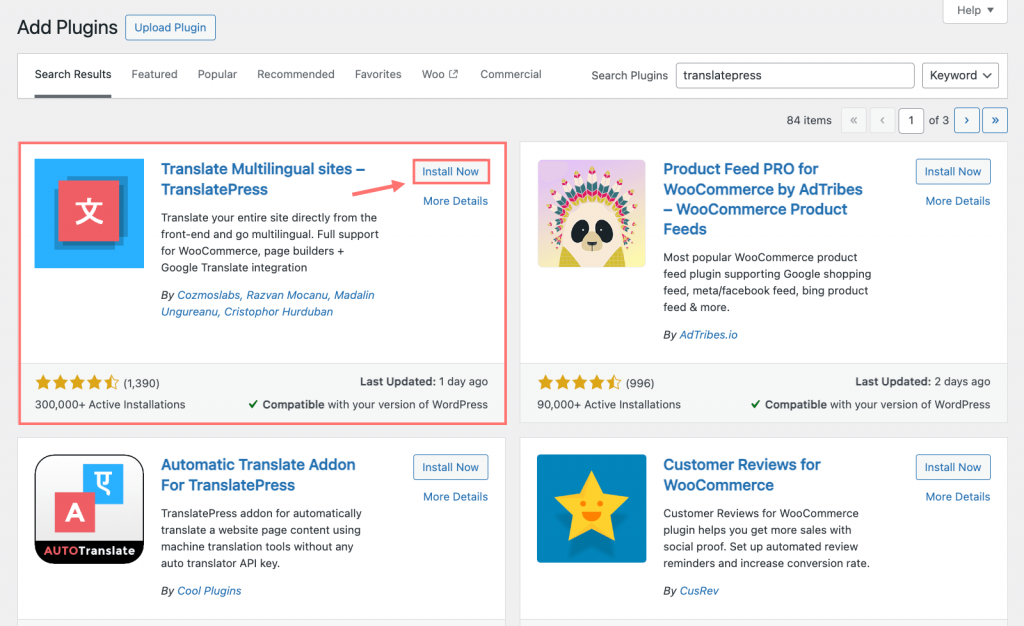
Next, navigate to Settings → TranslatePress to set up the basic configurations. In the General settings, you can select your default language and choose the additional languages for translating your content. I’ve added French as an example.
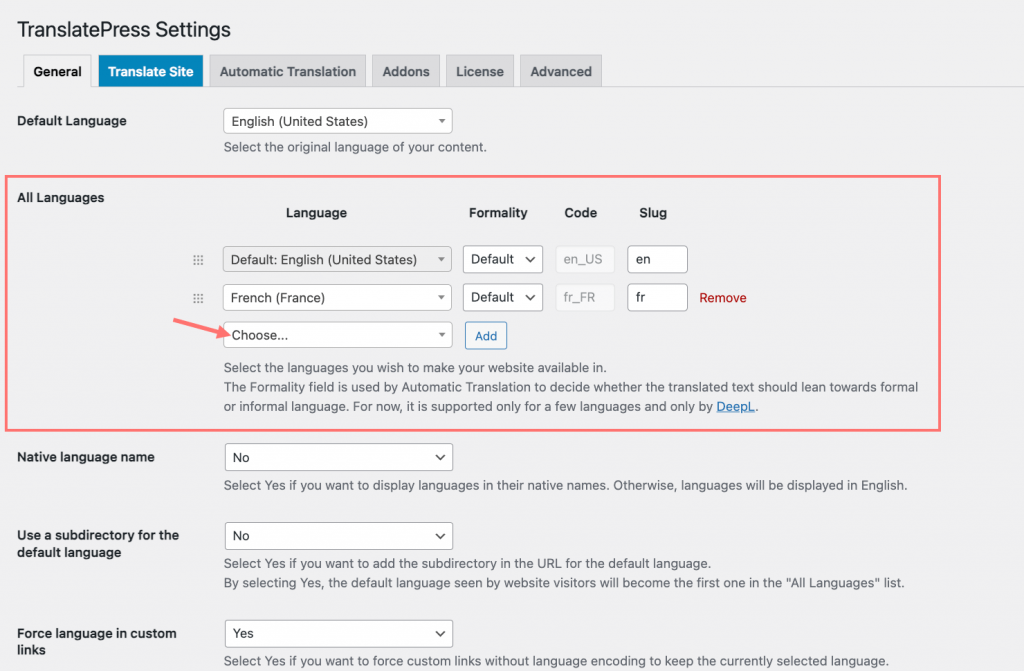
You’ll see the language, code, and slug associated with each entry. The slug is responsible for loading the appropriate language version based on user preferences.
For example:
- mystore.com/en/product/cherry-beanie/ – English version
- mystore.com/fr/product/cherry-beanie/ – French version
Note that the French URL isn’t translated into French; this is just to illustrate the structural concept. And TranslatePress can also handle this for you, naturally making it a good idea to translate your URLs as well.
For instance, your cart page might have the following slug in English:
- mystore.com/cart
In French, it would appear like this:
- mystore.com/panier
In addition, TranslatePress includes a floating language switcher button on the front end of your site by default, enabling visitors to switch between the languages you’ve configured.
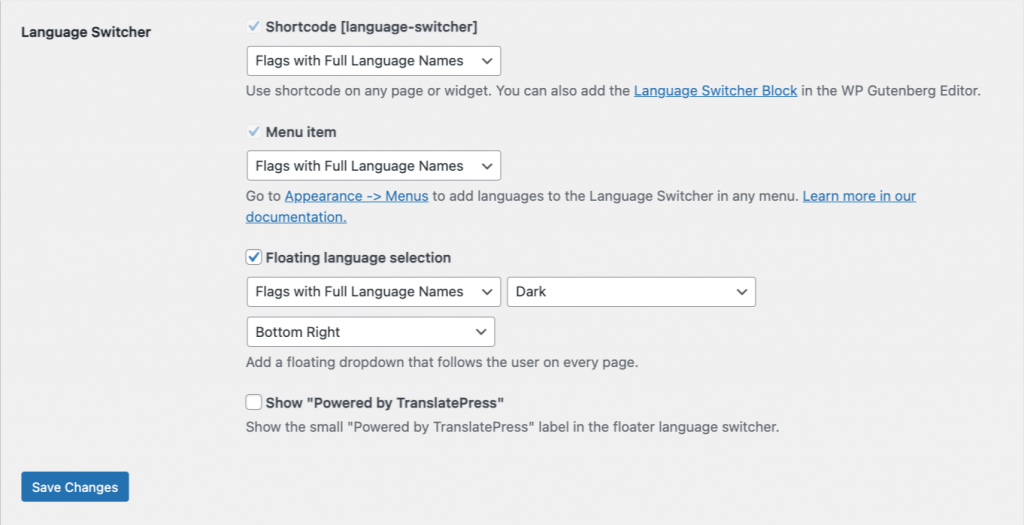
You can customize the switcher’s appearance with options for displaying full or abbreviated language names, flags, or a combination of both.
Once you’ve completed the basic configurations, you can begin translating your WordPress content.
Load your page, then in the top menu bar, click on Translate Page and select Settings.
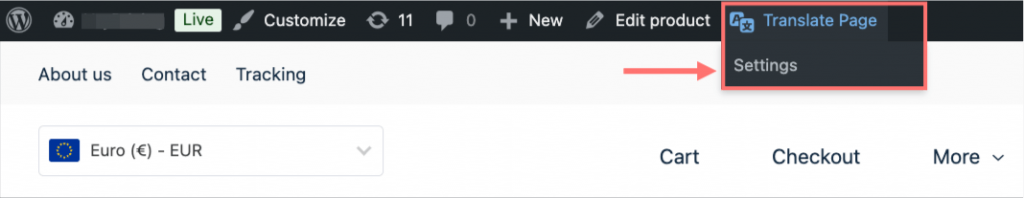
To translate text or modify an existing translation, hover over the text you wish to translate and click the blue pencil icon, or use the drop-down menu on the left to search for content on the page.
The text you want to translate will appear in the sidebar. Adding a translation is simple—just enter your text and save your changes.
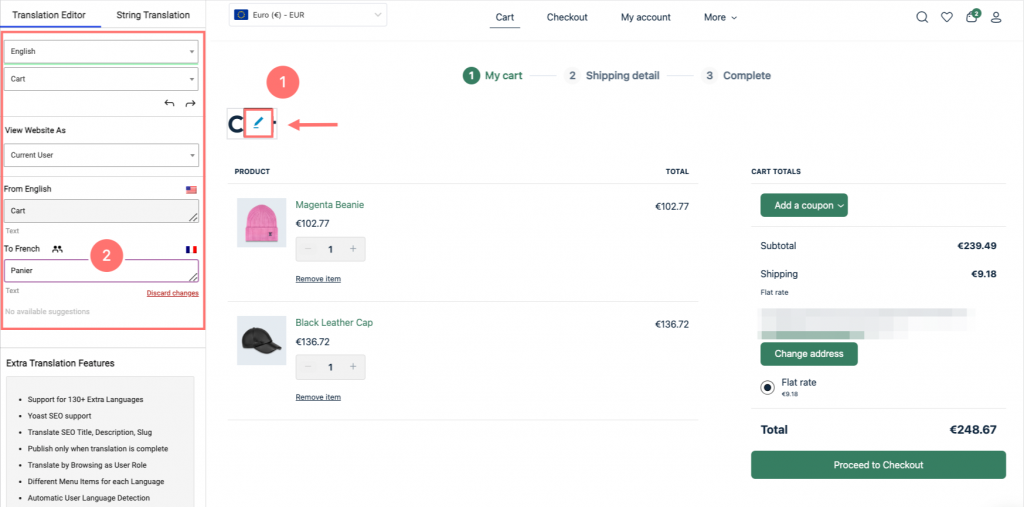
As shown below, “cart” has been translated into French as “panier.”
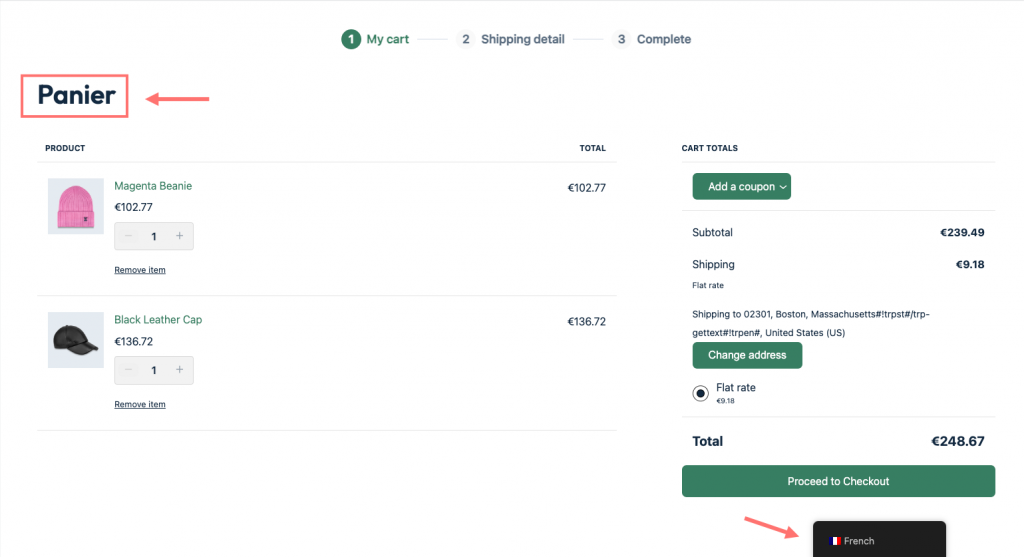
Applying the same way of doing things, continue clicking to select specific elements, enter your translations, and move on to the next piece of text.
After saving your changes, a switch button will appear, enabling you to toggle between the translated languages. If you prefer a more flexible option or want to position the button prominently, you can use the shortcode [language-switcher] to place it anywhere on your site.
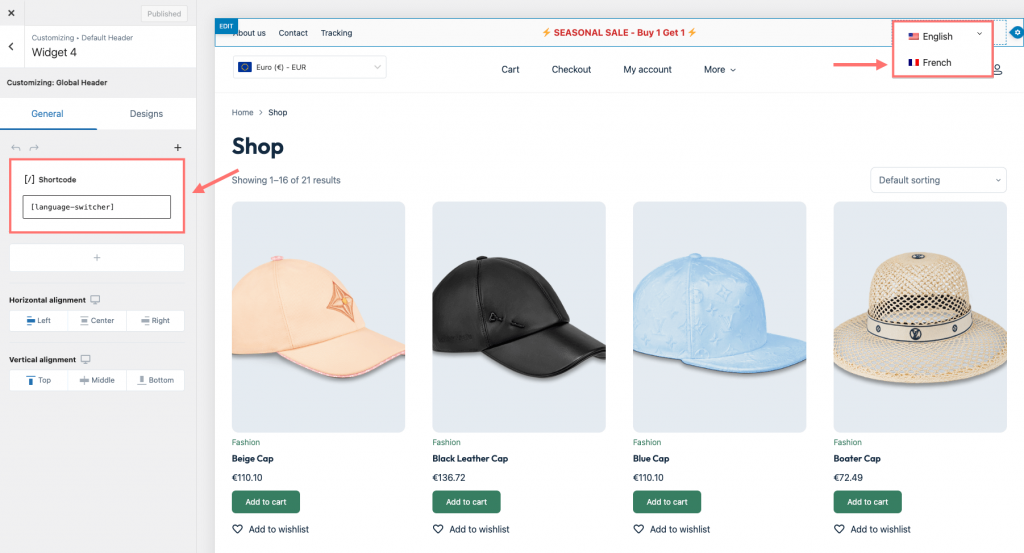
If you want to sell in multiple currencies, you’ll need an extension that can dynamically convert your default currency, allowing prices to be displayed in your shopper’s local currency.
So that you know about the theory behind running a multilingual WordPress site, let’s dig into the actual how-to and show you how you can get up and running with YayCurrency.
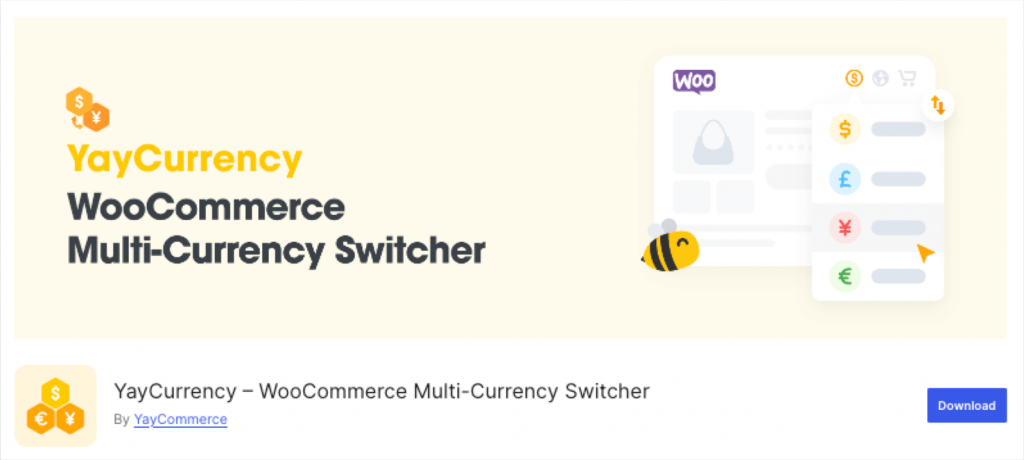
After installing and activating YayCurrency, go ahead to set up the currencies you want to support in your store.
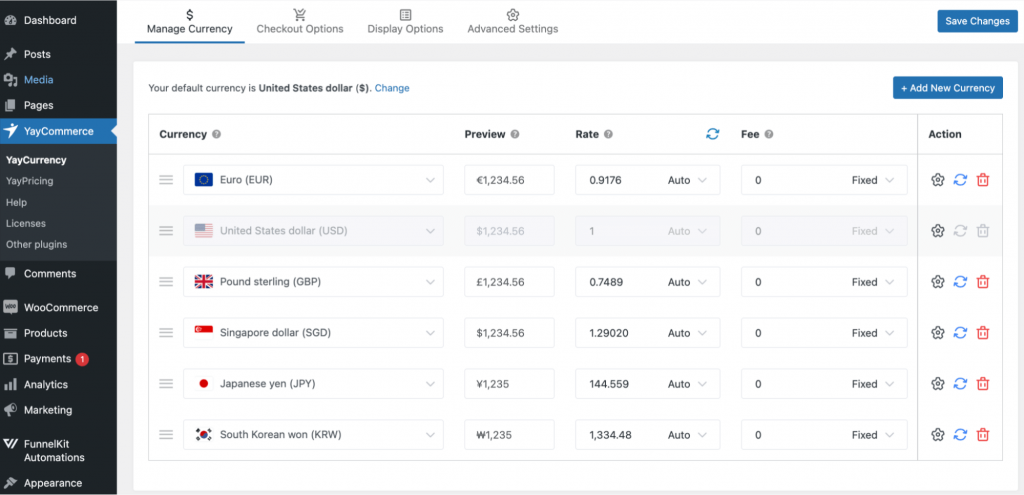
Once the setup is complete, the switcher will automatically appear on each product page.
You can easily add the YayCurrency switcher widget to your preferred widget area by using the shortcode: [yaycurrency-switcher]. By placing the switcher in a prominent location, such as the header, footer, or sidebar, you allow customers to see product prices in their preferred currency easily.
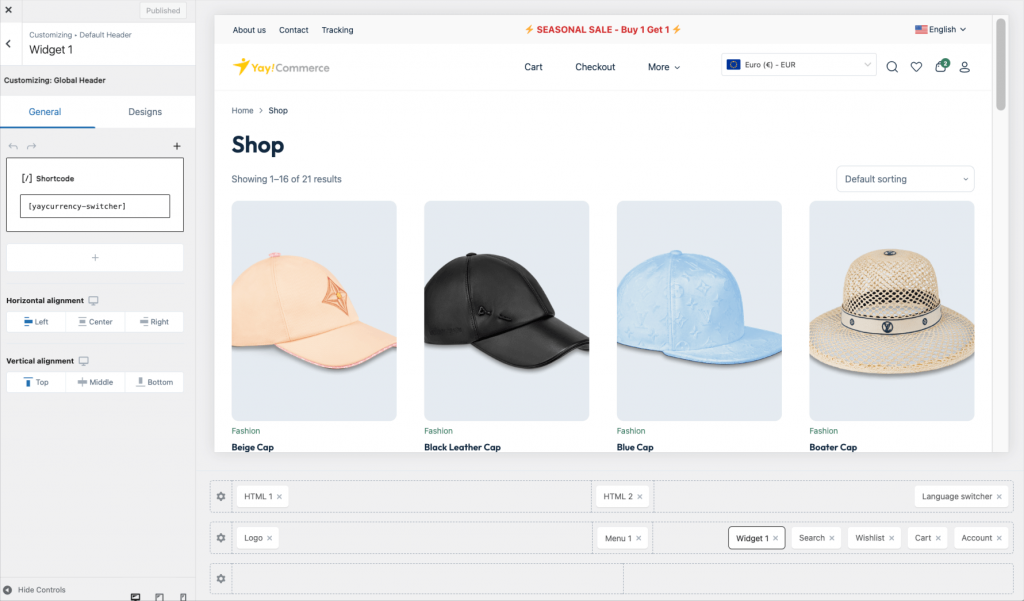
This plugin allows you to manage various display options. Users can customize the display by choosing which elements to show or hide, including the country flag, currency name, currency symbol, and currency code.
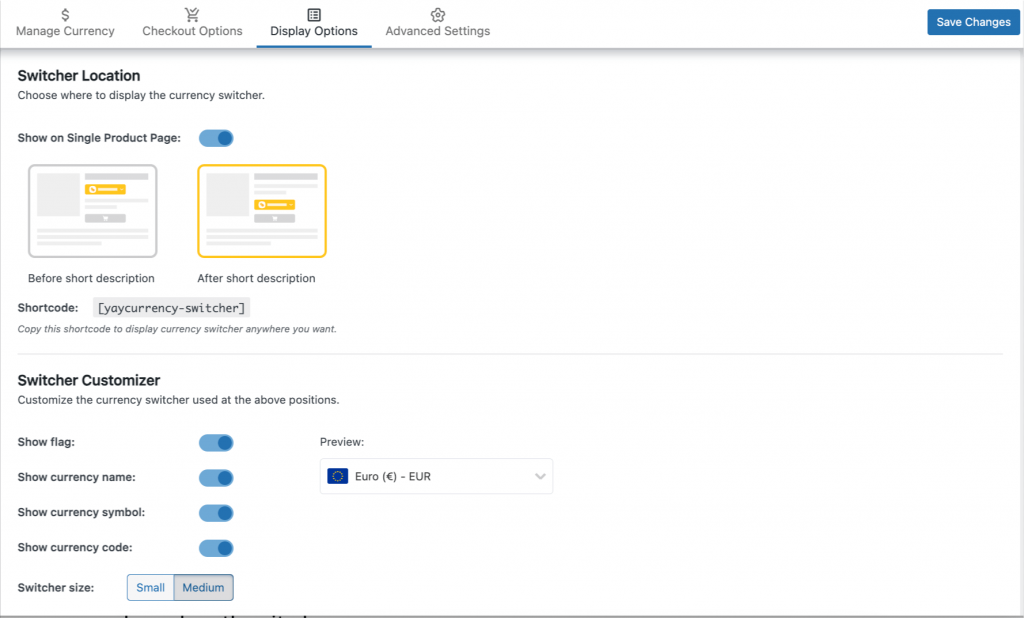
Let customers see product prices in different currencies!

By placing the switcher in a prominent location, such as the header, footer, or sidebar, you allow customers to easily see product prices in their preferred currency.
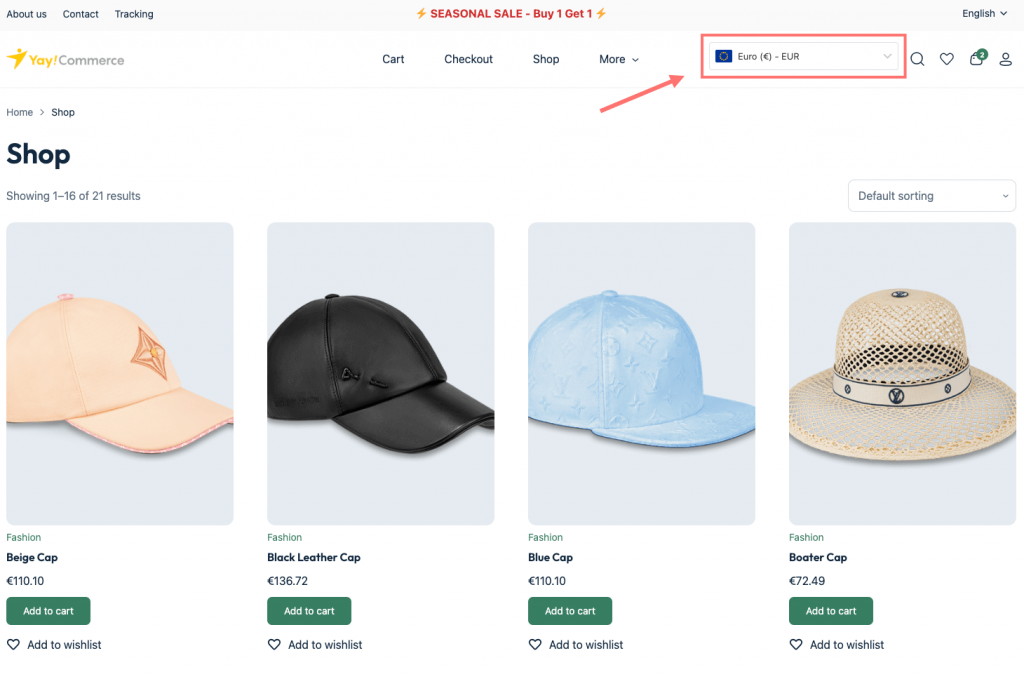
Your multilingual store is now fully established, so it’s ready to serve customers in multiple languages and multi-currencies!
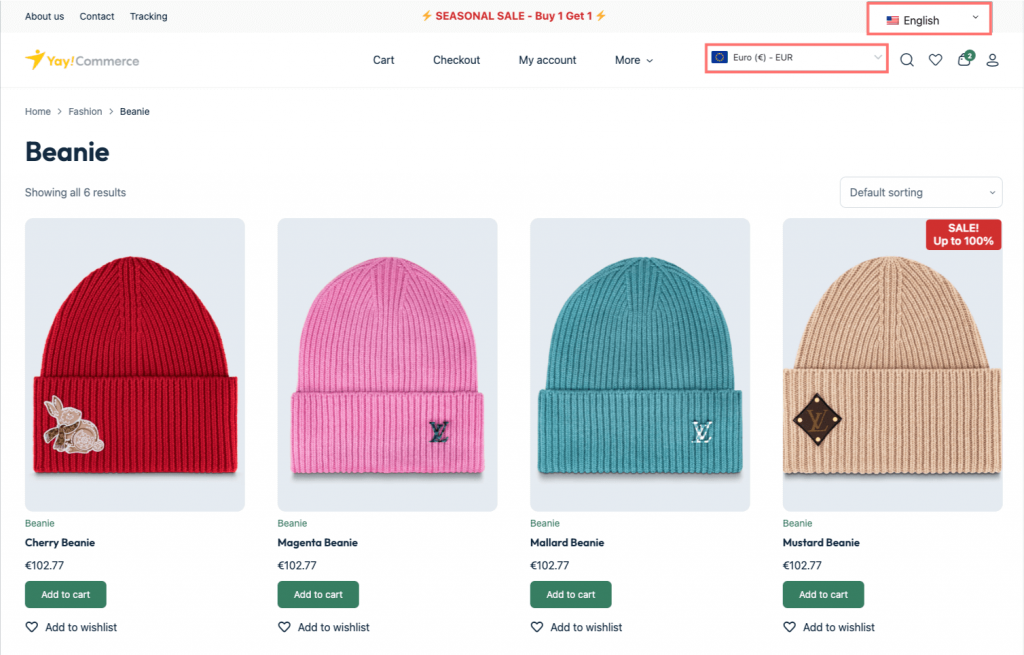
4. Optimize Your Site for Multilingual SEO
Now that you’ve set up your multilingual store, it’s time to optimize it for multilingual SEO to ensure customers can find you no matter what language they’re searching in. Here are some tips to help you enhance your site’s visibility across different languages:
Use SEO-Friendly URLs
Make sure your URLs reflect the language of the content. You can do this by using subdirectories (e.g., https://example.com/en/) or subdomains (e.g., https://en.example.com) for each language version. This helps search engines understand and index your pages correctly.
Implement Hreflang Tags
Hreflang tags tell search engines which language and region a particular page is intended for. By adding these tags, you prevent duplicate content issues and ensure that users see the correct language version in search results.
Translate Meta Tags
Remember to translate your meta titles and descriptions. These elements are crucial for SEO and can significantly impact click-through rates. A compelling meta description in the user’s native language can make all the difference.
Use Geo-Targeting
Geo-targeting involves identifying a user’s location, typically based on their IP address, and then serving them relevant content, such as the correct language, currency, or product recommendations for their region.
Leverage Multilingual XML Sitemaps
Large websites with multiple languages can be difficult for search engine bots to crawl effectively. Leveraging multilingual XML sitemaps is a powerful SEO strategy that helps search engines efficiently crawl and index the different language versions of your website.
Search engines like Google use XML sitemaps to discover and prioritize which pages to index. By creating separate sitemaps for each language, you can ensure that all language versions of your site are properly indexed, increasing their visibility in local search results.
Let’s start building a multilingual WooCommerce site today!
By offering your store in multiple languages, you cater to visitors who prefer to browse and make purchases in their native tongue, helping to build trust and eliminate barriers to conversion. Implementing language detection, localized content, currency adjustments, and native language support ensures that users feel comfortable navigating and purchasing from your site, ultimately leading to higher customer satisfaction and increased sales.
If you’re unsure where to begin creating a multilingual WooCommerce store, YayCurrency, a freemium and easy-to-use currency plugin that works out of the box with WooCommerce, can be a great first step.
Start today and offer your visitors a seamless, multilingual shopping experience that meets their needs, no matter where they are in the world!


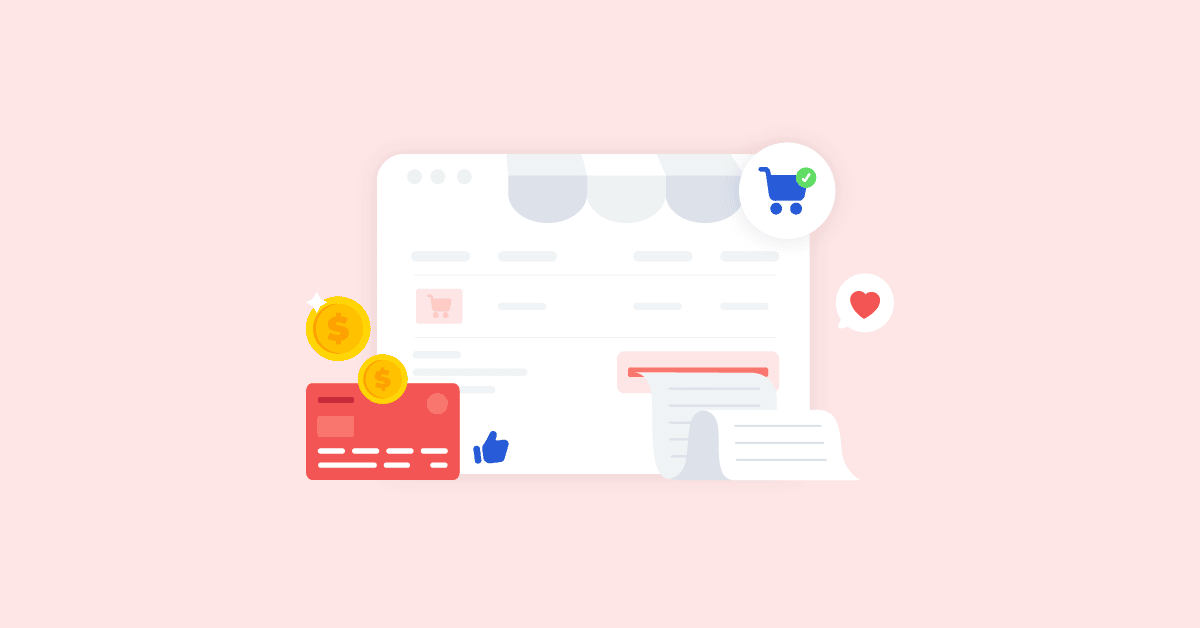
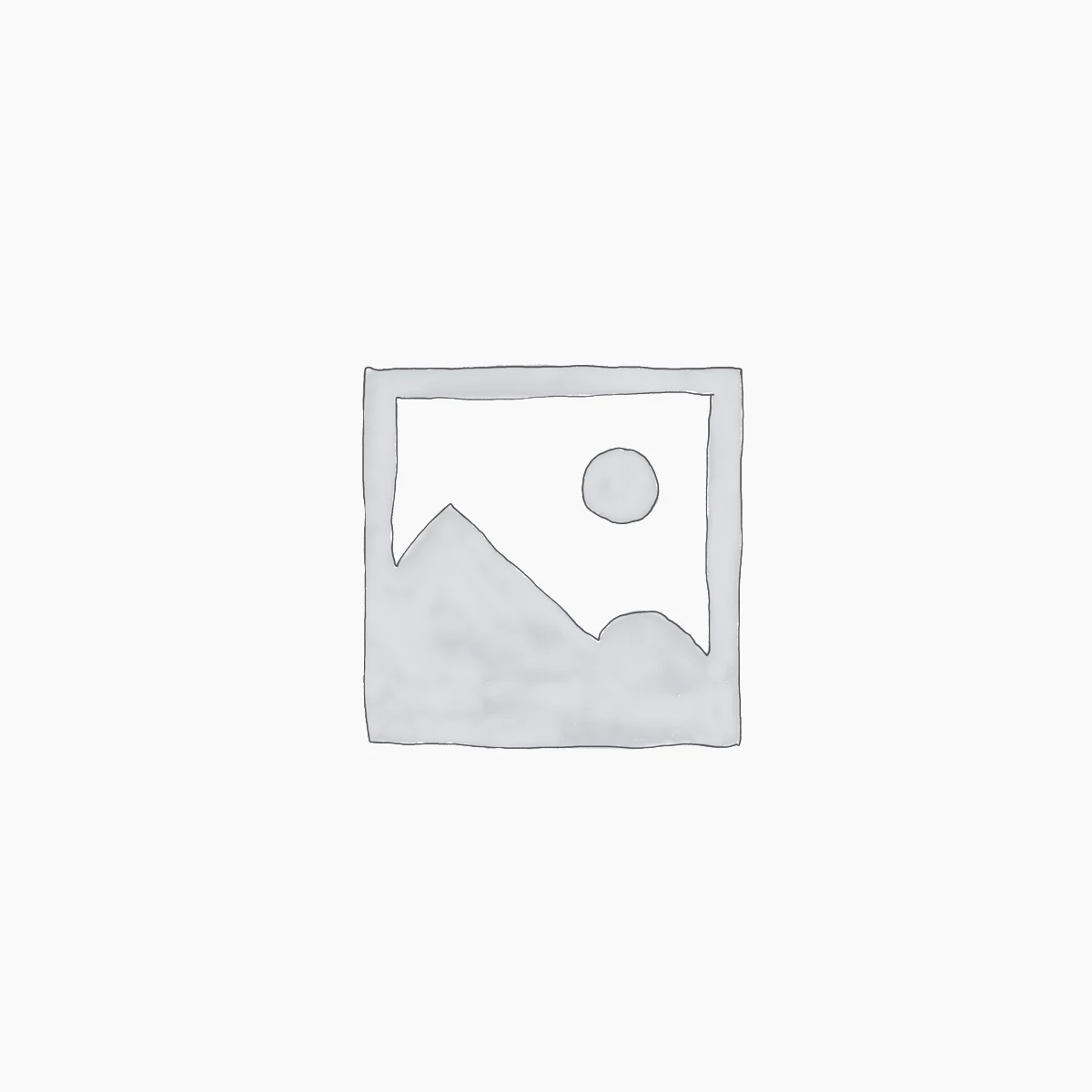
Leave a Reply