As mobile wallets like Apple Pay and Google Pay become increasingly popular, offering these payment options in your WooCommerce store is essential for boosting conversions and providing a seamless checkout experience.
Why can we say that? As we understand the insight of customers’ behavior, they love convenience, and these payment methods are designed to eliminate friction. These digital wallets enable fast, secure, and one-click purchases that your customers will appreciate.
Whether you’re a seasoned WooCommerce user or just getting started, this step-by-step guide will walk you through the process of enabling WooCommerce Apple Pay and Google Pay. We’ll cover everything you need to know to provide your customers with a frictionless and modern payment experience. Get ready to boost your conversions and stay ahead in the world of online retail!
Why Offer Apple Pay and Google Pay in Your WooCommerce Store?
Offering Apple Pay and Google Pay in your WooCommerce store is a game-changer for both store owners and customers. Customers expect a frictionless checkout experience, especially on mobile devices. These digital wallets make it easier for customers to buy while offering robust security and increasing trust in your store. Customers need not enter their card’s payment information during online or in-person payments, as these digital wallets store this information.
Before diving into the “how-to,” let’s explore why these payment methods are worth your time:
- Faster checkout process: One-tap payments reduce cart abandonment.
- Build trust with secure payment methods: Both payment methods are backed by tech giants—Apple and Google—with strong encryption and biometric authentication (like Face ID, Touch ID, or fingerprint). That builds trust with your shoppers and reduces fraud risk for you.
- Improved mobile experience: These wallets are optimized for mobile users.
- Fast and easy for returning customers: The fewer the clicks, the better the chance of completing the sale.
- Global appeal: Millions of users around the world use these payment methods.
Ultimately, enabling these payment methods can help you attract a wider audience, increase conversions, and create a modern, user-friendly shopping experience.
Prerequisites and Requirements Before You Start with WooCommerce Apple Pay and Google Pay
Before you dive into enabling Apple Pay and Google Pay on your WooCommerce store, it’s essential to make sure you have a few key prerequisites in place.
First, both Apple Pay and Google Pay require that your WordPress site uses HTTPS, so you’ll need to have an active SSL certificate to ensure your store is secure and trustworthy for customers.
Additionally, you’ll need a compatible payment gateway plugin, such as Stripe or WooCommerce Payments, as these services are what actually support Apple Pay and Google Pay transactions.
Make sure to set up an account with your chosen payment provider, and double-check that your business is located in a country where these payment methods are available.
Finally, ensure you have administrator access to your WordPress dashboard so you can install and configure any necessary plugins. Having these requirements in place will streamline the setup process, help you avoid unnecessary errors, and provide your customers with a smooth, secure checkout experience.
Choosing the Right Plugin To Configure WooCommerce Apple Pay and Google Pay
The very first step to enabling WooCommerce Apple Pay and Google Pay is to choose the right payment gateway plugin. In this guide, we want to walk through with Airwallex Payments for WooCommerce plugin.
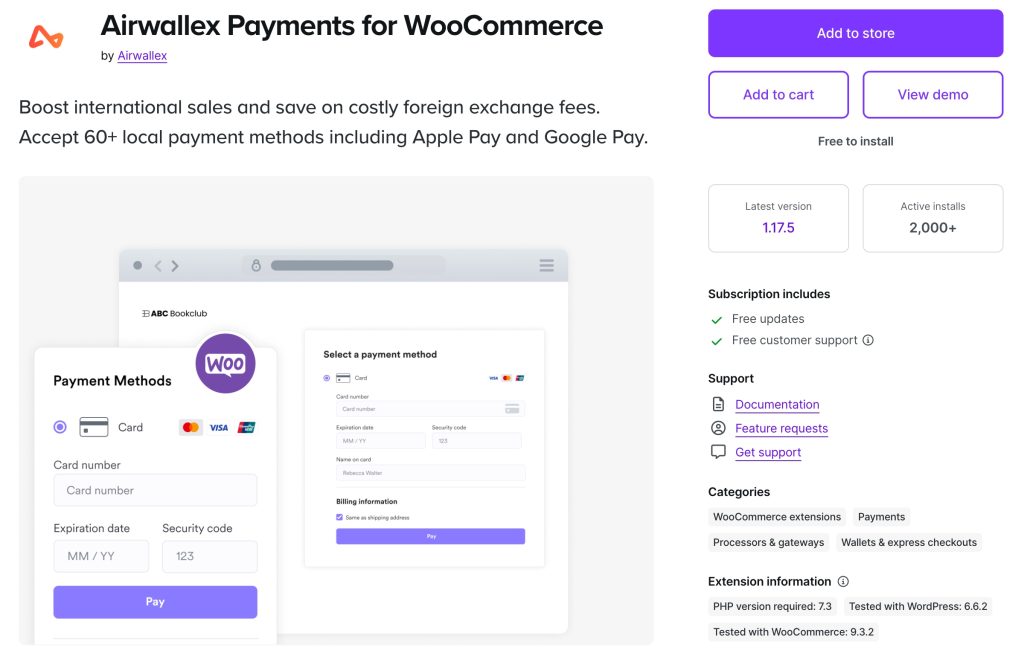
This plugin supports 60+ local and international payment methods, including credit/debit cards, bank transfers, and popular digital wallets like Apple Pay and Google Pay.
With Airwallex, merchants enjoy multi-currency support, low FX rates, and secure, fast transactions. The plugin integrates seamlessly with your WooCommerce checkout and gives customers a localized payment experience based on their location and device. It’s ideal for businesses that are scaling internationally and want to simplify payment processing while minimizing fees.
Key Features:
- Accept payments from 170+ countries
- Support for major cards, Apple Pay, Google Pay, WeChat Pay, and more
- Multi-currency settlement and real-time FX conversions
- PCI DSS Level 1 compliance
- Easy setup and real-time payment tracking via the Airwallex dashboard
To offer fast checkout experiences using WooCommerce Apple Pay and Google Pay, follow these steps:
- Step 1: Install and activate the Plugin on your WordPress website
- Step 2: Connect your Airwallex account.
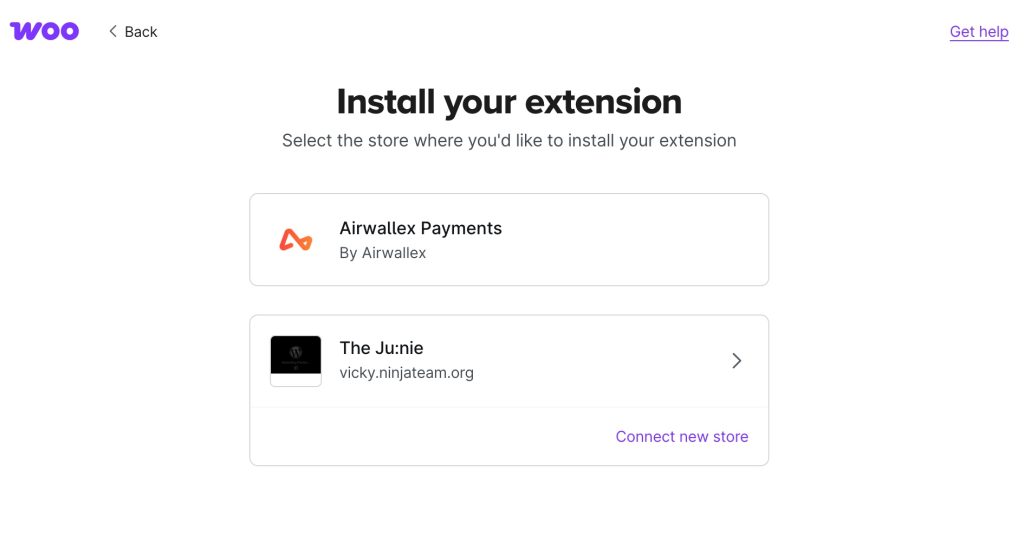
You have to enter your Airwallex API credentials (you can find them in your Airwallex dashboard under API Keys)
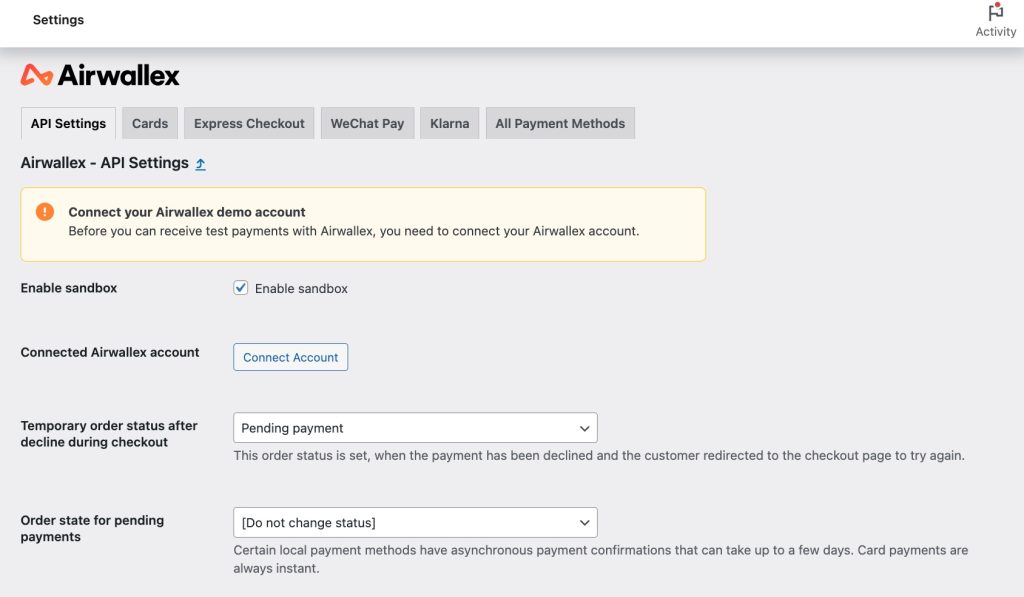
- Step 3: Start to enable Apple Pay and Google Pay
How to Enable WooCommerce Apple Pay and Google Pay with Airwallex
Now, on your WordPress dashboard, navigate to the Express Checkout tab of Airwallex to enable Apple Pay and Google Pay.
But first, you have to enable “Airwallex Card Payments”, set up on your WordPress dashboard.
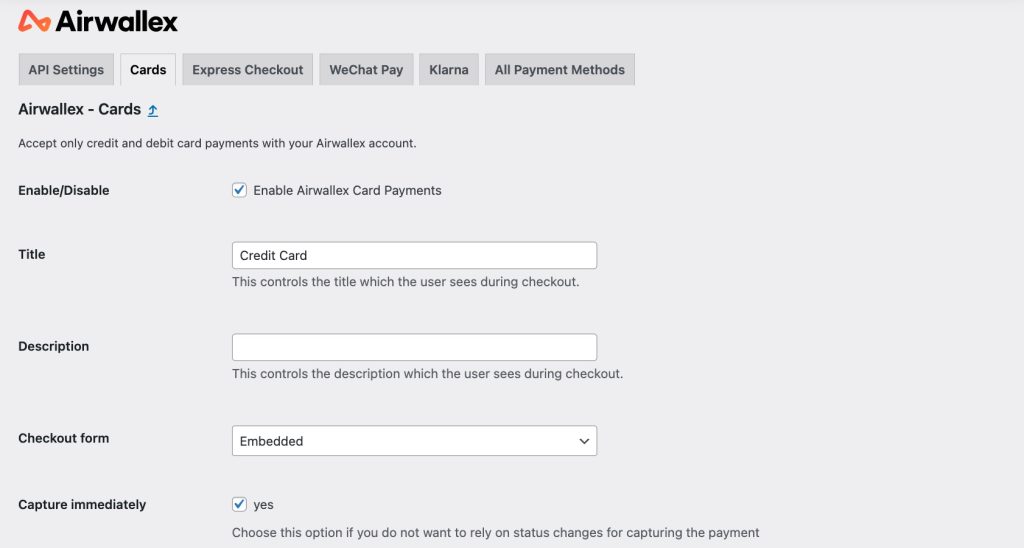
Still in the Airwallex Settings within WooCommerce, move to the “Express Checkout” section.
Check the box to enable Airwallex Express Checkout. Toggle to Enable Apple Pay and Google Pay as Express Checkout.
Decide where you want the Apple Pay/Google Pay button to appear. You can usually enable it for the product page, cart page, and checkout page. Modify the Call-to-action to “Buy”.
In addition, you can adjust the theme of the button in dark and light styles.
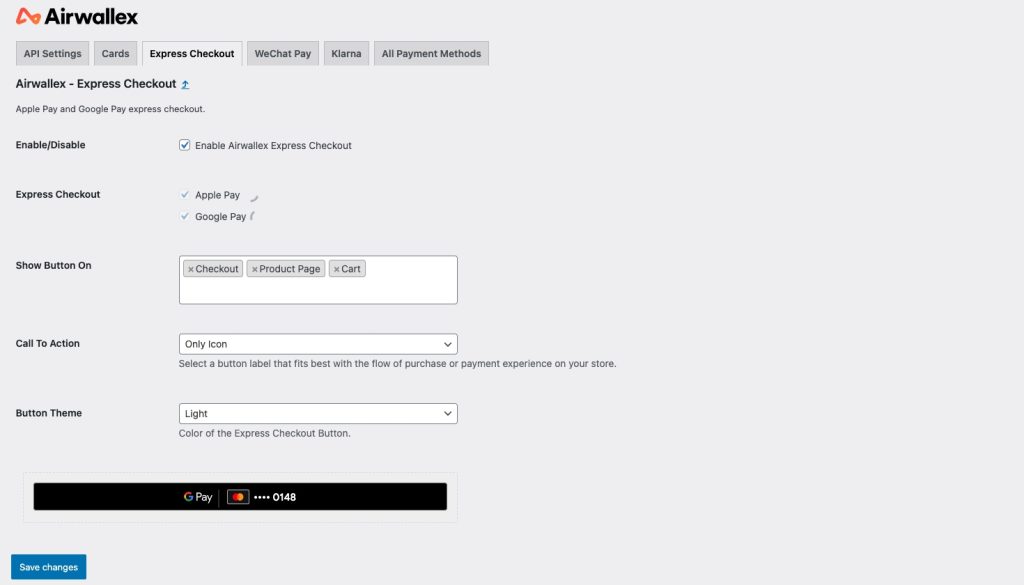
After saving your settings, try to see how Apple Pay works on your WooCommerce store. Visit your store using a compatible Apple device (iPhone, iPad, or Mac with Safari). The Apple Pay button should now be visible. Try completing a test transaction to ensure everything works smoothly.
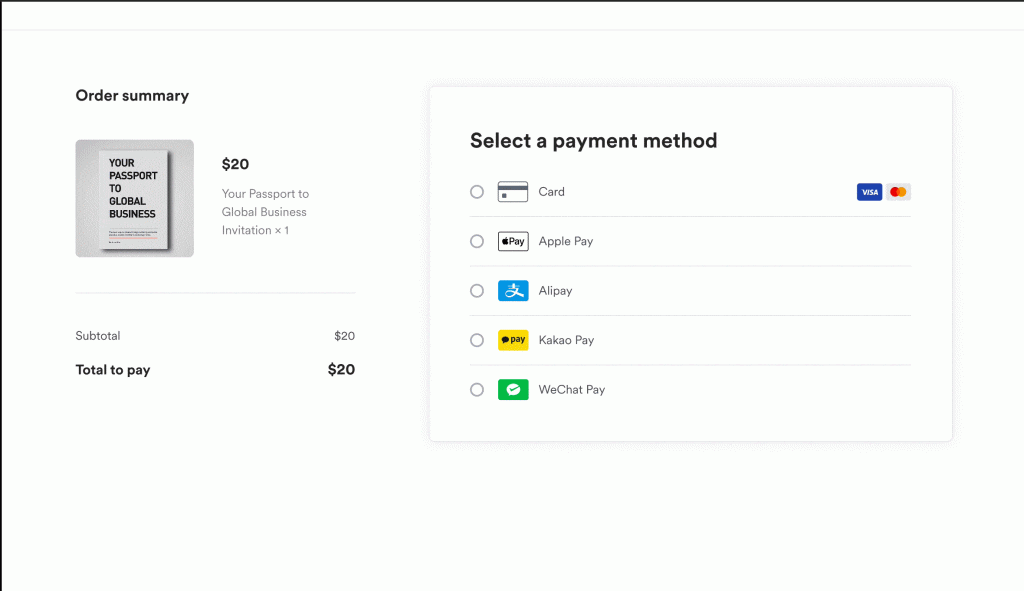
In addition, you can integrate other payment methods with Airwallex. You can explore more to enhance the shopping experience of your store.
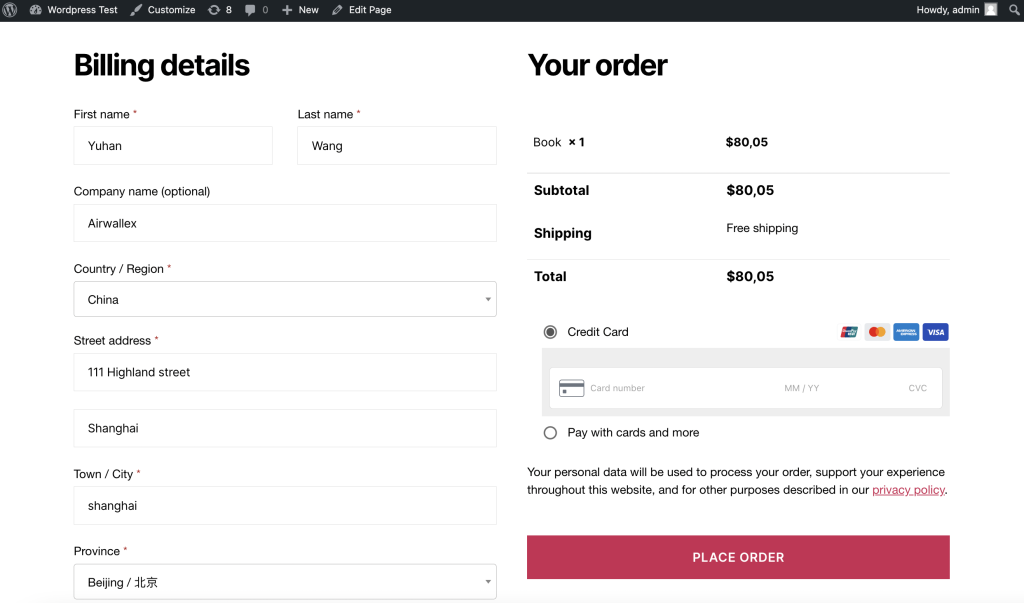
Final Thoughts
As you run a WooCommerce store, by supporting Apple Pay and Google Pay, you’re meeting customer expectations and staying competitive in a rapidly evolving ecommerce landscape.
With our instructions above, now you can enable WooCommerce Apple Pay and Google Pay in your store. Take time to research and provide a smooth and secure checkout experience for your customers, encouraging them to use convenient payment methods
When you go with Airwallex’s growing international appeal, your customers will thank you for making checkout smoother. Your WooCommerce store is now ready to accept quick and secure payments, making shopping easier for your customers and boosting your sales potential.


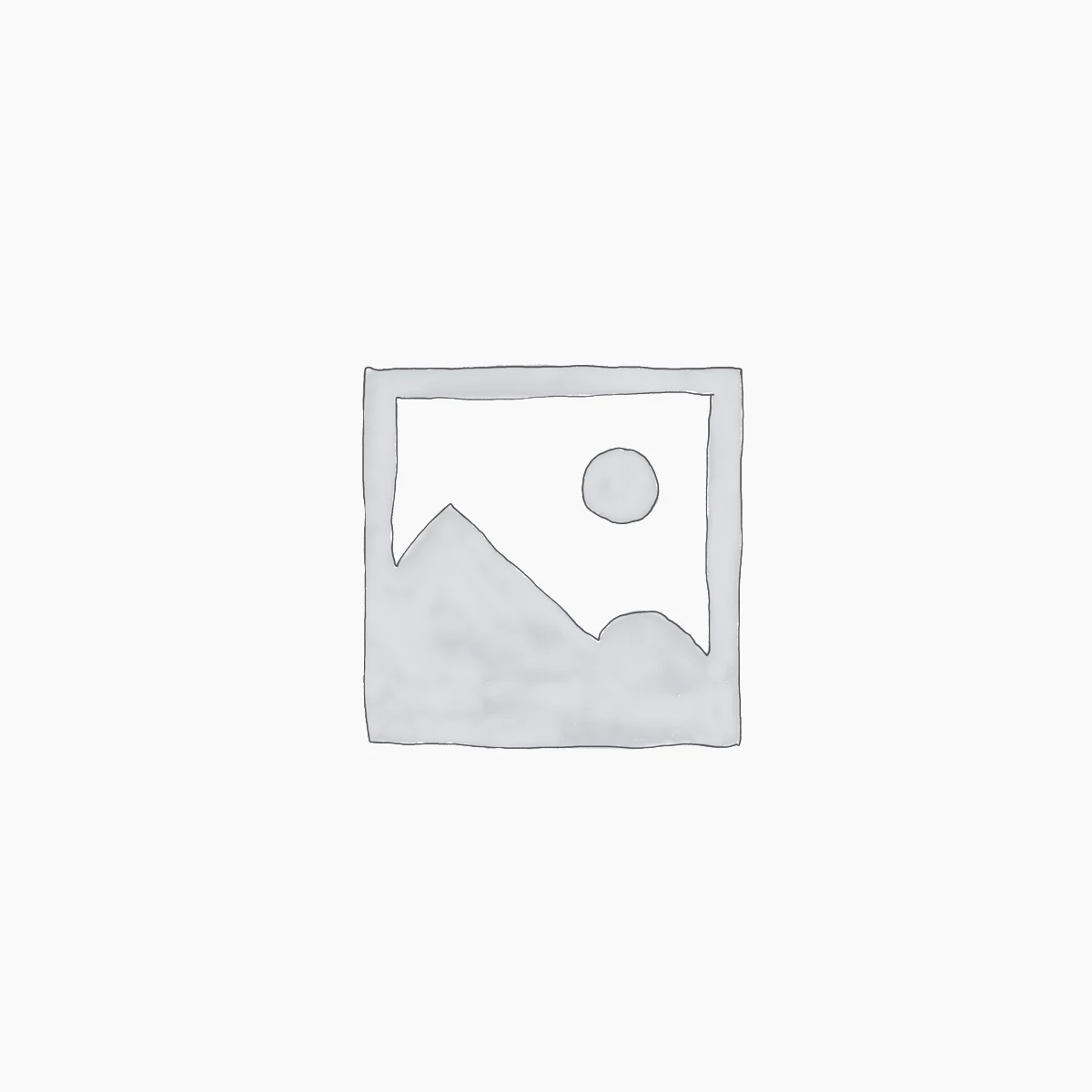
Leave a Reply