Do you want to generate fake WooCommerce orders for testing? If so, read this article for the best guide.
Testing is an essential part of running a successful WooCommerce store.
Whether you’re launching a new store, updating your checkout process, or trying out new features, ensuring everything works smoothly before going live is important. One effective way to do this is to generate fake orders for testing.
In this post, we’ll explore why creating test orders is helpful and how you can do it easily to ensure your WooCommerce store runs without hiccups.
Why You Should Generate Fake WooCommerce Orders for Testing
Creating fake orders in WooCommerce can be incredibly useful when setting up or updating your store.
It allows you to test how your checkout process works, verify if email notifications are triggered correctly, and ensure that shipping methods, taxes, and payment gateways function as expected.
Without real customer data, you can safely simulate the entire purchase journey and troubleshoot any issues before your site goes live or during ongoing improvements. Testing with fake orders also helps you evaluate how third-party plugins or themes interact with WooCommerce.
If you’re using plugins for shipping, invoicing, or customer tracking, generating sample orders is a low-risk way to ensure everything integrates properly. It also enables developers or QA teams to check backend workflows, such as order processing and fulfillment, in a controlled environment.
How to Generate Fake WooCommerce Orders for Testing
For this tutorial, we will use the WC Smooth Generator. The plugin files are on the page if you scroll to the bottom.
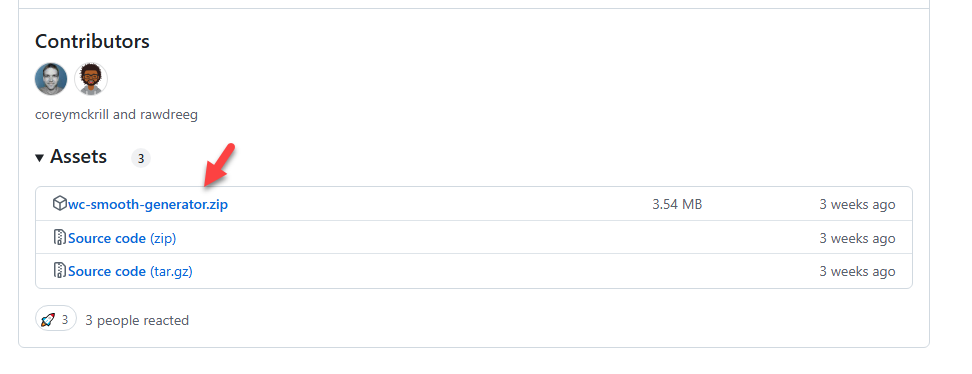
You need to download the file to your local storage. Once you have finished the download, you must install and activate the plugin on your website.
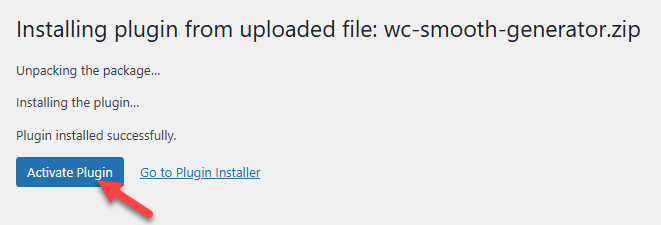
The plugin doesn’t come with a dedicated settings section. Once you activate the tool, all configurations are handled via WP-CLI and SSH commands.
Follow the developer’s guide if you don’t know about SSH and how to connect with your website. And these are the commands you can use with the plugin:
Products
Generate products based on the number of products parameter:
wp wc generate products <nr of products>Generate products of the specified type. Simple or variable:
wp wc generate products <nr of products> --type=simpleOrders
Generate orders from existing products based on the number of orders parameter, customers will also be generated to mimic guest checkout.
Generate orders for the current date:
wp wc generate orders <nr of orders>Generate orders with random dates between –date-start and the current date:
wp wc generate orders <nr of orders> --date-start=2018-04-01Generate orders with random dates between –date-start and –date-end:
wp wc generate orders <nr of orders> --date-start=2018-04-01 --date-end=2018-04-24Generate orders with a specific status:
wp wc generate orders <nr of orders> --status=completedOrder Attribution
Order Attribution represents the origin of data for an order. By default, random values are generated and assigned to the order. Orders with a creation date before 2024-01-09 will not have attribution metadata added, as the feature was not available in WooCommerce at that time.
Skip order attribution meta data genereation:
wp wc generate orders <nr of orders> --skip-order-attributionCoupons
Generate coupons based on the number of coupons parameter:
wp wc generate coupons <nr of coupons>Generate coupons with a minimum discount amount:
wp wc generate coupons <nr of coupons> --min=5Generate coupons with a maximum discount amount:
wp wc generate coupons <nr of coupons> --max=50Customers
Generate customers based on the number of customers parameter:
wp wc generate customers <nr of customers>Terms
Generate terms in the Product Categories taxonomy based on the number of terms parameter:
wp wc generate terms product_cat <nr of terms>Generate hierarchical product categories with a maximum number of sub-levels:
wp wc generate terms product_cat <nr of terms> --max-depth=5Generate product categories that are all child terms of an existing product category term:
wp wc generate terms product_cat <nr of terms> --parent=123Generate terms in the Product Tags taxonomy based on the number of terms parameter:
wp wc generate terms product_tag <nr of terms>You can run these SSH commands based on your needs. And the plugin will do the fake order/coupon or tag creation based on your request.
That’s it!
This is how you can generate fake WooCommerce orders for testing.
Best Practices to Test a WooCommerce Store
Before launching your WooCommerce store or rolling out significant updates, testing every aspect is essential to ensure that everything functions smoothly and thoroughly. Start by reviewing the entire shopping journey—from product browsing to checkout.
You need to remember a few things before officially launching your WooCommerce store.
- Test the entire purchase flow: Simulate the full customer journey—from browsing products to completing a checkout—to ensure no errors or friction points.
- Verify different payment gateways: Ensure all enabled payment options work correctly and that transactions go through without issues.
- Check shipping methods and rates: Test multiple shipping scenarios to see if rates are calculated properly based on location, shipping class, and delivery method.
- Review stock and inventory behavior: Ensure stock updates in real time after each order and that out-of-stock notices appear when applicable.
- Test order emails: Confirm that transactional emails like order confirmations and shipping updates are sent correctly and contain accurate information.
- Use different user roles: Switch between customer, admin, and shop manager roles to verify that permissions and access levels function properly.
- Test across devices and browsers: Check how your store performs on different screen sizes and browsers to ensure consistency in the layout and functionality.
- Simulate coupon usage: Apply discount codes to test how WooCommerce handles them and whether price reductions are accurately in the cart and at checkout.
Bonus: Best Plugins You Can Use to Test the WooCommerce Store Orders
If you need to simplify the job, you can use some dedicated plugins. Here are a few plugins that you can use for testing purposes:
- Generate Random Orders for WooCommerce
- WooCommerce Order Test
- Order Simulator for WooCommerce
- WooCommerce Smooth Generator
Depending on your preferences, you can choose an option.
Frequently Asked Questions
Now, let’s see some frequently asked questions.
Is it safe to create fake orders in WooCommerce for testing purposes?
Yes, generating fake orders is completely safe if you do it in a staging or development environment. It helps you test workflows without affecting real customer data.
Will fake orders affect my inventory or sales reports?
If you create them in a live environment, they can. To avoid data inconsistencies, it’s best to either use a staging site or clearly label and delete test orders after use.
Can I simulate different order statuses with fake orders?
Absolutely. You can create orders and manually change their status (e.g., processing, completed, refunded) to test how your store handles each step.
How often should I test with fake orders?
Regular testing is recommended—especially after major updates or plugin installations—to ensure your checkout and order management processes work smoothly.
Conclusion
Testing is crucial to running a successful WooCommerce store, and generating fake orders can help you do it right.
Dummy orders make the process smoother and more efficient, whether you are checking your order flow, testing new features, or training your team. Remember to keep your testing environment separate from your live store to avoid confusion.
With the right approach, you’ll be able to catch issues early and ensure a seamless shopping experience for your customers.
Are you going to generate fake WooCommerce orders for testing?
Let us know in the comments.


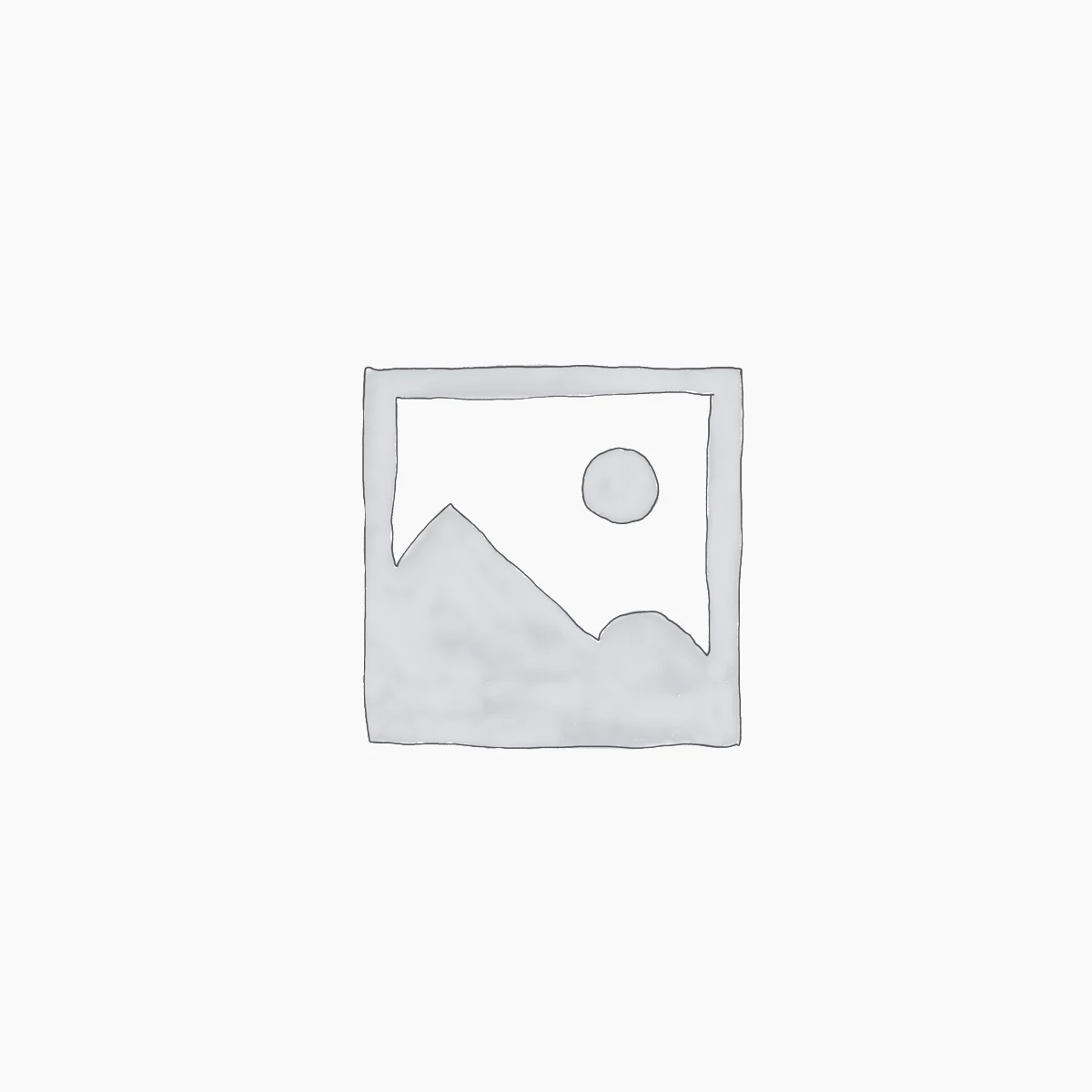
Leave a Reply