Are you looking for the Shoptimizer theme review? If you are, keep reading this article. Here, we will show you why you should use the theme and what makes it unique.
A suitable WooCommerce theme will help you improve the user experience and conversions. Searching for a WooCommerce theme will land on multiple free, freemium, and premium options. Choosing the right one from the list would be a challenging task.
So which one to choose?
In our experience, Shoptimizer is one of the finest WordPress themes you can use on a WooCommerce store. The theme comes with cutting-edge features that you will love to have.
If you need to learn more about the theme, this is the right place. Here, we will show you the complete Shoptimizer theme review and why it is one of the preferred options by thousands of people.
But before going further, let’s see what to look for in a WooCommerce theme.
What to Look for In WooCommerce Themes
Here is what you need to consider when you are in the market for a WooCommerce theme:
- Compatibility: When you choose a theme for your online store, ensure there won’t be any compatibility issues. If there are issues, you do not need to use that theme.
- Support: If you need help with the theme, the best way to get support is via the customer care team. Hence, ensure the theme has a good customer support team.
- Pricing: Choosing an expensive theme is optional. You can find themes with great features for an affordable price.
- Integrations: Integrating the theme with third-party plugins or services is an excellent choice. Hence, check what type of integrations the theme has to offer.
- Features: The main thing you should check in any theme is the features they have to offer. This will help you decide whether the theme is the right fit.
- Speed and performance: Choosing a lightweight theme for your website will help you improve the user experience.
Now you know what to look for in a WooCommerce theme. Next, let’s see what Shoptimize has to offer.
Shoptimizer: An Introduction
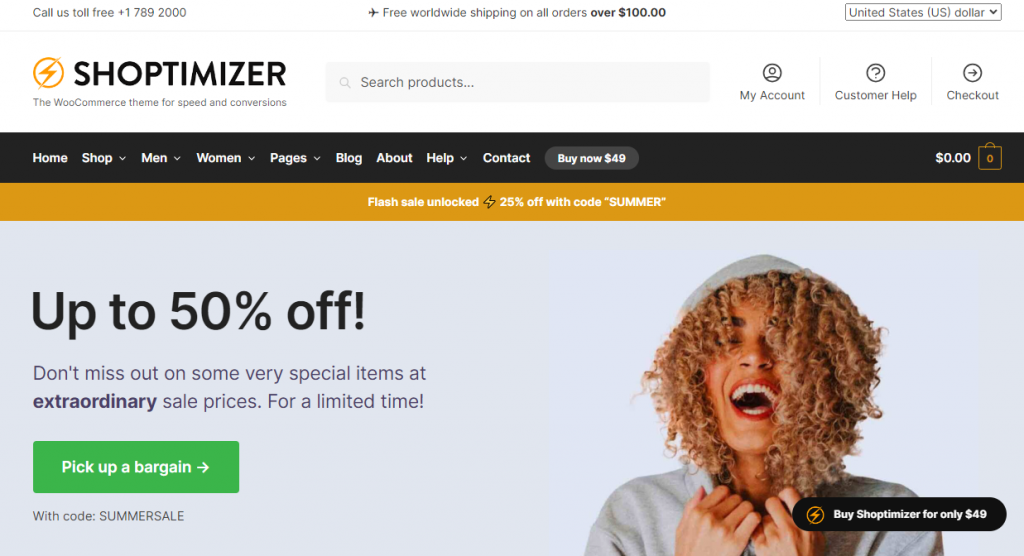
If you are looking for a well-optimized theme for your next WooCommerce store, you should check out Shoptimizer. There are multiple reasons to choose the theme. Some of the well-known facts about Shoptimizer are:
- Cutting-edge features you will love
- Best for SEO ranking
- Optimized for conversions
- Better than competitors
- Built-in trust badges
- Custom sale notifications
- Mega menu option
You’ll learn more about the theme as we go deep into this Shoptimizer review.
Shoptimizer Theme Review
In this review, we will talk about the
- Features this theme has to offer
- How good is their support team
- How often you can get updates
- How much does this cost
And so on.
Let’s start with the features this theme has to offer.
Shoptimizer Features
The main features of the Shoptimizer theme are:
- Optimized for Speed and Performance
- Conversion Ready Design
- SEO Ready
- AJAX Search
- Optimized for Page Builders
- Custom Demos
- Hooks and Filters
- FOMO Notices
- Translation Ready
Below, we will mention what each feature will do and how they can help. Without any further ado, let’s get into the article’s core.
1. Optimized for Speed and Performance
Since Google is considering website speed as a ranking factor, you should find ways to make your website quicker. Most would install a WordPress caching plugin by default to optimize the website’s performance.
However, the activated theme also holds a vital role in the speed and performance of the WordPress website or WooCommerce store. Hence, if you have a bulky theme, that will negatively affect the website’s speed.
The Shoptimizer theme comes with a lightweight code. If you test your website’s speed after configuring the Shoptimizer theme, these would be the average results:
- Google PageSpeed Insights – 91%
- GTmetrix – 96%
- WebPageTest – A
Besides that, you can also enable the critical CSS and minification option from the WordPress customizer.
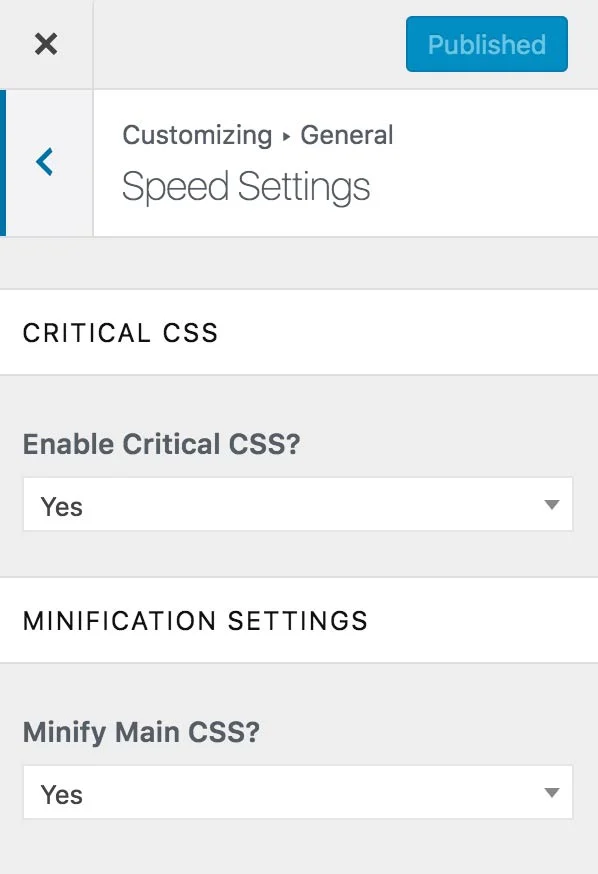
You can take things further by combining the theme with a caching plugin like WP Rocket or FlyingPress.
2. Conversion Ready Design
The design of the website is good. The developers created one of the best WooCommerce theme designs for Shoptimizer. The theme automatically removes the checkout page’s header, footer, and sidebars. This will help you create a distraction-free checkout experience.
Besides the distraction-free checkout experience, you can enhance the individual product page with custom features. Showing additional product information on the page will help you with a better conversion rate.
The product details will stay stuck to the header as the user scrolls. You can display the product’s thumbnail, details, price, and an add-to-cart button on the header.
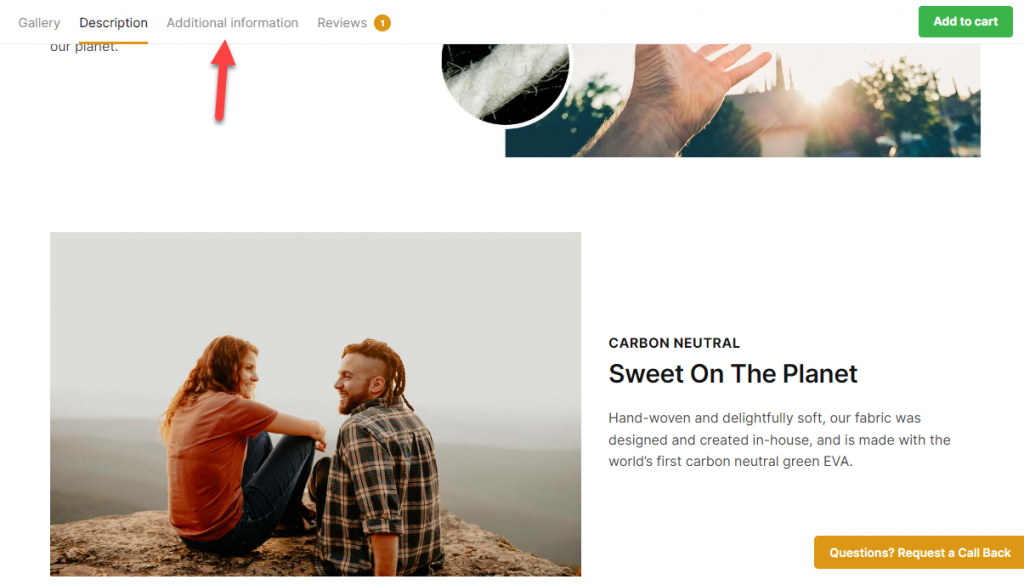
All these options will help you make more conversions and revenue from your online store.
3. SEO Ready
You should choose an SEO-optimized theme to rank your website and content higher. You can quickly climb the search engine result pages with the proper practices. The Shoptimizer theme is optimized for search engines, and you can easily rank your content higher than the competition.
Apart from the theme, you should invest in an SEO plugin like Rank Math, Yoast, etc.
4. AJAX Search
If you enable AJAX search on your eCommerce store, people will love it. By default, when someone needs to find a specific product, they need to search for it and wait for the results on the next page load. This takes time, and sometimes, finding the right product is time-consuming.
But if you have AJAX search enabled, this would be a cakewalk. This way, you can eliminate the additional page loads. All the search results would be available right in front of the users. Without any other plugin, you can add AJAX search to the website with Shoptimizer.
Your customers will love this feature.
5. Optimized for Page Builders
If you need to stand out, create a custom design for your website. You can create a custom design with codes or use a dedicated WordPress page builder plugin. There are so many WordPress page builder plugins available.
Some of the popular ones are:
- Elementor
- Beaver Builder
- SiteOrigin
- WPBakery Page Builder
And so on.
Shoptimizer is compatible with all of the available options. This way, you can choose your preferred page builder plugin for setting up a unique store. There won’t be any issues, and you can create a stunning website without a hassle.
6. Custom Demos
Instead of creating pages from scratch, you can use the pre-made templates on the online store if you are in a hurry. All the available demos are 100% customizable. You can customize the demos according to your preferences, requirements, or brand colors.
All the demo content can be imported with a single click, so you do not need to be tech-savvy to complete the migration process.
7. Hooks and Filters
If you need to enhance the features of your website, you can use Shoptimizer’s custom hooks and filters. You can contact the support team if you need help with the custom development. They will help you solve the issue you have.
8. FOMO Notices
FOMO stands for Fear Of Missing Out. By default, if you need to add the FOMO feature to the website, you must rely on a dedicated plugin. In this case, Shoptimzer comes with a FOMO feature.
Once you have added and configured this feature, the limited-time deal will be displayed on the individual product page.
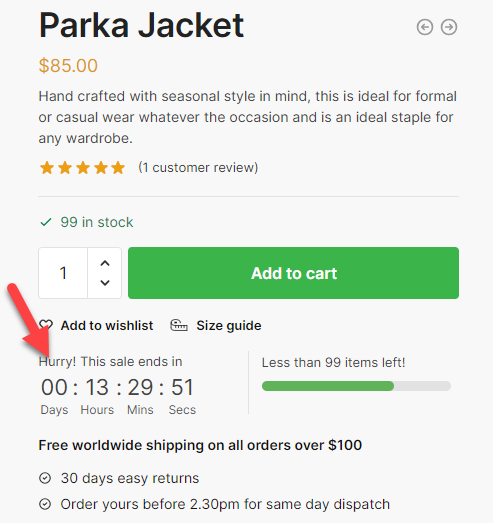
This will help you get more sales. Below the FOMO message, you will also get a trusted badge. This will increase the customer’s trust in the website and the payment gateway.
9. Translation Ready
If you are targeting international clients, choosing a multilingual theme is mandatory. Thankfully, in this case, Shoptimizer is a translation-ready theme. There won’t be any conflict while you use this theme with any multilingual plugins.
You can seamlessly integrate the theme with plugins like Weglot, Polylang, TranslatePress, etc.
Support and Updates
The theme will give you updates and support for one year. Shoptimizer has a responsive support team. If you have any issues, you can contact them directly. The support staff will get back to you within a business day.
With new features and bug fixes, they will release frequent updates. You can get priority support and updates if you have a valid subscription.
Pricing
Shoptimizer is a premium WordPress theme.
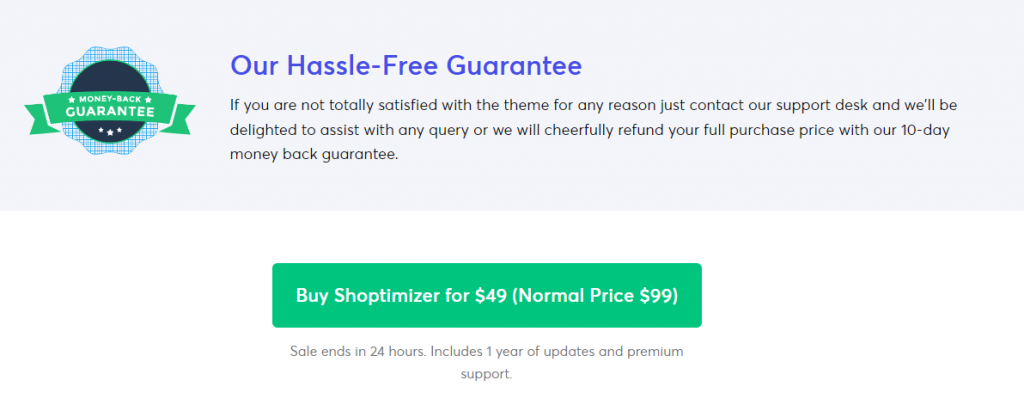
The theme costs $49 a year. If you are not happy with the purchase, you are secured by their 10-day refund period. You can quickly contact the support team and get a full refund.
If you want a theme optimized for eCommerce stores, check out WPBrandy!
Frequently Asked Questions
This section will check a few frequently asked questions regarding the Shoptimizer theme.
How Much Does the Theme Cost?
Shoptimizer will cost you $49 a year. All the features will be unlocked after you purchase the theme.
Is There a Free Version Available?
No. As of February 2024, there is no free version available.
How Will Shoptimizer Help Sell More Stuff?
Shoptimizer is a feature-rich WordPress theme. By using the theme’s features properly, you can improve the conversion rate of your WooCommerce store.
How Is the Speed Optimization?
With the Shoptimizer theme, you can score better on page speed tests. The website will be optimized for speed, and you can improve the user experience this way.
Conclusion
Choosing a theme for your eCommerce store could be challenging. Since it affects the user experience directly, you should make the right decision. When you are serious about your business, we will not recommend choosing any free themes.
Most WooCommerce premium themes will give you access to unique features that you can use to enhance your website and take it to the next level. In this article, we have shown you one of the finest options – Shoptimizer.
This article showed you everything you need to know about the theme. It has so many features and a lightweight code. However, you can choose an option according to your preferences. If you have found a better choice, compare it with this theme and pick one according to your requirements.
Would you use Shoptimizer for your next online store?
Let us know in the comments.


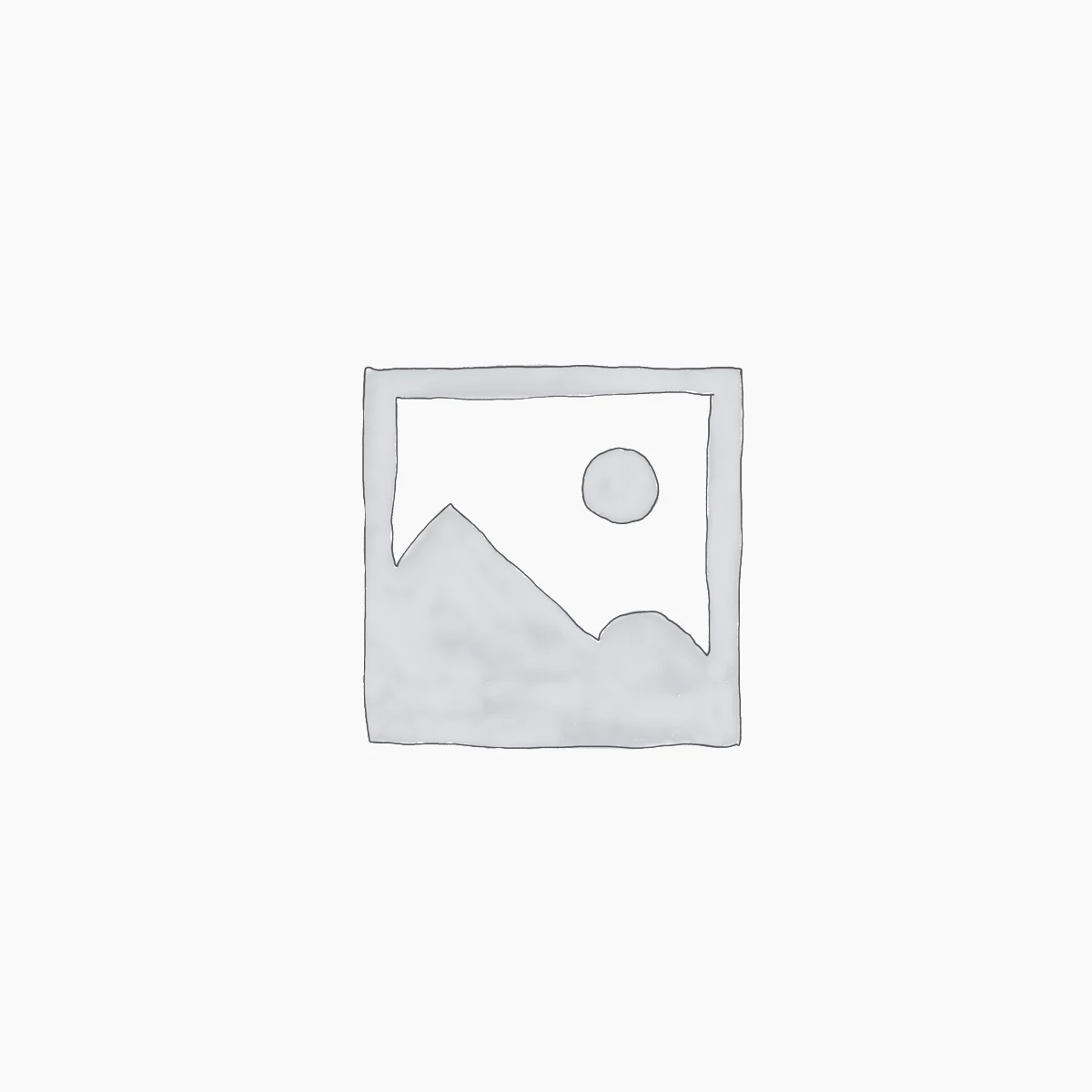
Leave a Reply