Are you looking for the best WordPress activity log plugins? If you are, keep reading this article. Here, we will show you the top six plugins you should try!
Ever wonder what’s happening behind the scenes on your WordPress site?
An activity log keeps track of every change—new posts, user logins, plugin updates, you name it. It’s your site’s memory, crucial for spotting issues, securing your work, and managing teams. But here’s the catch: WordPress doesn’t make this easy.
That’s where plugins come in, turning a basic log into a powerful tool. In this post, we’ll explore the best plugins to enhance and monitor your WordPress activity log so you can stay in control with less hassle.
But first, let’s see why you should use a WordPress activity log plugin in your WordPress website or WooCommerce store.
Why You Need a WordPress Activity Log Plugin
WordPress doesn’t natively track every action on your site, leaving gaps in its basic logs. An activity log plugin fixes that, recording everything from user edits to plugin updates.
Why is it essential?
For security, it spots oddities—like strange logins or file changes—fast. For accountability, it shows who did what on multi-user sites, with no guesswork needed. And for troubleshooting, it pinpoints when issues started, saving time. Without a plugin, you miss critical details that WordPress skips, like role changes or database tweaks.
With one, you get enhanced logs and alerts to keep your site safe and smooth.
Best 6 WordPress Activity Log Plugins
In a nutshell, the plugins we going to list are:
| Plugin Name | Our Rating |
|---|---|
| WP Activity Log | 9/10 |
| MalCare | 9/10 |
| Simple History | 8/10 |
| Stream | 7/10 |
| Sucuri | 9/10 |
| Activity Log – Monitor & Record User Changes | 7/10 |
Below, we will explain what makes these ones unique and why you should choose them. Based on your preferences and requirements, you can choose an option.
Without any further ado, let’s get into the list.
1. WP Activity Log
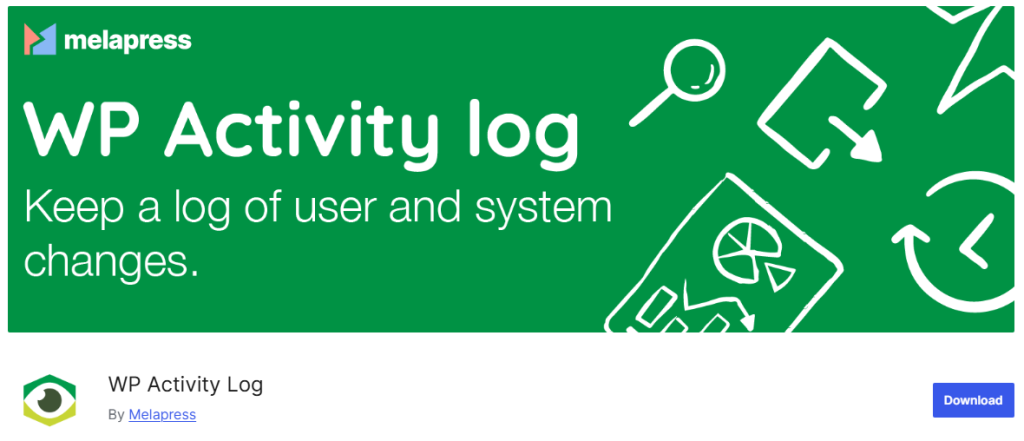
The WP Activity Log plugin is a top-tier solution for WordPress users who want to keep a close eye on their site’s activities. Designed to track and record every change—whether it’s a user logging in, a post being edited, or a setting being tweaked—this plugin creates a detailed activity log that serves as your site’s historical record.
It’s especially valuable for site administrators and security-conscious users who need to monitor what’s happening behind the scenes, offering peace of mind by ensuring no action goes unnoticed. With its reputation as the #1 user-rated activity log plugin, it’s trusted by hundreds of thousands to enhance site management and security.
What sets this plugin apart is its comprehensive coverage and ease of use. It logs a wide range of events, from user actions like logins and logouts to system-level changes such as plugin updates or failed login attempts.
Features
- Comprehensive event logging (date, time, user, IP address, etc.)
- Tracks user logins, logouts, and failed login attempts
- Monitors content changes (posts, pages, settings)
- Logs WordPress core, plugin, and theme updates
- Supports third-party plugin activity (e.g., WooCommerce, Yoast SEO)
2. MalCare
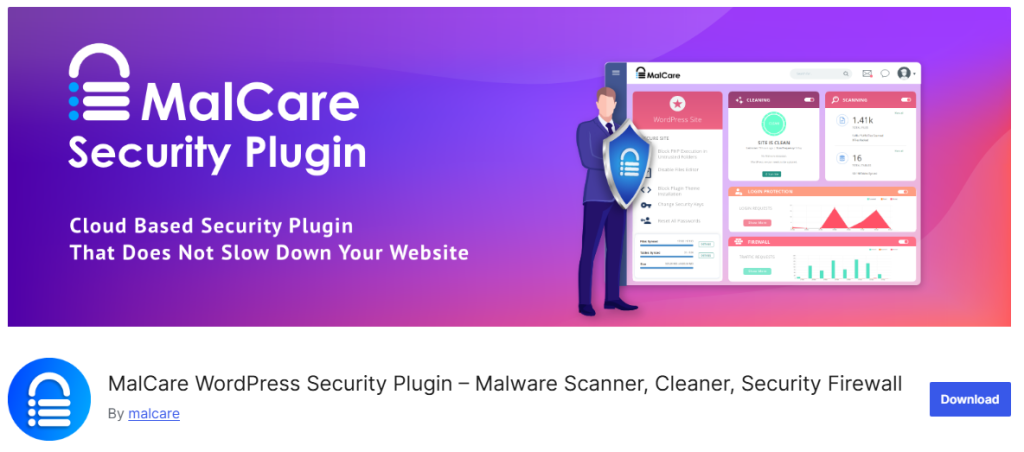
The MalCare Security plugin is a robust, all-in-one solution for WordPress users who want top-notch protection without sacrificing simplicity. Built from the ground up after analyzing over 240,000 websites, it’s designed to tackle the toughest security challenges—like malware and hacking attempts—while keeping your site fast and responsive.
With over 300,000 active installations, it’s a favorite among developers, agencies, and site owners who need a reliable way to monitor and secure their WordPress installations. It’s less about flashy extras and more about delivering practical, bulletproof defense you can count on. At its core, MalCare excels with its cloud-based scanning and instant cleanup capabilities.
Instead of taxing your server, it offloads the heavy lifting to its own systems, scanning every file and database entry for even the sneakiest malware—stuff other tools often miss. If it finds a threat, the one-click cleanup feature wipes it out in under a minute, ensuring your site stays clean before Google or your host flags it.
Features
- Cloud-based malware scanning
- One-click malware removal
- Real-time firewall protection
- Scans files and database for threats
- Uptime monitoring with alerts
3. Simple History
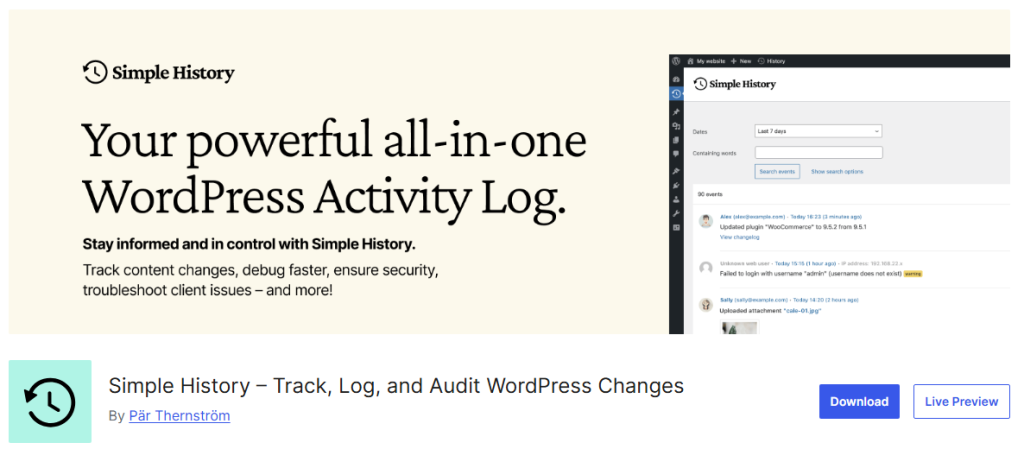
The Simple History plugin is a lightweight yet powerful tool for WordPress users who want to keep track of what’s happening on their site without the fuss. It acts like a digital journal, logging key events—think user logins, post edits, or plugin updates—and presents them in a clean, easy-to-read format right on your dashboard or a dedicated page.
With over 100,000 active installs and a strong user rating, it’s a go-to for anyone managing a site with multiple users, from bloggers to agencies. The beauty? You install it, and it starts working—no coding or complex setup needed. This plugin is all about clarity and convenience.
It captures a wide range of activities, like when someone tweaks a page, uploads a file, or even fails a login attempt, helping you spot issues or keep tabs on your team. It’s built to play nice with popular plugins like Jetpack or ACF, tracking their changes too, and stores everything in your WordPress database with a default 60-day cleanup to keep things tidy.
Features
- Logs user logins and logouts
- Tracks post and page edits
- Monitors comment changes
- Records media uploads and deletions
- Logs plugin activations and deactivations
4. Stream

The Stream plugin is a must-have for WordPress users who want to stay in the loop about every change on their site. Think of it as a detailed activity tracker that captures what logged-in users and the system itself are up to—whether it’s editing a post, updating a plugin, or tweaking settings.
With over 100,000 active installations, it’s a popular choice for site admins who need to monitor activity, troubleshoot issues, or keep a team in check. It’s all about giving you the power to know exactly what’s happening, when, and by whom, without leaving anything to chance. This plugin stands out with its organized, user-friendly approach to logging. Every action gets recorded in a sleek activity stream, sortable by user, role, context, action, or IP address, so you can zero in on what matters most.
Want to watch changes as they happen? Turn on live updates and see the log refresh in near real-time. It’s packed with smart features too—like the ability to set rules to ignore routine events, send email alerts when something big goes down, or even hook into tools like Slack for instant team updates.
Features
- Tracks logged-in user activity
- Logs post and page edits
- Monitors plugin and theme changes
- Records WordPress core updates
- Tracks user logins and logouts
5. Sucuri

The Sucuri Security plugin is a free, powerhouse tool for WordPress users looking to lock down their site’s security and keep a sharp eye on activity.
Backed by Sucuri Inc., a globally recognized name in website protection, this plugin is all about strengthening your WordPress setup with a suite of features that monitor, detect, and harden against threats. With over 400,000 active installs and ownership now under GoDaddy, it’s a trusted choice for site owners who want to stay proactive—whether they’re fending off hackers, auditing changes, or cleaning up after an attack.
It’s not a replacement for Sucuri’s premium firewall, but it complements your defenses beautifully. This plugin brings a lot to the table without overwhelming you. It tracks every move on your site—think file changes, login attempts, or plugin updates—through detailed audit logs, so you’re never left wondering what happened.
Its remote malware scanner, powered by Sucuri’s SiteCheck, hunts for threats without taxing your server, while file integrity monitoring flags any unexpected tweaks to your core files, themes, or plugins.
Features
- Security activity auditing
- File integrity monitoring
- Remote malware scanning
- Blacklist monitoring
- Security hardening options
6. Activity Log – Monitor & Record User Changes
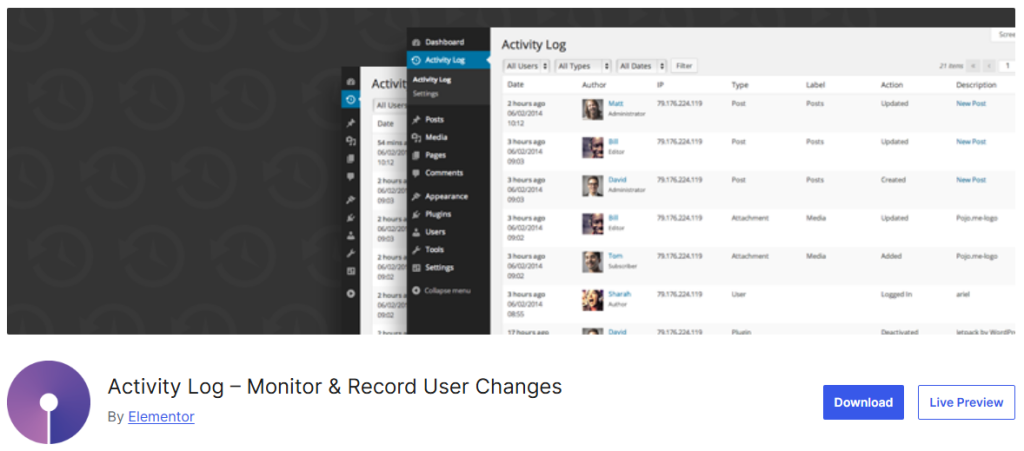
The Activity Log plugin is a go-to choice for WordPress users who need a simple yet effective way to monitor what’s happening on their site. It acts like a digital watchdog, recording every action taken in the WordPress admin area—think user logins, content edits, or plugin tweaks. With over 100,000 active installations and a stellar user rating, it’s a trusted tool for staying secure and organized.
Whether you’re managing a personal blog or a site with multiple contributors, this plugin ensures you’re never in the dark about who’s doing what. This plugin shines with its straightforward approach and broad tracking capabilities.
It logs a wide array of changes, from post updates and comment actions to menu adjustments and user role shifts, all displayed in an easy-to-read dashboard view. It’s built to handle complex setups too, offering basic WooCommerce integration and multisite compatibility right out of the box.
Features
- Tracks user logins and logouts
- Logs post and page updates
- Monitors comment additions, edits, and deletions
- Records menu changes
- Tracks user role and profile updates
Frequently Asked Questions
Now, let’s see some frequently asked questions.
What is a WordPress activity log, and why should I care?
A WordPress activity log is a record of actions taken on your site—like user logins, content edits, or setting changes. It’s like a security camera for your website. You should care because it helps you spot problems (like unauthorized access), track who’s doing what, and figure out what broke when things go wrong. Without it, you’re flying blind.
Can’t WordPress track activity without extra tools?
Sort of, but not well. WordPress logs some basics—like post revisions or login attempts—but it’s limited and scattered. It won’t catch everything, like theme updates or user role shifts. Activity log tools fill those gaps, giving you a detailed, centralized view of what’s happening, often with handy extras like alerts or reports.
How often should I check my activity log?
It depends on your site. For busy sites with multiple users or high security needs—like an online store—check it weekly or set up real-time notifications for big changes. For smaller, personal sites, a monthly glance might do, just to ensure nothing sneaky’s slipped through. Regular checks keep you ahead of trouble.
Will monitoring my activity log slow down my site?
Not usually. Most tools are designed to run lightweight in the background, logging actions without dragging your site’s speed. That said, if your site’s already strained (like on cheap hosting with tons of traffic), adding any extra feature might nudge performance a bit. Pick a tool that matches your site’s size and needs to stay smooth.
Conclusion
Keeping tabs on your WordPress site doesn’t have to be a guessing game. An activity log gives you the clarity to spot issues, secure your work, and manage changes—whether you’re running a solo blog or a team-powered platform. With the right tools, you can take this essential feature to the next level, making it easier to stay on top of everything.
Ready to boost your site’s oversight?
Pick a solution that fits your needs, start monitoring, and share your thoughts below—we’d love to hear how it works for you!
Which plugin are you going to use?
Let us know in the comments.


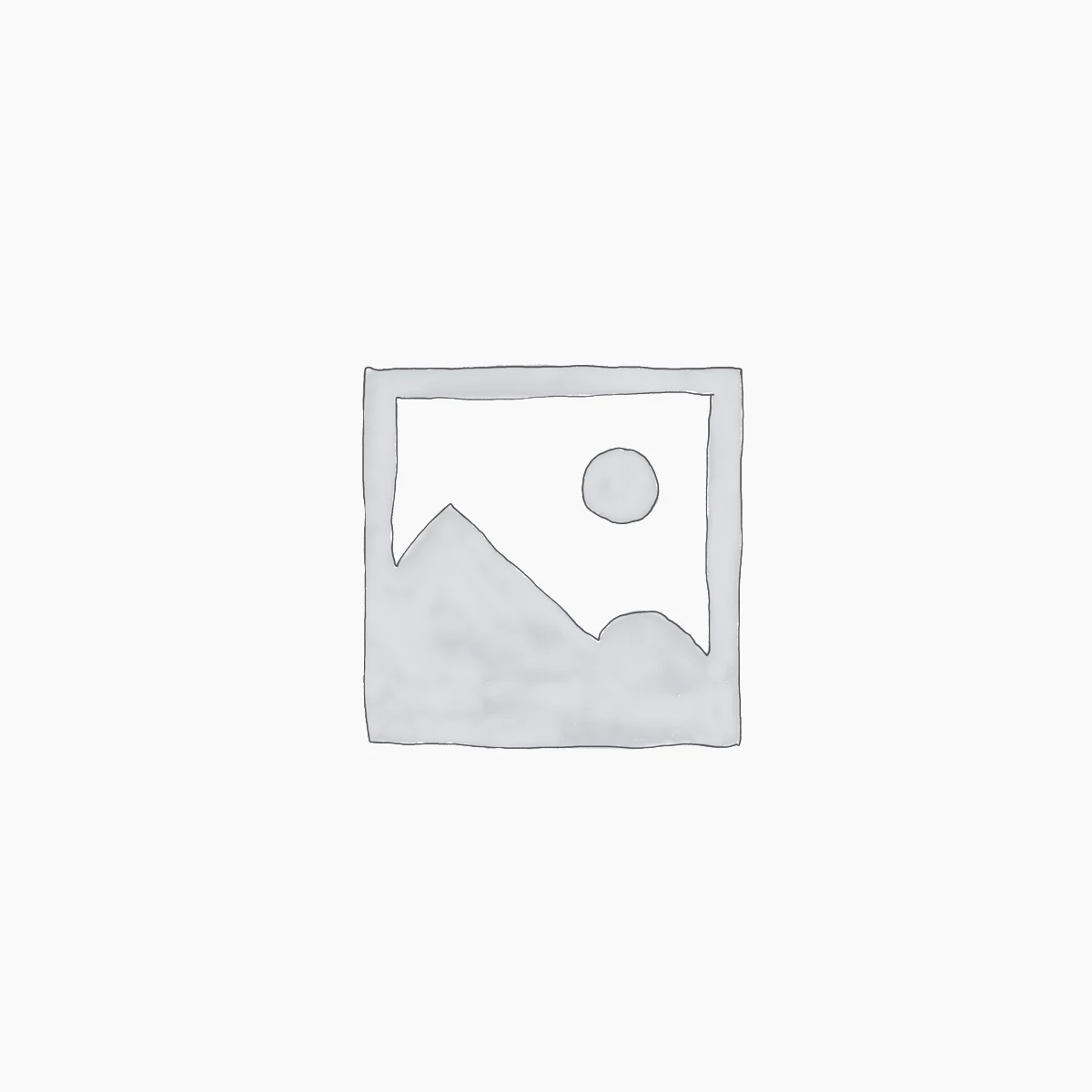
Leave a Reply