Are you trying to compare WordPress FSE themes, block themes, and classic themes? If you are looking for the right option you need to choose on your store or blog, keep reading this article!
You need to be careful when choosing a WordPress theme for your website or WooCommerce site. Since several options are available, selecting the right one could be challenging.
With the evolving WordPress technology, multiple types of themes are available. Three of the famous theme types are:
- FSE themes
- Block themes
- Classic themes
If you need to decide which theme to use on your website, keep reading this article.
Here, we will show you the complete comparison between WordPress FSE themes, block themes, and classic themes.
First, see what WordPress FSE, block, and classic themes offer.
WordPress FSE Themes: An Introduction
FSE stands for Full Site Editing. When WordPress 5.8 came out, the version was shipped with FSE capabilities. The idea is pretty simple. Usually, when we use a theme like Astra or GeneratePress, we need to tweak the website’s design using the WordPress customizer manually.
On the other hand, you can also use a dedicated page builder plugin like Elementor or Beaver Builder to customize the website.
With FSE themes, you can tweak the entire design from the front end. Users can easily edit all parts of their website from the front end with the FSE theme. For example, by default, sections like headers and footers are managed via the widget options.
However, using a WordPress theme with FSE capability, you can customize every inch of your website from the front end. You will also get access to multiple template files to help you build the perfect website without any hassle.
Popular WordPress FSE Themes
Some of the popular WordPress FSE themes are:
- Raft
- Neve FSE
- Bricksy
Below, we will explain what makes these themes unique from others.
1. Raft
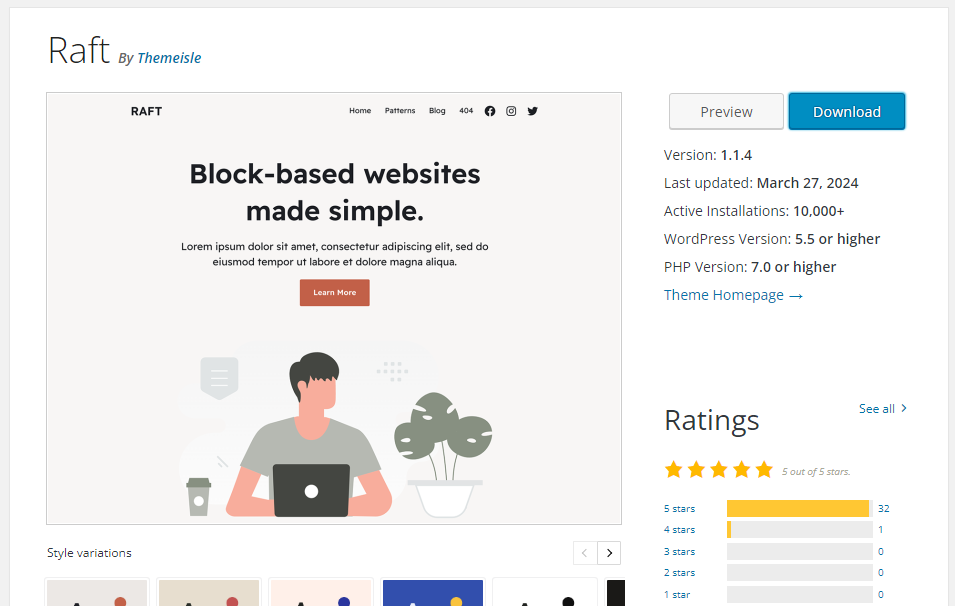
If you are looking for an FSE theme with lightweight code and optimized performance, you should use Raft. ThemeIsle, a famous WordPress theme development company, develops Raft. One of the main things they added to Raft is the multiple typography options.
Raft is also compatible with both Gutenberg and WooCommerce. So there won’t be any compatibility issues while using the theme in your online store. The customization options available are unique, and you can easily create any design you need using the theme.
Features
- Translation ready
- Easy customizations
- Performance optimized
- Gutenberg compatible
- WooCommerce compatible
Pricing
Raft is a free WordPress theme; you can download it from the WordPress plugins repository.
2. Neve FSE
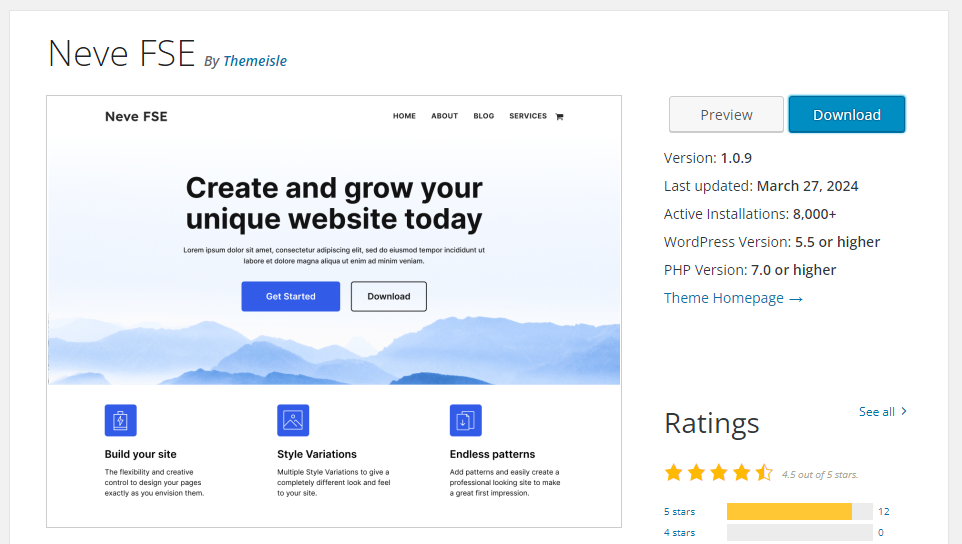
Here is another FSE theme developed by ThemeIsle: Neve FSE. If you are looking for a WordPress theme optimized for SEO, this would be an ideal fit. The theme itself comes with many cutting-edge features. Custom templates help you create unique landing pages on your website.
Also, you do not need to refresh the pages to check, and then changes are made. Since this is an FSE theme, all the changes will instantly be reflected in the front end. Finally, the theme is compatible with any RTL language, like Arabic.
Overall, it is a good option for beginners and professionals.
Features
- Responsive
- RTL ready
- Custom templates
- SEO ready
- Visual building
Pricing
Neve FSE is a free WordPress theme. If you are interested in the theme, you can get it from the WordPress repository.
3. Bricksy
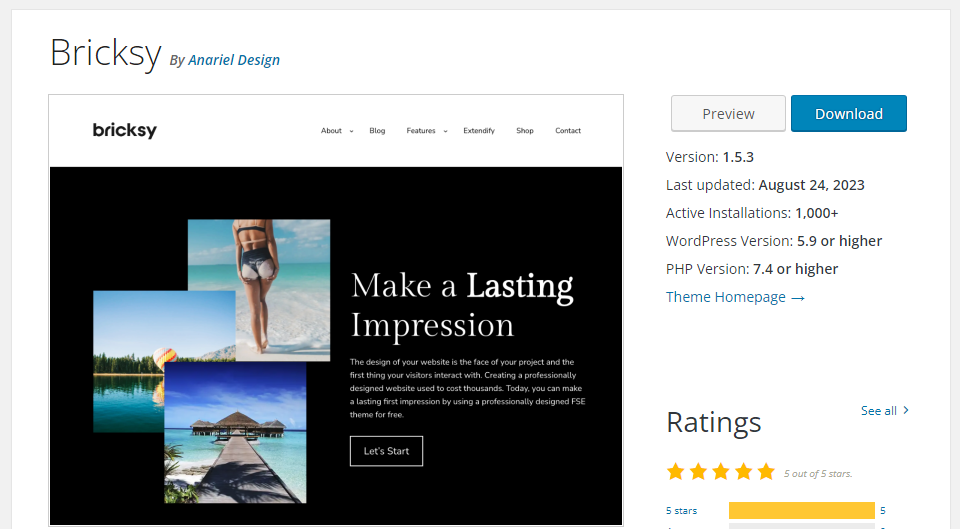
The last FSE theme we are going to recommend is Bricksy. This will be an ideal theme if you need to set up a WordPress site or WooCommerce store quickly with minimal processing. The theme is responsive, making the website look good on desktop computers and mobile phones.
With the help of the header and footer builder, you can create custom headers and footers for your website. The development team added more than 100 pre-defined layouts to the theme, so if you need to import one quickly, there are no problems.
Features
- Demo import
- Responsive design
- Automated updates
- RTL support
- Header and footer builder
Pricing
Bricksy is a freemium WordPress theme. You can get the lite version of Bricksy from the WordPress themes repository. The premium version theme will cost you $69.62 yearly if you prefer an annual license.
On the other hand, if you need to buy the theme with a one-time fee, that starts at $187.62.
WordPress Block Themes: An Introduction
As the name says, WordPress block themes integrate with the block editor (Gutenberg). Usually, the Gutenberg editor is used for content creation.
Block themes help you unlock the full potential of the block editor and start designing your website with ease.
Popular WordPress Block Themes
Some of the popular WordPress block themes are:
- Blockbase
- BlockPress
- Aino
Let’s see what each theme has to offer.
1. Blockbase
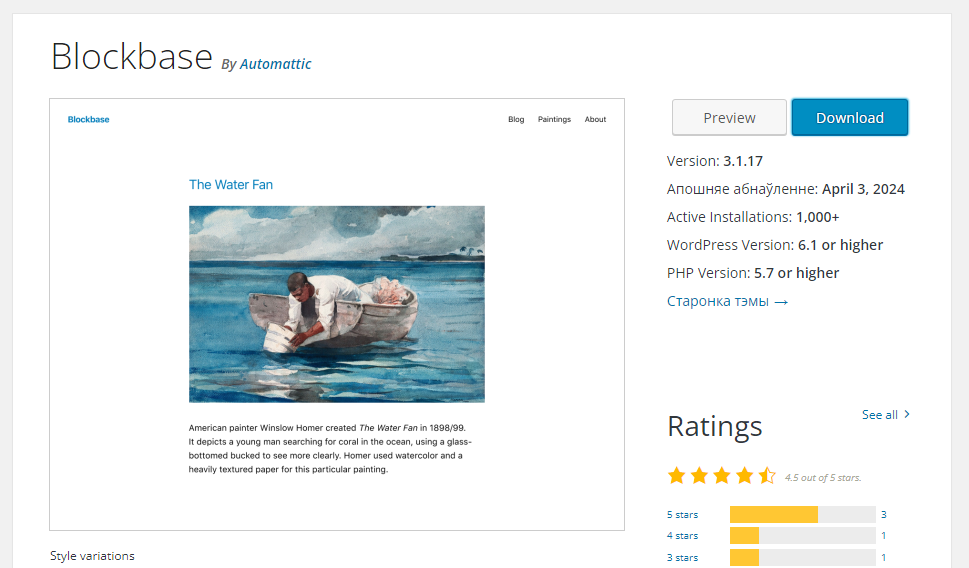
If you need to use a theme developed by a reputable company, check Blockbase. Blockbase is developed by Automattic. It has a minimalistic design, so if you are not looking for a fancy WordPress theme, this would be an ideal fit.
The theme is also responsive and comes in multiple styles. You can tweak its design according to your niche or industry.
Features
- Minimalistic design
- Multiple styles
- RTL support
- Responsive
- Lightweight
Pricing
Blockbase is a free WordPress theme; you can get it from the repository.
2. BlockPress
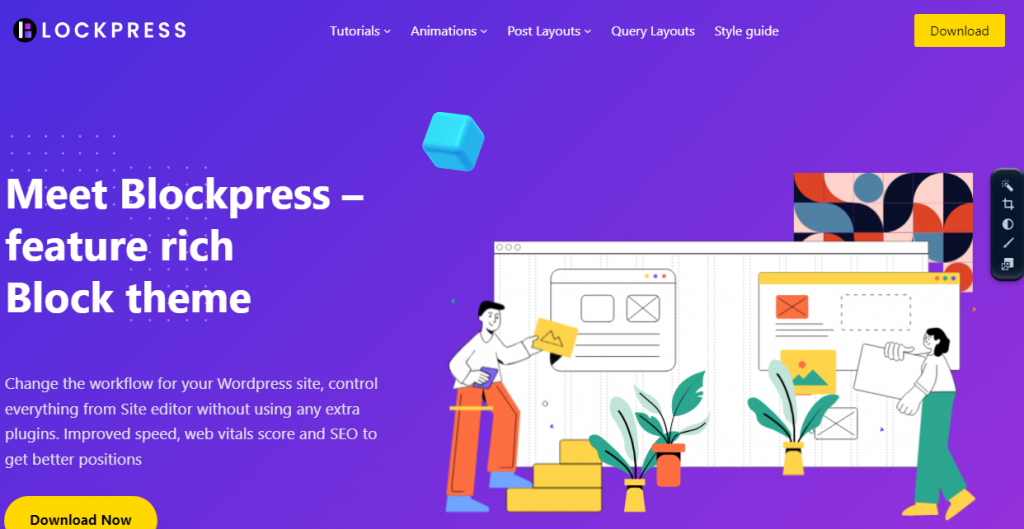
The next option we have for you is BlockPress. If you are looking for more features on a WordPress block theme, look no further; BlockPress would be an excellent option. With the speed optimization features, you can ensure your bounce rate is lower.
The theme also comes with Google font integration. So, if you need to change the font of your website, you do not need to use any third-party plugin or extra coding. You can change the font using the settings.
Features
- Animations
- Optimized for speed
- Multiple palettes
- Google font integration
- WooCommerce optimization
Pricing
BlockPress is a free theme. You can get it from the WordPress themes repository.
3. Aino
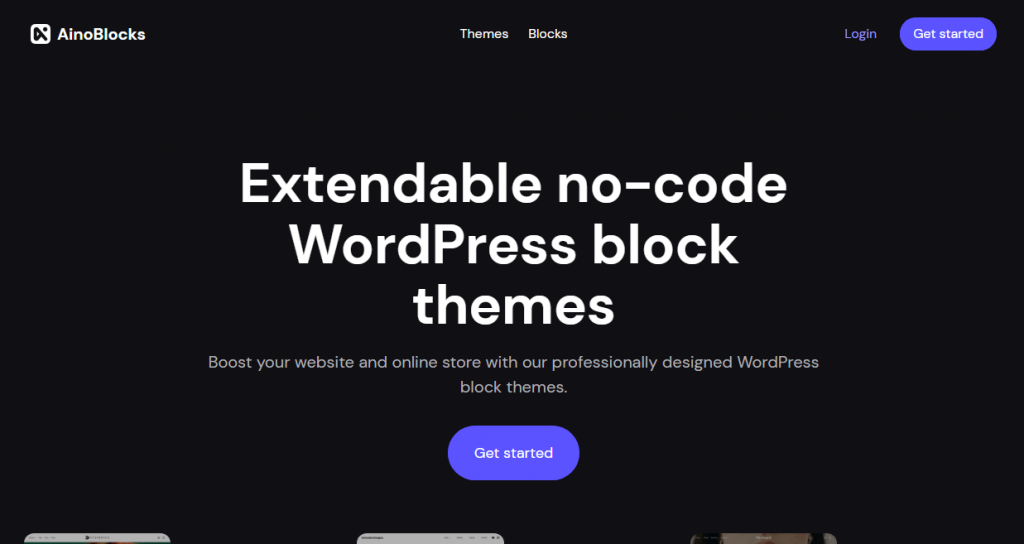
When you’re looking for an easy-to-use block theme for your website, Aino would be a good fit. The theme comes with multiple menu customization options, and you can modify the menu according to your liking.
Aino is also compatible with third-party plugins, which will help you run the website without any compatibility issues. The theme would be a great fit if you run an online store like a WooCommerce or an EDD store.
Features
- Custom menu options
- Compatible with third-party plugins
- Speed optimized
- eCommerce ready
- Multiple blocks
Pricing
Aino is a free WordPress block theme that you can download from the WordPress themes repository.
WordPress Classic Themes: An Introduction
These are the themes most bloggers or businesses use. Classic themes have been in the market for a long time and are built with PHP, HTML, CSS, and JavaScript. Unlike FSE and Block themes, if you need to customize the website, use the WordPress customizer feature.
Orm, you can edit the theme files directly to customize the website.
Popular WordPress Classic Themes
Three of the popular classic WordPress themes are:
- Divi
- Astra
- GeneratePress
And so on.
We will explain what makes these themes unique.
1. Divi

When you need a powerful and feature-rich WordPress theme for your website, check out Divi. Elegant Themes, a popular WordPress theme and plugin development company, creates Divi. With Divi, you can create any website you need without any hassle.
The theme comes with an in-built editor called Divi Builder. With the help of the Divi Builder, you can create visual designs. The theme also comes with speed optimization options. So, if you need to optimize the website for performance, Divi would be an ideal choice.
Features
- Speed optimization
- Highly customizable
- Animations
- Typography control
- Custom layouts
Pricing
Divi is a premium WordPress theme. You can download it for $89 a year.
2. Astra
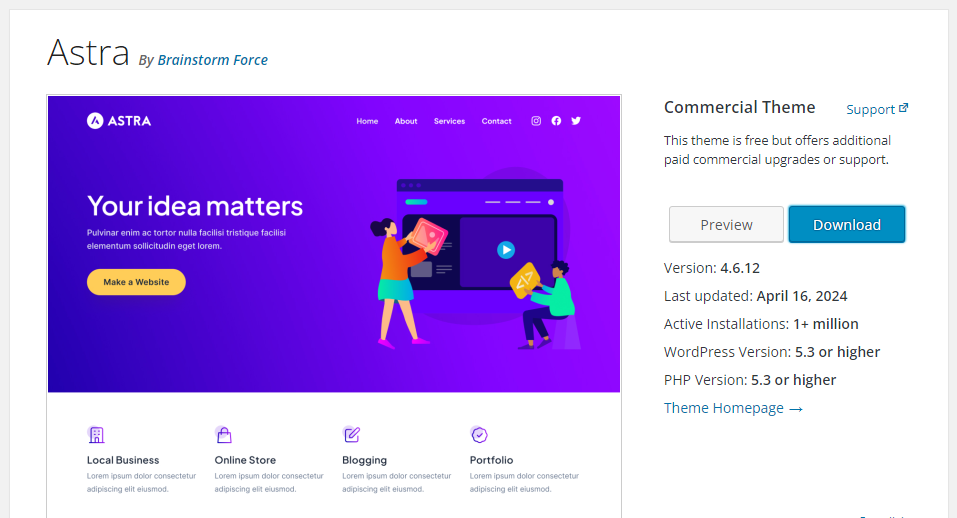
If your primary goal is to use a theme with lightweight code, check out Astra. Astra is a popular theme developed by Brainstorm Force, and it is used by more than 1 million websites globally. The theme is so lightweight that it won’t affect your website’s performance.
The customer support team also does a great job. If you need help tweaking the theme, you can quickly contact the customer care team. They will help you understand the issue and solve it. The typography control is another helpful feature. This way, you can modify the fonts of your website without any problems.
Features
- Lightweight
- Excellent customer support
- Header control
- Layout options
- Typography control
Pricing
Astra is a free WordPress theme. You can download the free version from the WordPress themes repository. The premium version unlocks all the potential features and costs $49 a year.
3. GeneratePress
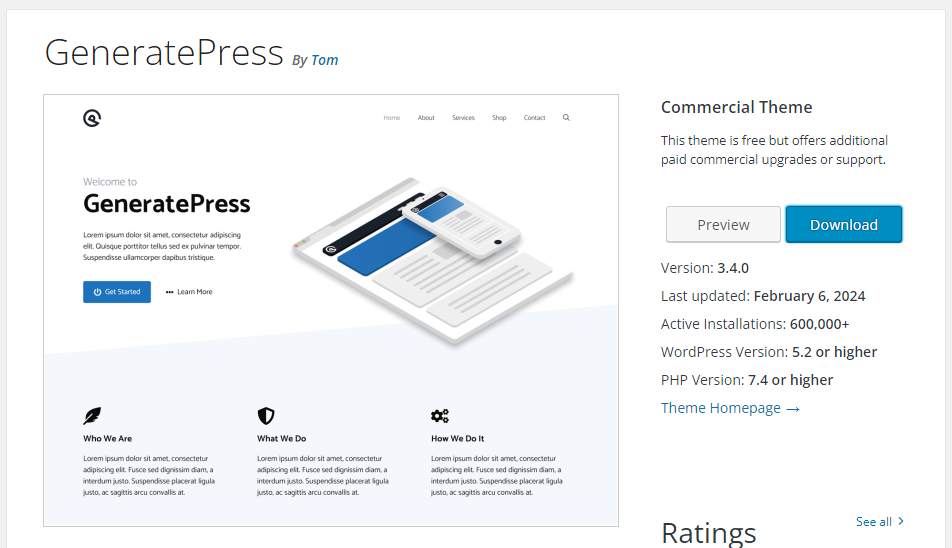
The final option we have for you is GeneratePress. GeneratePress is a lightweight theme with more than 600,000 installations. It is compatible with most WordPress page builders, allowing you to create stunning designs without code.
From the site library, you can access several pre-made designs. This way, you do not need to spend more time customizing the website, which is feasible if you are in a hurry and need a unique design. The theme also comes with elements that you can turn on/off.
Features
- WooCommerce optimized
- Page builder ready
- Custom demo templates
- Layout control
- Custom hooks and filters
Pricing
GeneratePress is a freemium theme. The free version of the theme can be downloaded from the WordPress repository. The premium version will cost you $59 a year.
Frequently Asked Questions
Now, let’s see some of the frequently asked questions.
Can I use plugins with FSE themes like I do with classic themes?
Can plugins be used with FSE themes like they are with classic themes? Answer: Yes, plugins can be used, but it’s best to ensure they’re compatible with block-based editing for optimal performance.
How do I transition from a classic theme to an FSE theme?
What steps are involved in transitioning from a classic to an FSE theme? Answer: Choose an FSE theme, reconfigure layouts using the block editor, and thoroughly test for compatibility and functionality.
What are the main differences between FSE, block, and classic themes?
What distinguishes FSE themes, block themes, and classic themes in WordPress? Answer: Classic themes use PHP, block themes emphasize block-based content editing, while FSE themes extend this to full-site editing with blocks.
Conclusion
Your conversion rate will be compromised if you choose a theme unsuitable for your niche or business. However, when you run a niche site, like a magazine blog, you can choose any theme.
WordPress offers unlimited possibilities, and you can choose any theme you like. In this article, we have explained the typical difference between WordPress FSE themes, block themes, and classic themes.
In our experience, if you need to customize your website using a modern method, you should try the FSE or block themes. Both options are ideal for visually building a website or WooCommerce store.
Classic themes suit your business if you are an OG WordPress user. You can customize the themes using the built-in options or a dedicated WordPress page builder plugin.
Which theme are you going to use?
Let us know in the comments!


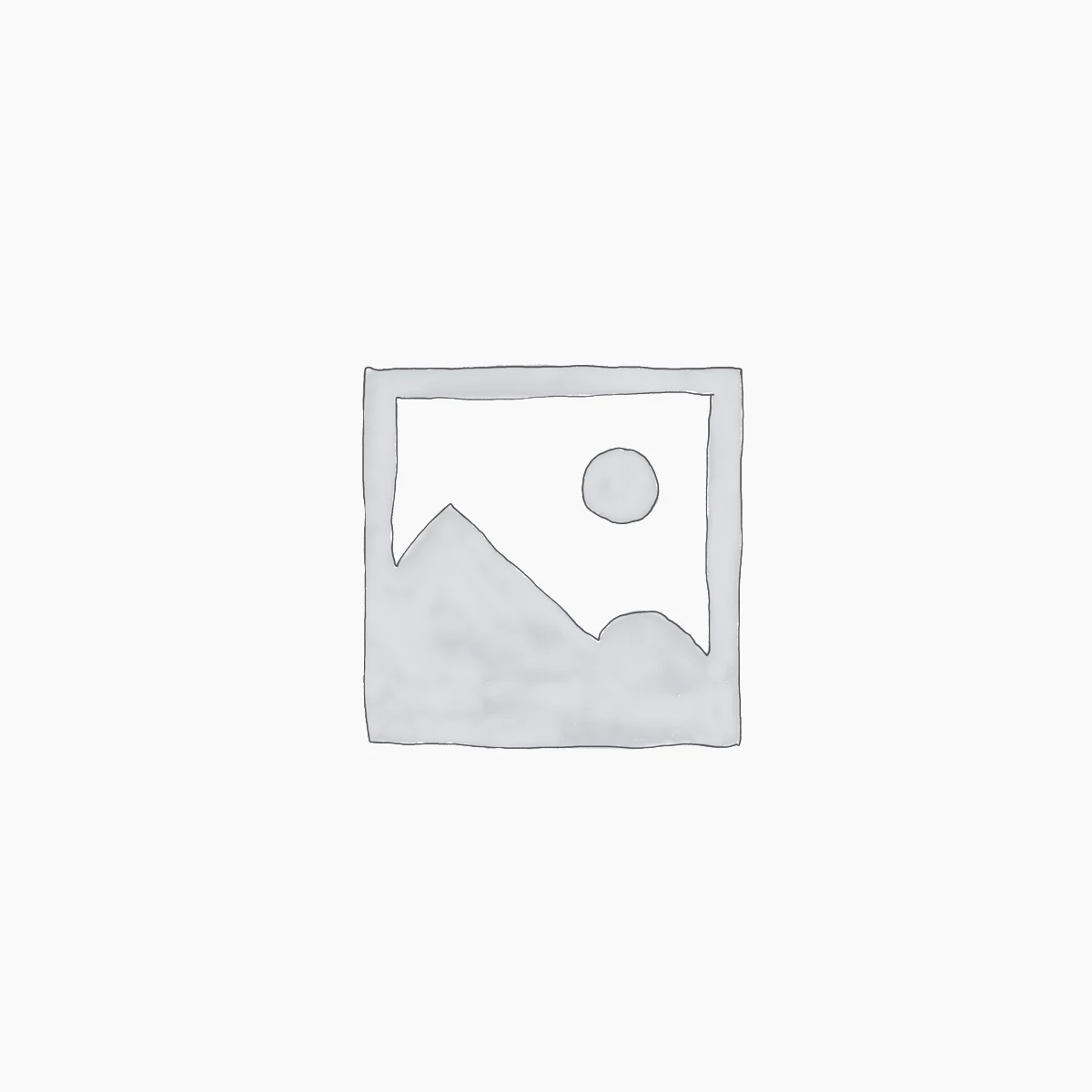
Leave a Reply