Social media is now an integral part of our daily lives. Personally, it influences how we stay in touch with friends and family, seek job opportunities, and share our life milestones. Yet, its true worth is evident in the numerous advantages it offers for businesses through social media marketing.
Rather than waiting for potential customers to discover your business, engaging with them on platforms where they already spend their time, such as social media, is often more effective.
Social media platforms are undeniably popular, but their widespread reach may be surprising. For example, Instagram, which remains the most widely used platform, attracts over 2 billion active users each month. Additionally, in the United States, 24.6% of individuals aged 18 to 25 are active on social media, along with 30.3% of those aged 26 to 41.
Why do you need to integrate Instagram Plugin into a WordPress site?
By adding an Instagram plugin to your WordPress site, you can effortlessly showcase your Instagram feed, attract more followers, engage your audience, and increase traffic.
Enhanced Visual Appeal: Instagram is renowned for its high-quality visual content. By incorporating an Instagram plugin, you can display stunning images and videos directly on your website, enhancing its visual appeal. This not only makes your site more engaging but also captures the attention of visitors, encouraging them to spend more time exploring your content.
Increased Engagement: Displaying your Instagram feed on your website encourages visitors to interact with your social media content. They can like, comment, and follow your Instagram account directly from your website. This cross-platform engagement can boost your social media presence and foster a stronger connection with your audience.
Content Freshness: An Instagram feed updates automatically, ensuring that your website always has fresh and up-to-date content. This continuous stream of new content can keep your site dynamic and interesting without requiring constant manual updates, saving you time and effort.
Showcasing Products and Services: For businesses, an Instagram plugin is a powerful tool to highlight products, services, promotions, and customer testimonials. Visual content can effectively showcase your offerings and attract potential customers, directly influencing their buying decisions.
Increased Traffic: Featuring your Instagram feed on your website can drive traffic between the two platforms. Website visitors might be encouraged to follow you on Instagram for more content, while your Instagram followers might visit your website for additional information or to make purchases. This cross-promotion helps grow your audience and increases overall traffic.
By integrating an Instagram plugin, you can effortlessly enhance your site’s visual appeal, engage your audience, and drive more traffic to your site and social media profiles.
1. Spotlight Social Media Feeds
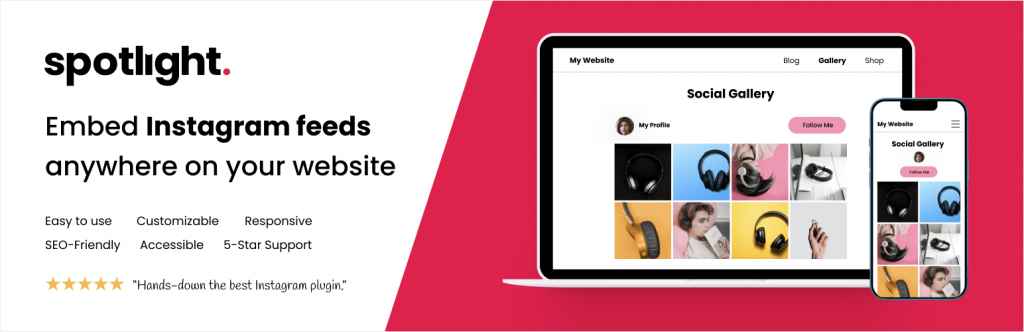
Spotlight Social Feeds is a versatile and powerful WordPress plugin designed to seamlessly integrate your Instagram feed into your website. Developed by RebelCode, this plugin offers an easy and effective way to display your social media content, enhancing your site’s visual appeal and engaging your audience. Whether you want to use blocks, shortcodes, or widgets, Spotlight Social Feeds provides flexibility and customization to suit your needs.
Highlighted features:
Customizable Feed Layouts: Choose from multiple layout options such as grid, carousel, and masonry. Customize the number of columns, rows, and image sizes to fit your site’s design and enhance visual appeal.
Real-Time Updates: The plugin syncs with your Instagram account to display the latest posts automatically. This keeps your website content fresh and engaging without requiring manual updates, ensuring visitors always see your most recent Instagram activity.
Hashtag Feeds: Display posts from specific hashtags to highlight user-generated content or marketing campaigns. This feature is great for engaging your community and showcasing content related to particular events, themes, or promotions.
Advanced Customization Options: Customize the colors, fonts, and styles of your Instagram feed to match your website’s branding. For users with CSS knowledge, additional customization can be achieved by adding custom CSS, giving you even more control over the feed’s appearance.
Interactive Features: Enable likes, comments, and follow buttons directly on the feed. This encourages visitors to engage with your Instagram content, potentially increasing your follower count and interaction rates on Instagram.
Pricing:
- Free version
- Essentials $59 per year (1 site)
- Pro $99 per year (1 site)
- Agency $199 per year (20 sites)
- Agency Lifetime $697 (Unlimited sites)
2. Social Feed Gallery
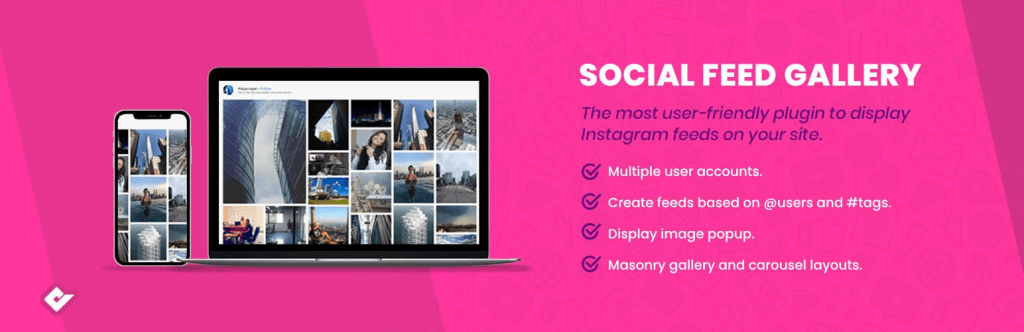
This plugin was formerly known as “Instagram Feed Gallery”. Whether you’re a blogger, business owner, or influencer, Social Feed Gallery helps you display your Instagram content in a visually attractive way. The plugin is easy to set up and offers various customization options to match your site’s design and branding, making it a perfect addition to enhance your website’s social media presence.
Highlighted features:
Versatile Layout Options: Social Feed Gallery offers flexibility with gallery and carousel layouts. You can choose between these options to showcase your Instagram feed in a way that best suits your website’s design and content presentation.
Automatic Updates: The plugin automatically syncs with your Instagram account, fetching and displaying your latest posts in real time on your website. This feature eliminates the need for manual updates, ensuring that visitors always see the most current content from your Instagram feed without delay.
Optimized API Usage: To enhance performance and minimize server load, Social Feed Gallery optimizes API usage by implementing caching mechanisms. This means that the plugin stores recently fetched data locally, reducing the number of requests made to the Instagram API. As a result, your website’s loading times are faster and more efficient.
Customizable Lightbox: The customizable lightbox feature allows you to showcase your Instagram content in an interactive and visually appealing way. When users click on an image or video in your feed, it opens in a lightbox overlay with customizable options such as captions, navigation controls, and styling.
Responsive Design: Social Feed Gallery is designed to be fully responsive, meaning that your Instagram feed will adapt and look great on any device, including desktop computers, tablets, and smartphones. The layout and functionality adjust seamlessly to different screen sizes, ensuring a consistent and user-friendly experience for all visitors, regardless of how they access your site.
Pricing:
- Free version
- Personal $49 per year and $99 one-time payment (1 site)
- Agency $99 per year and $199 one-time payment (5 sites)
- Developer $149 per year and $299 one-time payment (Unlimited sites)
3. WPZOOM Social Feed Widget

Formerly known as Instagram Widget by WPZOOM, this plugin offers both a widget and block option, catering to different preferences for displaying Instagram content. It allows users to effortlessly showcase their Instagram photos and videos in a customizable format that enhances engagement.
Highlighted features:
Embed using Shortcode in Elementor and other page builders: Use shortcodes to embed Instagram feeds into your pages built with Elementor and other popular page builders. Ensures compatibility and flexibility in design.
Supports Lazy Loading: Optimize page loading times by implementing lazy loading for Instagram feeds. Delays the loading of images and videos until they are needed, improving overall site performance.
Add custom avatar and bio: Personalize your Instagram feed by adding a custom avatar and bio which helps users connect with your brand or profile directly from your website.
Gutenberg Block: Integrate Instagram feeds directly into your posts and pages using the Gutenberg block editor. Provides seamless customization and layout control.
Hashtag and Profile Feeds: Display posts based on specific hashtags or user profiles, allowing you to curate content and promote campaigns effectively. Ideal for showcasing user-generated content or organizing Instagram posts related to specific themes or events.
Pricing:
- Free version
- All Themes Package $129 per year (3 Sites)
- Themes + Plugins Bundle $179 per year (5 Sites)
- All Access Pass $199 per year (Unlimited Sites)
4. Smash Balloon Social Photo Feed
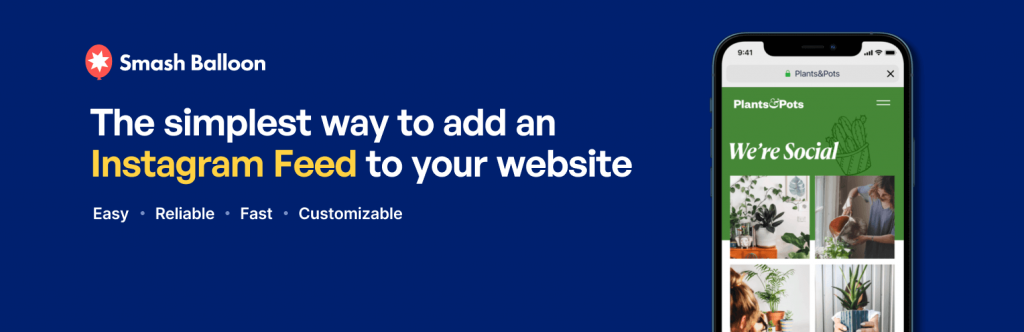
Smash Balloon Social Photo Feed is a user-friendly WordPress plugin designed to effortlessly integrate social media feeds into your website. Whether you’re looking to display Instagram, Facebook, Twitter, or other social media content, this plugin offers a seamless solution to showcase dynamic feeds directly on your WordPress site. It’s ideal for bloggers, businesses, and influencers seeking to enhance their online presence with engaging social media content.
Highlighted features:
Multiple Social Media Platforms: Display feeds from various social media platforms including Instagram, Facebook, Twitter, and more. Consolidate your social media content into one unified feed on your website.
Customizable Lightbox: Display social media content in a customizable lightbox on your website. Enhances user experience by allowing for full-screen viewing of images and videos.
Drag-and-Drop Customizer: Users can utilize a drag-and-drop customizer to fully customize each Instagram feed displayed on their website. This feature allows for easy adjustment of feed layouts, styles, and colors to match the website’s branding and design preferences without needing to write code.
Thumbnail, Medium, or Full-Size Photos: Choose how Instagram photos are displayed within the feed, whether as thumbnails, medium-sized images, or full-size photos, based on aesthetic and performance preferences.
Chronological or Random Order: Arrange Instagram photos chronologically or in random order within the feed, providing flexibility in how content is presented to website visitors.
Pricing:
- Free version
- All Access Bundle $598
- Facebook Feed Pro from $98 – $398
- Instagram Feed Pro from $98 – $298
- Twitter Feed Pro $98 – $298
- YouTube Feed Pro $98 – $298
- Reviews Feed Pro $98 – $298
- TikTok Feed Pro $98 – $298
5. Feed Them Social
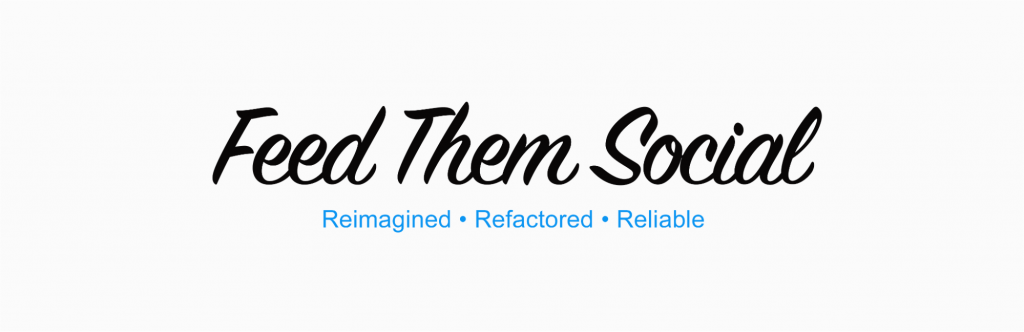
With Feed Them Social, you can seamlessly integrate feeds from various social media platforms such as Facebook, Twitter, Instagram, and Pinterest directly into your WordPress site. This plugin supports multiple feeds, allowing you to display distinct feeds for each social media account separately. Its range of features ensures you can present your content in engaging ways, effectively promoting your social media profiles.
Highlighted features:
Live Preview of Feed Options: Users can preview their social feed configurations in real time while editing. This feature allows you to visualize how changes to feed settings will appear on your website, ensuring the feed meets your design and content needs.
Simple Access Token Fetching: The plugin simplifies the process of fetching access tokens required for integrating social media feeds. It leads to a streamlined approach, reduces complexity, and ensures smooth setup and integration of feeds from platforms like Instagram and Facebook.
Convert Old Shortcodes to Saved Feed Options: Users can convert older shortcodes used for social feeds into saved feed options within the plugin.
Share Buttons for Various Feeds: The plugin includes share buttons for Instagram, Facebook, Twitter, and YouTube feeds. These buttons enable users to easily share and interact with social media content directly from the feed, enhancing social engagement and reach.
Pricing:
- Free version
- Single Site: $50.00
- 2-5 Sites: $75.00
- 6-25 Sites: $150.00
- Unlimited Sites: $199.00
6. Revive Old Posts

Revive Social is a WordPress plugin that enables users to share and promote their content across social media channels. It aims to assist website owners in expanding their reach, boosting visibility, attracting more traffic, and engaging with their audience. The plugin integrates with major social media platforms such as Facebook, Twitter, LinkedIn, and Instagram.
Highlighted features:
WP Scheduled Post Plugin: When you create future-dated posts in WordPress, Revive Old Posts (ROP) will automatically share these posts to your active social media accounts upon publication. This feature respects the filters set in the plugin settings, ensuring that excluded categories are not shared on social media.
WordPress Social Media Analytics Plugin: Adding UTM tags manually to track traffic sources can be tedious. ROP simplifies this process by automatically including UTM tags in shared social media posts. This integration allows you to track which social networks are driving traffic to your website directly within Google Analytics, providing valuable insights into the effectiveness of your social media marketing efforts.
WordPress Content Curation Plugin: Social media marketing often involves deciding what content to share. ROP streamlines this process by allowing you to filter out posts you don’t want to share on social media. Once configured, the plugin will automatically determine and share the most appropriate content, making content curation more efficient and less time-consuming.
RSS to Social Media Plugin: The Revive Network addon extends the plugin’s functionality by enabling you to share posts from any RSS feed to various social media platforms, including Facebook, X (formerly Twitter), LinkedIn, Tumblr, Google My Business, VKontakte (VK), and Instagram (provided the imported post includes an image).
WP Auto Republish Plugin: ROP can also function as a WP Auto Republish plugin by updating the publish date of your posts after they have been shared to connected social media accounts. This feature helps keep your content fresh and more visible on your website, potentially driving more engagement and traffic.
Pricing: 100% FREE
7. Intagrate Lite

Intagrate Lite is a powerful WordPress plugin that enables you to automatically share your Instagram photos on your WordPress site. Each time you upload a new image to Instagram, the plugin will generate a post using the Instagram image caption as the title and include the image within the post content. You can also opt to save the Instagram image to your media library and set it as the post’s featured image.
Highlighted features:
Complete Instagram Media History Access: Intagrate Lite allows users to connect their Instagram accounts and access their entire media history. This includes all previously posted images and videos on Instagram, facilitating seamless integration into their WordPress site.
Post Instagram Videos with HTML5 Video Player: Instagram videos can be posted to WordPress using Intagrate Lite and are displayed with a fully responsive HTML5 video player. This ensures an optimal viewing experience across various devices, enhancing user engagement with multimedia content.
Connect Multiple Instagram Accounts: Users have the flexibility to connect multiple Instagram accounts to Intagrate Lite. Each account can be configured with its own posting settings, offering versatility in managing content for different brands, campaigns, or personal profiles from a single WordPress installation.
Media Library Integration: Optionally, Intagrate Lite enables users to save Instagram images and videos directly to their WordPress media library. So that users maintain ownership and control over their visual content, enhancing content management efficiency.
Pricing:
- Free version
- Personal $55 per year (1 site)
- Business $95 per year (3 sites)
- Developer $155 per year (Unlimited sites)
- Ultimate $255 one-time payment (Unlimited sites)
8. Social Slider Feed

Social Slider Feed offers various customization features for displaying Instagram images or posts. These options include adding custom links, adjusting the background color of posts, and applying custom CSS styles. Moreover, users can configure the plugin to automatically refresh the social media feed at scheduled intervals, ensuring that the content remains current and timely.
Highlighted features:
Display Images in Various Formats: Social Slider Feed allows you to showcase Instagram images in different formats such as sliders, thumbnails, masonry layouts, or highlight grids. This versatility enables you to choose the best display format for your website’s design and content needs.
Authorize Multiple Instagram Accounts: Users can connect and display feeds from several Instagram accounts simultaneously without any limitations. This would be ideal for businesses, influencers, or agencies managing multiple profiles or brands from a single WordPress site.
Linking Options for Images: Each image in the Instagram feed can be linked to various destinations such as the user’s profile, image URL, attachment URL, custom URL, or no link (displayed in a lightbox).
Display Options for Image Sizes: You can choose to display Instagram images in thumbnails, medium-size, or full-size formats from your feeds.
Pricing:
- Free version
- Base $55 one-time payment (5 sites)
- Advanced $119 one-time payment (Unlimited sites)
Conclusion
With numerous excellent choices available, finding the ideal plugin for your website allows you to stylishly and effectively showcase your Instagram content.
Ultimately, the core objective of any marketing effort is to drive business growth through increased sales and conversions. Social media marketing excels in this regard, serving as an effective tool for achieving these goals.
Beyond engagement and brand awareness, social media platforms offer direct avenues to boost sales, making them indispensable for businesses of all sizes. So, If you’ve ever wondered why every business is leveraging social media, now you have the answer!



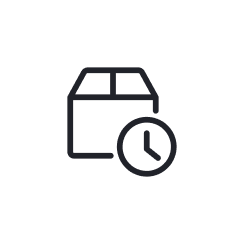


Leave a Reply